2020 April - June
8.3.0 Bixby Developer Studio Release Notes
Updated: June 18, 2020
Welcome to v8.3.0, the 20L release of Bixby Developer Studio. This release includes better performance, and some enhancements and bug fixes for Training V2.
Improved Performance for Search and Training
We've made improvements to making a search or opening Training V2. Bixby Studio now opens and indexes large capsules much sooner, which makes search and training more responsive.
Training V2 Improvements and Bug Fixes
Open Training Editor from the Command Palette
We've added improved support for opening the training editor from the command palette. Press Shift-Ctrl-P on Windows (or Shift-Cmd-P on a Mac) to open the command palette and type "training". You'll see a list of the capsules you have loaded. When you select a capsule, you'll see a list of the capsule targets so you can pick which editor to open.
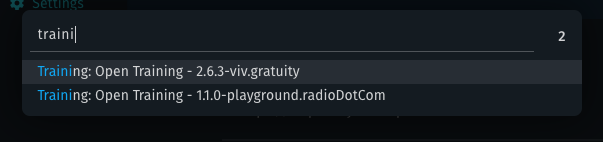
Improved Training Labels
In training labels, we now show the originating namespace for concepts and actions. For example,
CurrencyValue and CurrencyCode come from viv.money, which is imported as money, while
ServiceBillTotal is a concept that is built-in to this capsule (gratuity):
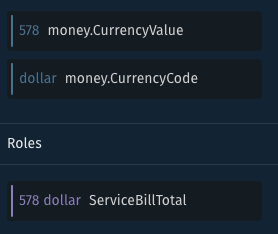
8.3.0 Bug Fixes
- [VIDE-4999] Prevent saving of empty training labels
- [VIDE-5008] Adjust availability of training keyboard shortcuts
8.2.0 Bixby Developer Studio Release Notes
Updated: June 17, 2020
Welcome to v8.2.0, the 20K release of Bixby Developer Studio. This release makes illegal plan nodes visible and introduces a way to upgrade and fix deprecations found in your capsules.
Display Illegal Plan Nodes
The Execution Graph now displays illegal plan nodes when creating Training Examples and when debugging an Execution Plan.
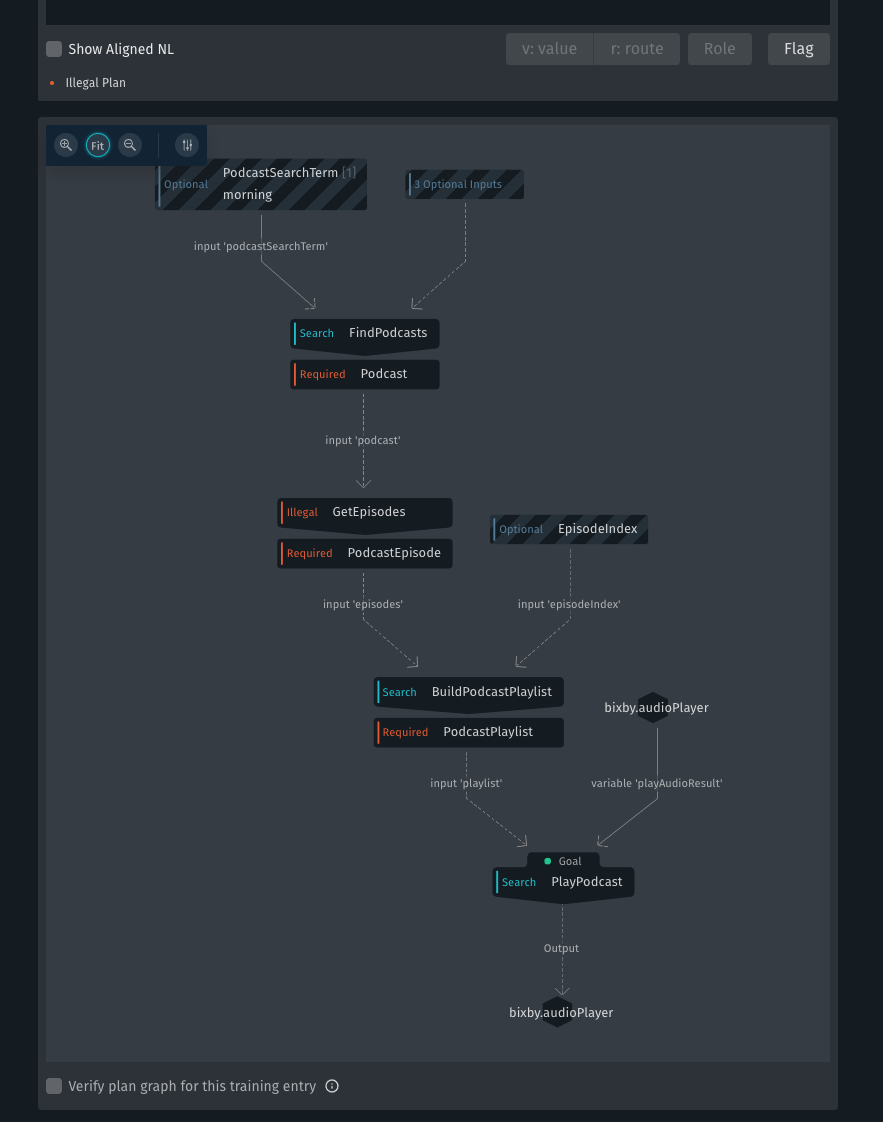
Preview and Quick Fix
The Editor now supports Preview and Quick Fix for fixing certain deprecations that can cause a warning or error.
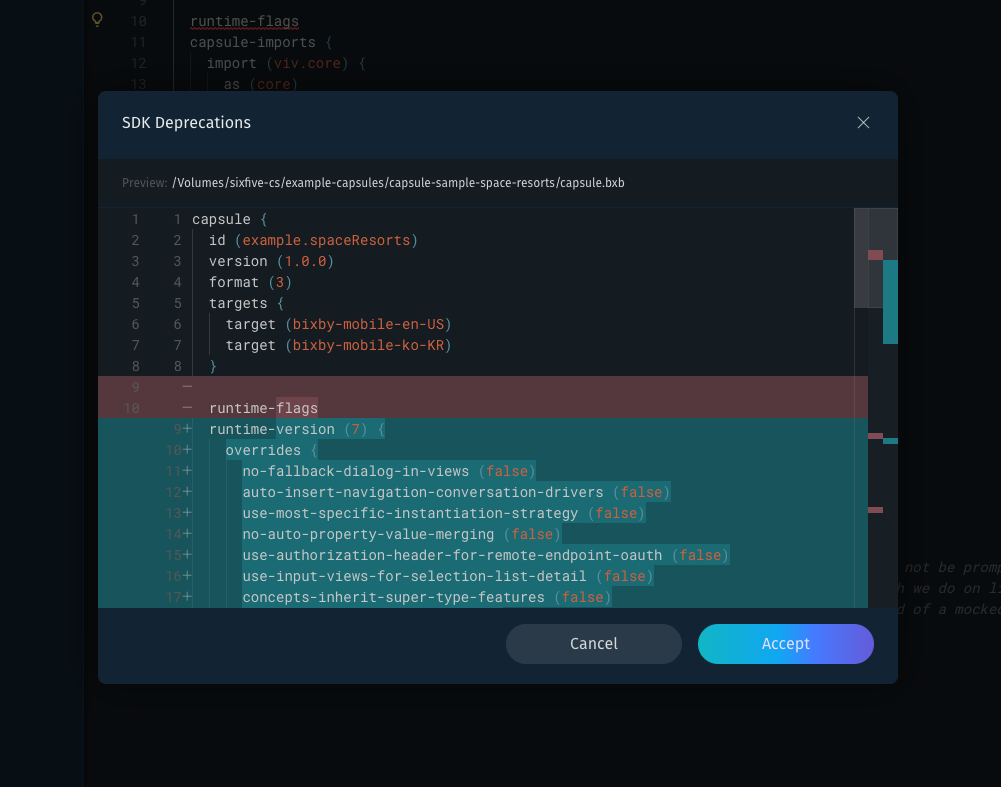
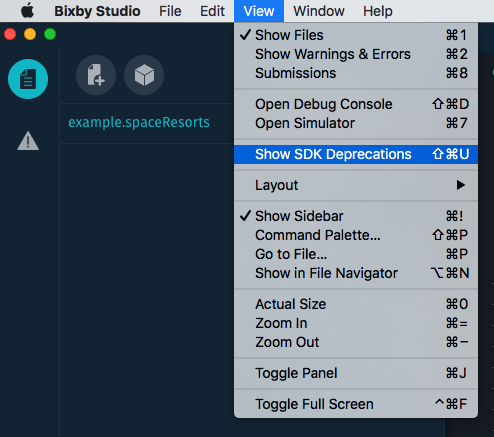
8.2.0 Bug Fixes
- [NO ISSUE] Training V2 - Show goal label on action nodes (#2505)
- [NO ISSUE] Training V2 - Plan graph settings fix (#2522)
- [VIDE-4890] Training V2 - Undo stack behavior (#2517)
- [VIDE-4951] Training V2 - Update plan status real time in the editor view (#2502)
- [VIDE-4962] Training V2 - Null check in
isSubsetOfTarget,trainingFilterFieldsSelector(#2507) - [VIDE-4983] Training V2 - Show label error when unable to validate training (#2518)
- [VIDE-4984] Training V2 - Updated budget copy (#2519)
- [VIDE-4969] Training V2 - Saving new entry fix (#2509)
- [VIDE-4970] Training V2 - Fix for creating multi token roles (#2511)
- [VIDE-4939] Show audioPlayer warning only when necessary (#2516)
- [VIDE-4977] Fix IDE freezing when opening multiple tabs (#2521)
- [VIDE-4918] Do not scan/watch files in node_modules (#2515)
- [VIDE-4935] Fix debug console zoom level resetting on clicking a graph node (#2504)
- [VIDE-4964] Simulator disappears behind main window when adding step with invalid goal (#2512)
8.1.0 Bixby Developer Studio Release Notes
Updated: May 21, 2020
Welcome to v8.1.0, the 20J release of Bixby Developer Studio. This release contains enhancements and bug fixes for Search and Replace, Stories, and Training V2.
New Context Menu Items for Editing Utterances in Training V2
We've added three new context menu items to help edit training utterances: "Extend Annotation", "Extend Role", and "Clear All". "Extend Annotation" and "Extend Role" will extend the label to include the highlighted text. "Clear All" will remove all annotations and roles from the highlighted text.
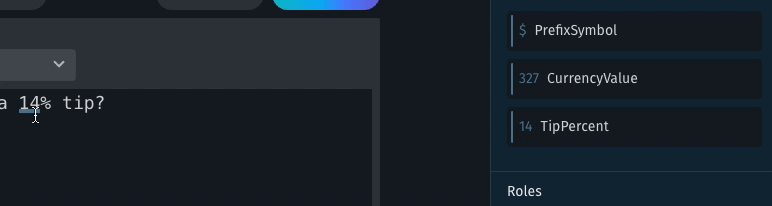
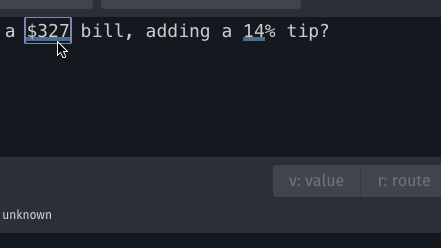
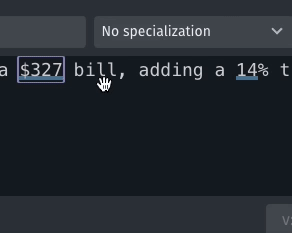
Stories Updates
Screenshots
Bixby Studio can now export a story with screenshots! When you run a story in the Simulator, it captures and stores screenshots. When you press "Export Story", Bixby Studio creates a story that includes all these screenshots.
If you have an existing story without screenshots, you can provide them by pressing the "Capture Screenshots" button in the Story Editor. You can press the "Capture Screenshots" button at any time to capture them again if your capsule implementation changes.
Screenshot files are stored within your story folder, and can be checked into source code control. Re-running a story in the Story Editor no longer captures screenshots automatically, so you must click on either the "Export Story" button or the "Capture Screenshots" button.
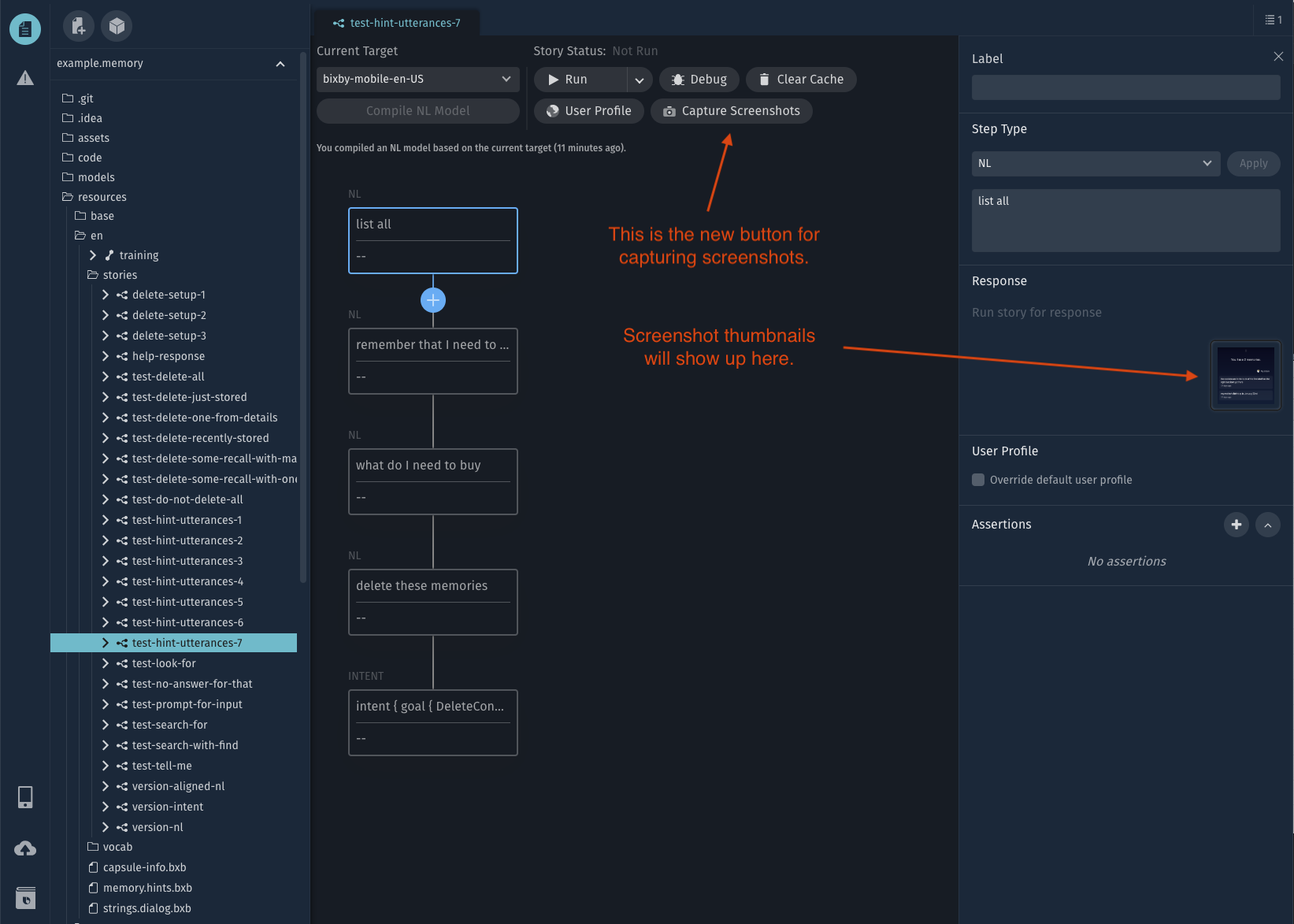
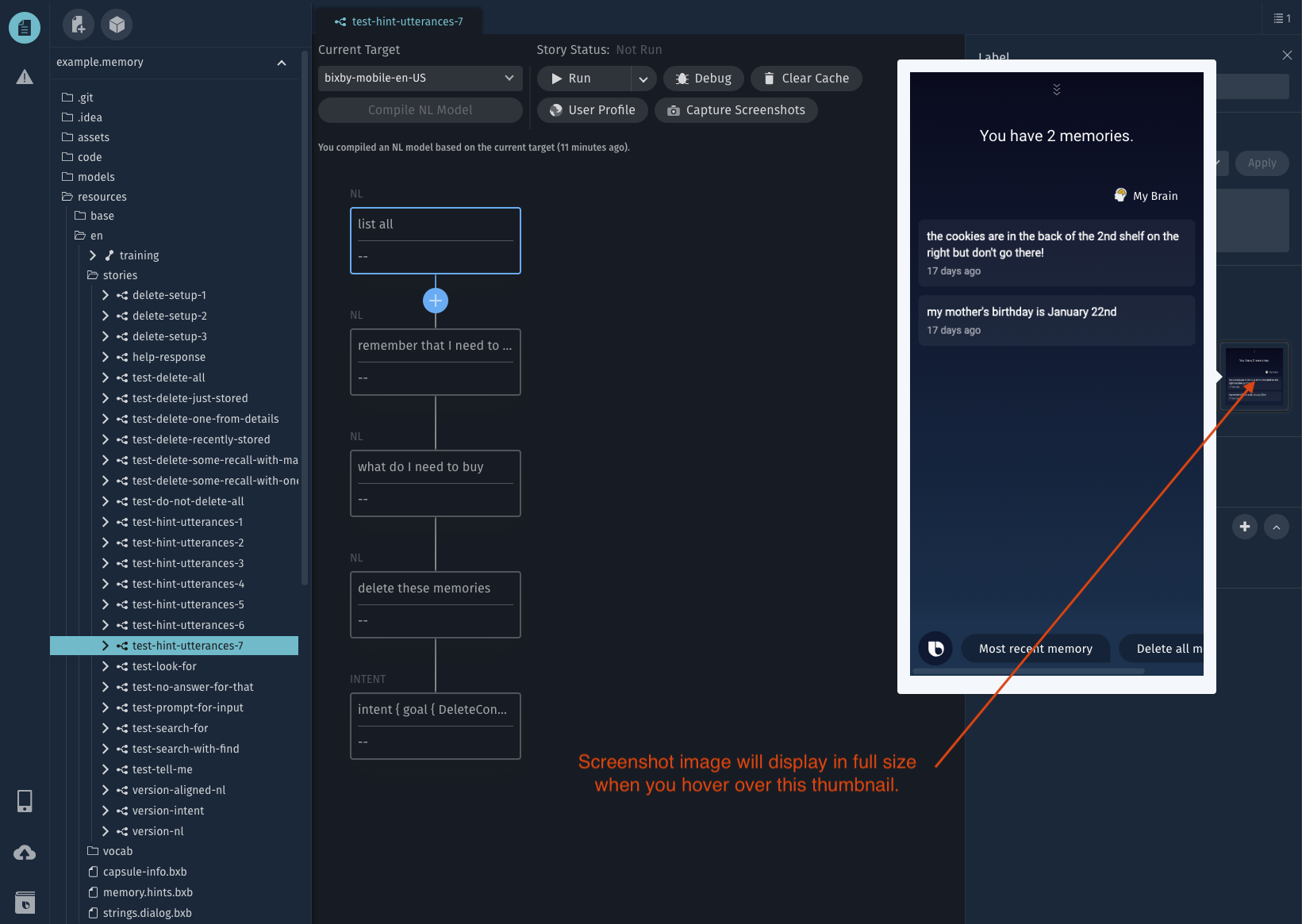
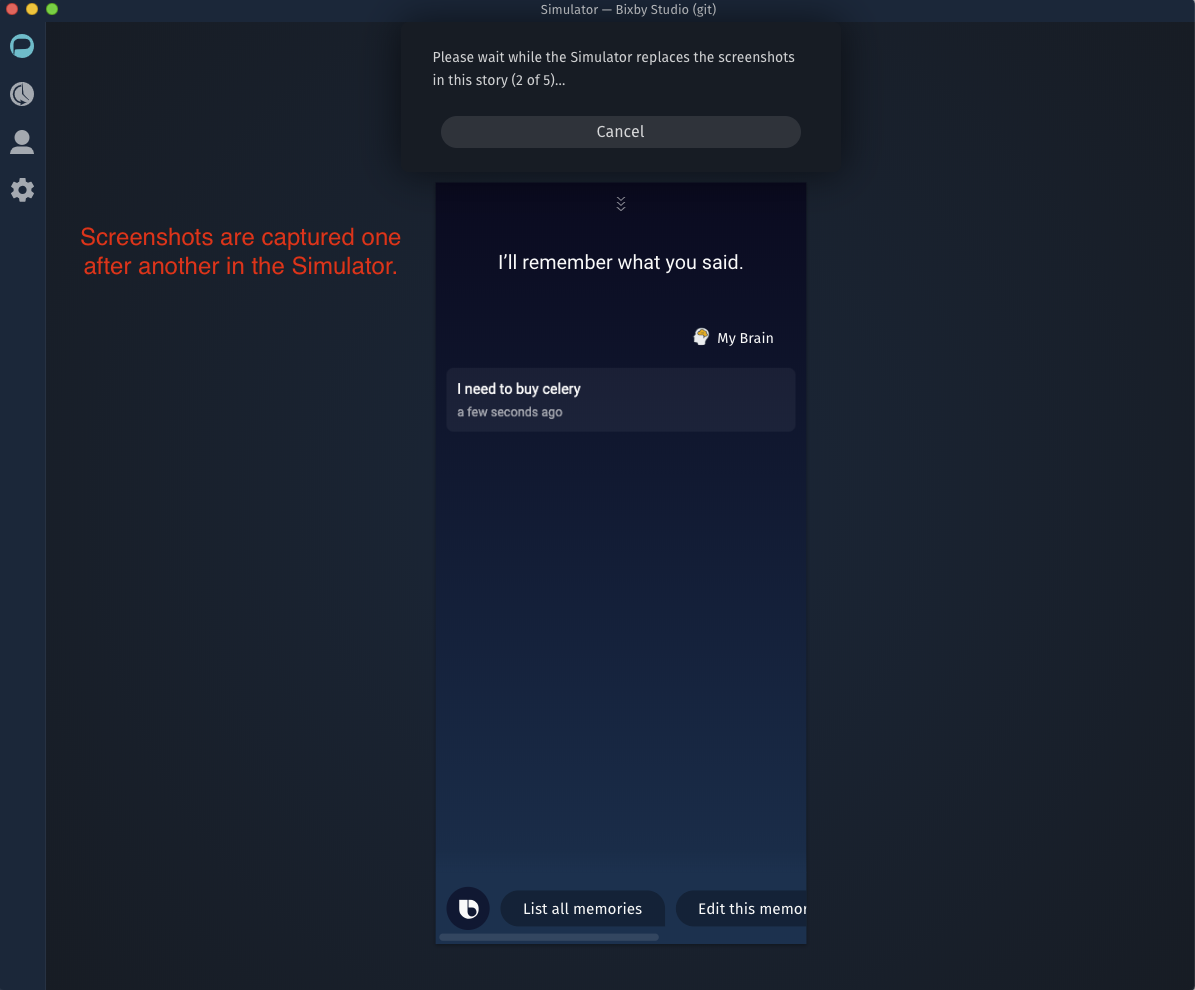
Adding Steps
We removed obsolete buttons at the bottom of the Story Editor sidebar that were for adding new steps.
Now to add steps to a story, select the final step and click on the [+] button below it. This takes you to the Simulator to add new steps. Adding new steps to an existing story automatically stores screenshots for those steps.
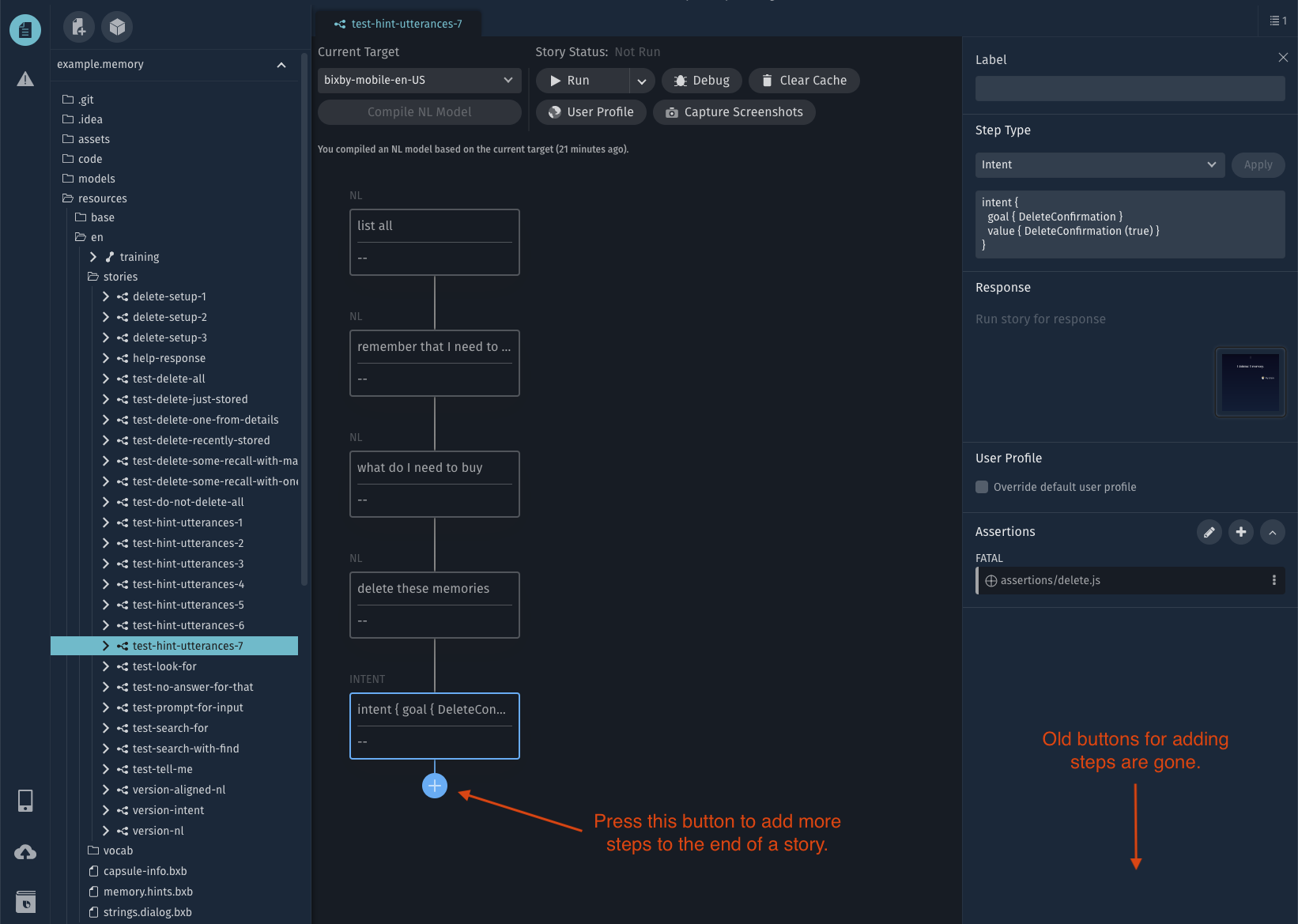
8.1.0 Bug Fixes
- [VIDE-4922],[VIDE-4977] Fix IDE intermittently freezing if an editor file tab is switched
- [VIDE-4878] Fix plan graph node selection visuals in the Debug Console
- [VIDE-4886] Prevent dismissed search results showing up after replace-all
- [VIDE-4888] Fix NL compilation error not cleared when logging out
- [VIDE-4896] Fix replace not working on searched text that has different casing (uppercase vs lowercase) than the actual searched text
- [VIDE-4717] Training V2 - Show ellipsis and cut off text on the left side when node IDs are too long in the Editor sidebar
- [VIDE-4920] Training V2 - Fix exceptions caused by the parsed utterance in Training Editor
- [VIDE-4932] Training V2 - all entry numbers should update properly
- [VIDE-4926] Fix legacy training entries not updating after compilation
- [VIDE-4953] Fix invalid unicode characters not showing up in search
- [VIDE-4958] Fix the search field getting cleared on focus when there is no highlighted text
- [VIDE-4959] Fix the Auto Indent command to use 2 spaces
- Menus shouldn't close menu when clicking a disabled menuitem
8.0.1 Bixby Developer Studio Release Notes
Updated: May 15, 2020
Welcome to v8.0.1, the 20I release of Bixby Developer Studio. This patch release fixes several bugs from the 8.0.0 release, and includes an upgrade to the version of Jest we use in Story assertions.
Breaking Change for Some Story Assertions
We have upgraded the version of Jest we use in Story assertions, from version 24.9.0 to 25.2.4. There's a breaking change in the Jest framework for this upgrade that might affect stories you have written with Bixby Studio. The Jest framework describes it as:
[BREAKING] Consider primitives different from wrappers instantiated with new
This doesn't affect all story assertions, just those that depend upon primitive values that Bixby Studio wraps for you. Check to see if you refer to wrapped primitive properties of the step.currentNode object. If you use the toEqual function to make comparisons, those tests will fail in this upgrade to Jest version 25.2.4.
To continue making your assertions work through this upgrade, add a call to the valueOf function to get a true primitive value before making comparisons with toEqual.
Here is an example. The following code is within a story assertion:
const { results } = step.currentNode
const firstCountryCode = results[0] // results array elements are wrapped String primitives, created internally by Bixby Studio
const expectedCountryCode = 'US'
expect(firstCountryCode).toEqual(expectedCountryCode)Change the assertion to this to ensure that it works with the updated version:
const { results } = step.currentNode
const firstCountryCode = results[0] // results array elements are wrapped String primitives, created internally by Bixby Studio
const expectedCountryCode = 'US'
expect(firstCountryCode.valueOf()).toEqual(expectedCountryCode) // added a call to valueOf, to unwrap that primitive before comparison8.0.1 Bug Fixes
- [VIDE-4926] Fixed training V2 not working properly when opening from the legacy training banner
- [VIDE-4872] Handle a case when the Simulator receives an empty dialog message
- [VIDE-4876] Fixed Aligned NL syntax highlighting in the Simulator
- [VIDE-4883] Prevent capsule submission if files in the capsule contain unknown unicode characters
8.0.0 Bixby Developer Studio Release Notes
Updated: Apr 23, 2020
Welcome to v8.0.0, the 20H release of Bixby Developer Studio. This release introduces Training V2 and contains several improvements and bug fixes.
Training V2
We bring a whole new training experience to you with Training V2!
Video Length: 7 minutes
To get started, switch to Training V2:
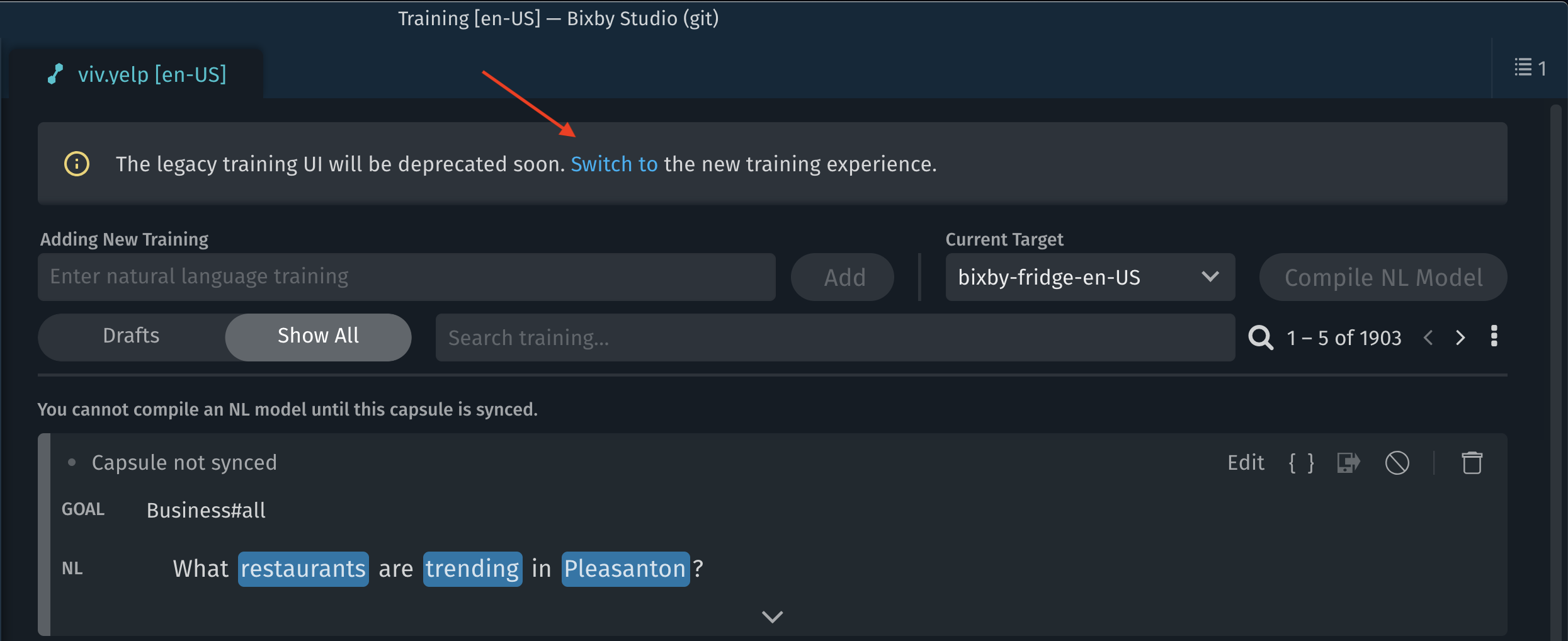
Here are some of the highlights:
Display overview of all training entries across languages, locales, and devices

Apply batch actions across multiple training entries
Scroll without pagination
Use Quick Filters to identify and optimize inconsistencies in training data
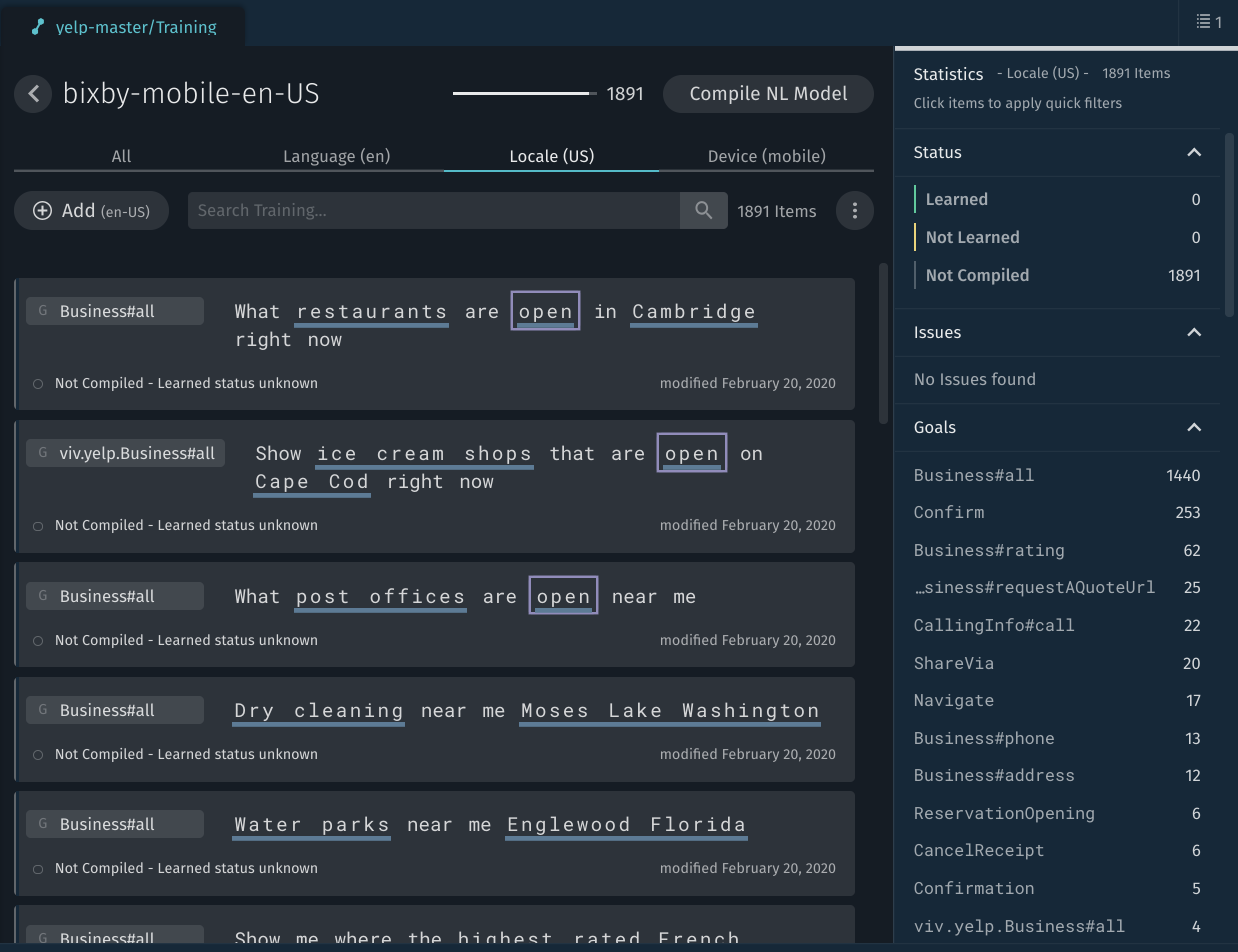
Editing NL is extremely easy!
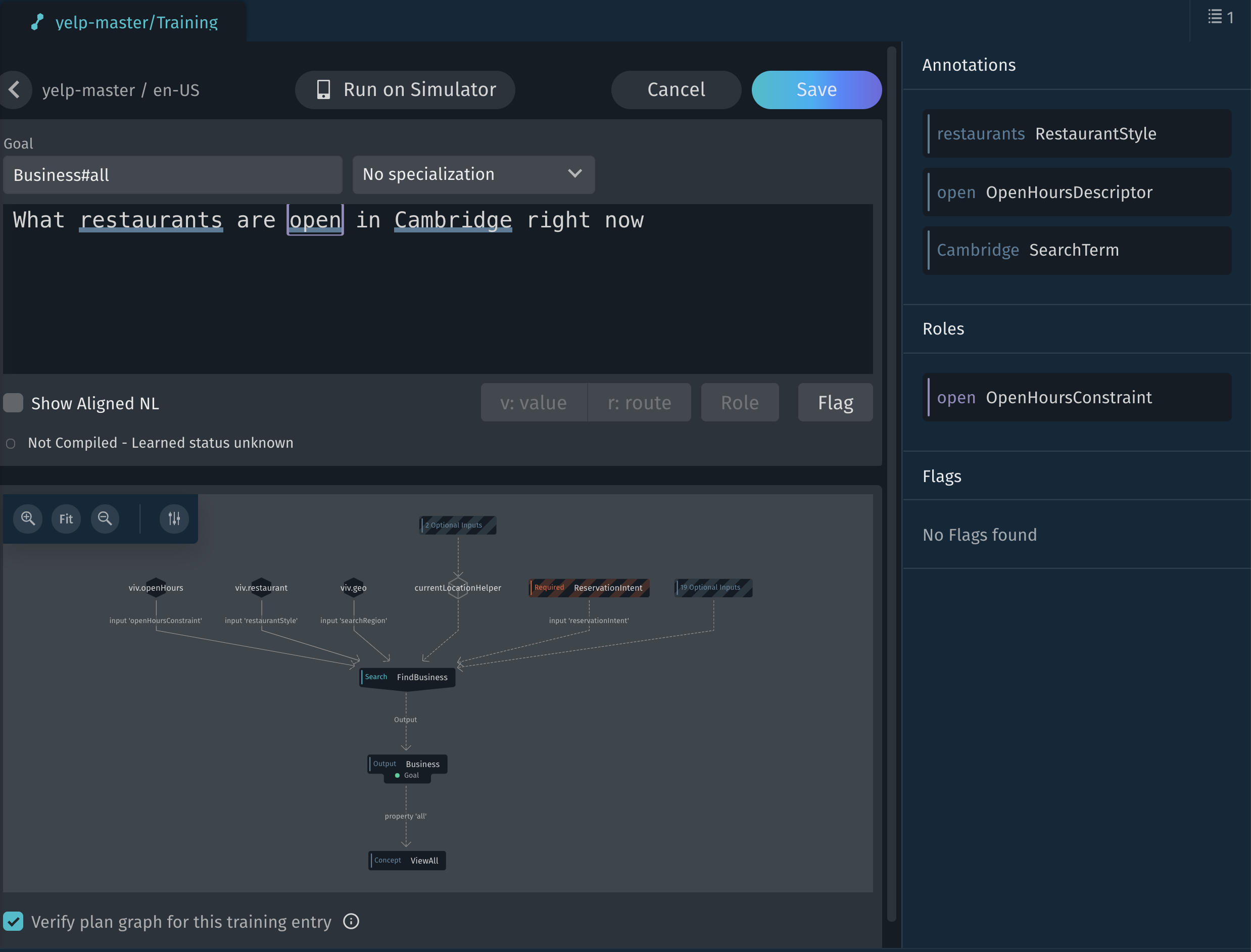
And more! To learn about Training V2, refer to the official documentation.
8.0.0 Enhancements
- [VIDE-4648] Add syntax highlighting to Aligned NL in training files
- [VIDE-4633] Populate Search/Replace input fields with highlighted texts from the editor
- [VIDE-4347] Remove white spaces around the mock data name
- [VIDE-4634] Collapse search results on file level instead of capsule level on Collapse All
- [VIDE-4635] Clear search results when search keyword is cleared
- [VIDE-4646] X-Ray: Guard against missing conversation input
- [VIDE-4854] Speed up Debug Console graph zoom speed
- [VIDE-509] Auto reveal a focused/opened tab in the File Navigator
- [VIDE-507] Ensure editor tab labels are unique
8.0.0 Bug Fixes
- [NO ISSUE] Fix tab dragging
- [VIDE-4745] Fix Aligned NL syntax highlight not showing in the Simulator when running it from training
- [VIDE-4764] Fix rendering unlinked plan nodes in debug console
- [VIDE-4764] Fix unreliable DirectedGraph layout
- [VIDE-4835] Fix active tab scrolling into view
- [VIDE-4840] Establishing network connection indefinitely
- [VIDE-4858] Fix plan graph rendering issues
7.15.0 Bixby Developer Studio Release Notes
Updated: Apr 9, 2020
Welcome to v7.15.0, the 20G release of Bixby Developer Studio. This release contains an enhancement and a few bug fixes.
Story Editor Enhancement
We've added a date and time setter to the Story Editor, which matches what is already available in the Simulator. The new setter can be found in the User Profile dialog and within the step editor sidebar where you add specific overrides to a single step in a story. Click on the button that shows the date and time to update the date and time.
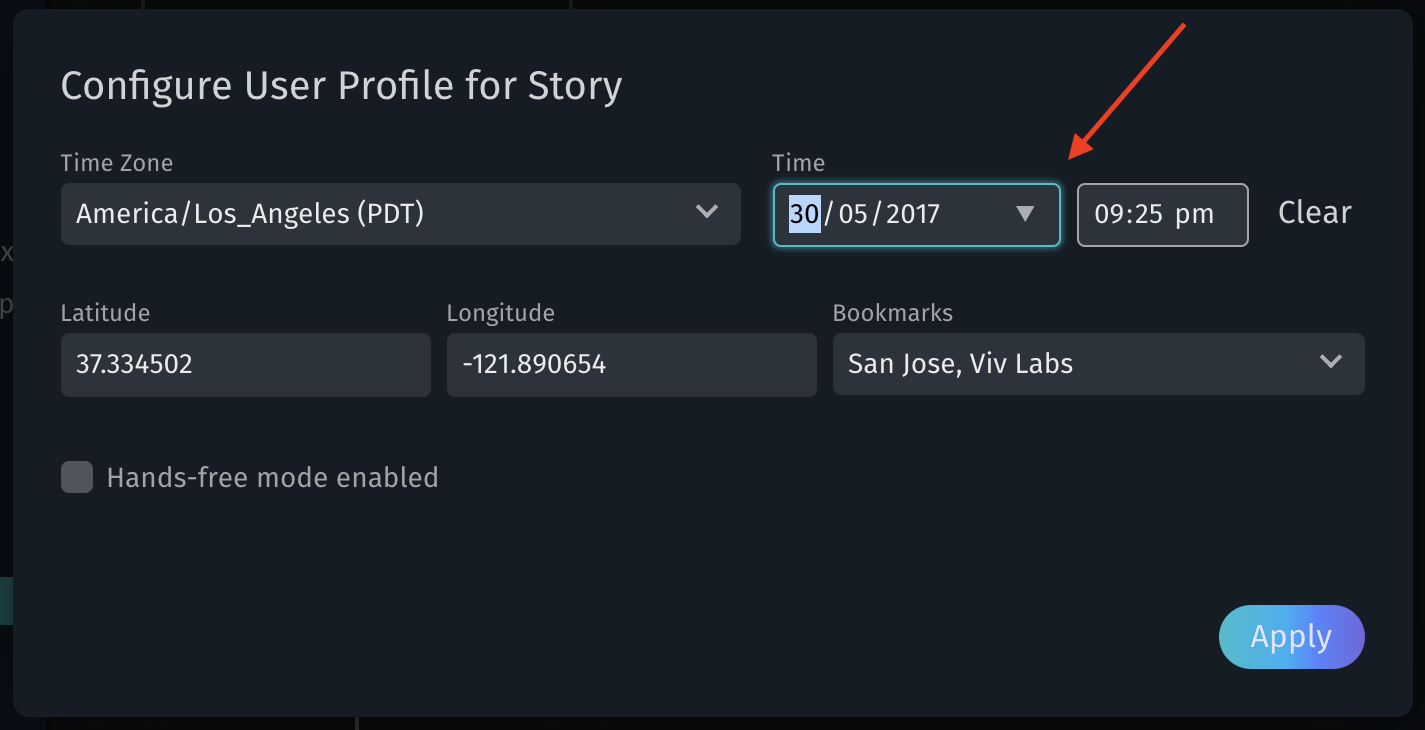
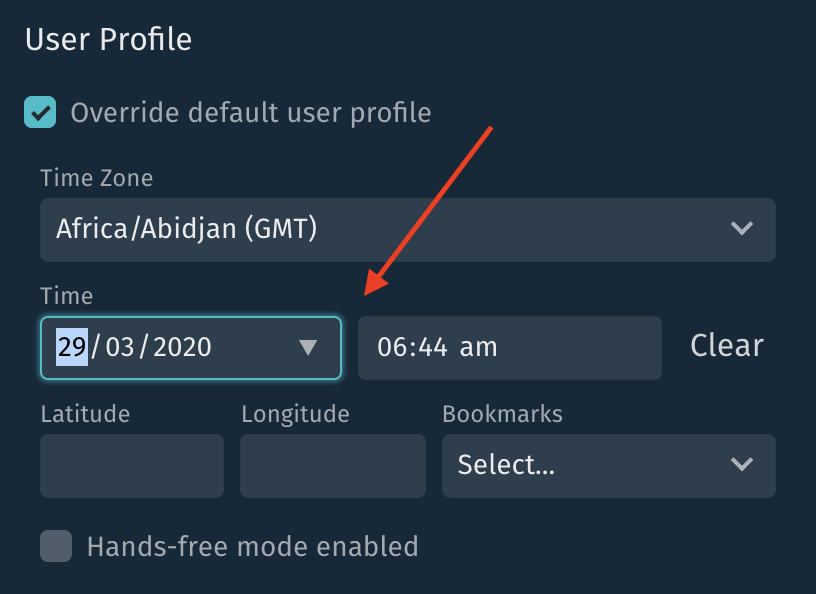
Notice of Upcoming Change for Story Assertions
In an upcoming release, we will upgrade the version of Jest we use in Story assertions, from version 24.9.0 to 25.2.4. There's a breaking change in the Jest framework for this upgrade that might affect stories you have written with Bixby Studio. The Jest framework describes it as:
[BREAKING] Consider primitives different from wrappers instantiated with new
This won't affect all story assertions, just those that depend upon primitive values that Bixby Studio wraps for you. Check to see if you refer to wrapped primitive properties of the step.currentNode object. If you use the toEqual function to make comparisons, those tests will begin to fail when we upgrade to Jest version 25.2.4.
To prepare your assertions, and make it possible for them to continue working through the upgrade, add a call to the valueOf function to get a true primitive value before making comparisons with toEqual.
Here is an example. The following code is within a story assertion:
const { results } = step.currentNode
const firstCountryCode = results[0] // results array elements are wrapped String primitives, created internally by Bixby Studio
const expectedCountryCode = 'US'
expect(firstCountryCode).toEqual(expectedCountryCode)Change the assertion to this:
const { results } = step.currentNode
const firstCountryCode = results[0] // results array elements are wrapped String primitives, created internally by Bixby Studio
const expectedCountryCode = 'US'
expect(firstCountryCode.valueOf()).toEqual(expectedCountryCode) // added a call to valueOf, to unwrap that primitive before comparison7.15.0 Bug Fixes
- [VIDE-4699] Submissions: Only show capsules that have an ID in the filter
- [VIDE-4754] Fix reformat command to work better for JavaScript files
- [VIDE-4811] Fix reformat command not working when invoked from command palette
7.14.0 Bixby Developer Studio Release Notes
Updated: Apr 2, 2020
Welcome to v7.14.0, the 20F release of Bixby Developer Studio. This release contains improvements to the Editor and several bug fixes.
Editor Updates
Split Editor Improvements
If you close the last tab in a group, Bixby Studio now adjusts the layout and closes the empty group. For this change, we've introduced a few new layout modes to allow an odd number of tab groups.
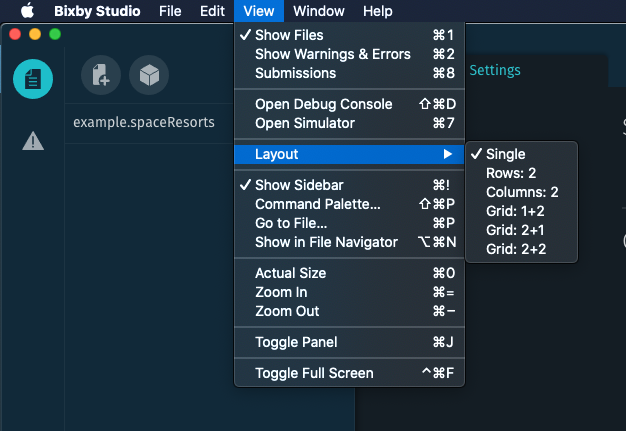
Responsive Layouts
With the introduction of Split Editor Screens in v7.12, we've been hard at work bringing responsive layouts across the application. These changes make the user interface easier to work with under any layout configuration and screen size. We've applied responsive layouts to the following tabs:
- Contact Support
- Settings
- Story Dashboard
- Submissions
- Templates
- Training
- Welcome Pane
Additional Syntax Highlighting Support
We now support YAML and JSON syntax highlighting in the Editor.
New Commands
Reformat (bxb/js)
We've added Reformat, an opinionated bxb/js text formatter. The Reformat command is accessible through the Command Palette or by pressing Ctrl + Alt + L (Cmd + Option + L on macOS) within an Editor.
Close All Tabs in Group
We've added a command to close all tabs in an the active tab group. Close All Tabs in Group is available through the Command Palette in addition to tab context menus.
7.14.0 Bug Fixes
- [VIDE-4390] Story cache summary now shows all counts (live, cached, and missed)
- [VIDE-4714] Fix virtual refs in concept values in the Debug Console tree explorer
- [VIDE-4747] Fix OK button missing in message boxes on Linux when creating a diagnostics report
- [VIDE-4762] Fix Search getting stuck in the searching overlay after removing a capsule
- Hide Check for Update command on Linux
- Fix Tree Explorer type exceptions