2018 January - March
4.21 Bixby Developer Studio Release Notes
Updated: March 21, 2018
In this release, we're deprecating the Test Console and introducing a new way to test your capsules, the Debug Console. Please continue to file issues if things aren't working perfectly and we'll continue to fix them as they come in.
Debug Console Updates
In this release we're introducing the Debug Console, which, along with the Simulator, will replace the Test Console. The Debug Console allows you to view and inspect all of the important aspects of how a query runs within your capsule. You can view panes for Actions, Concepts, Dialogs, Layouts, and Prompts. For each node you select on the Execution Graph on the left, you will see related specific values within the pane on the right.
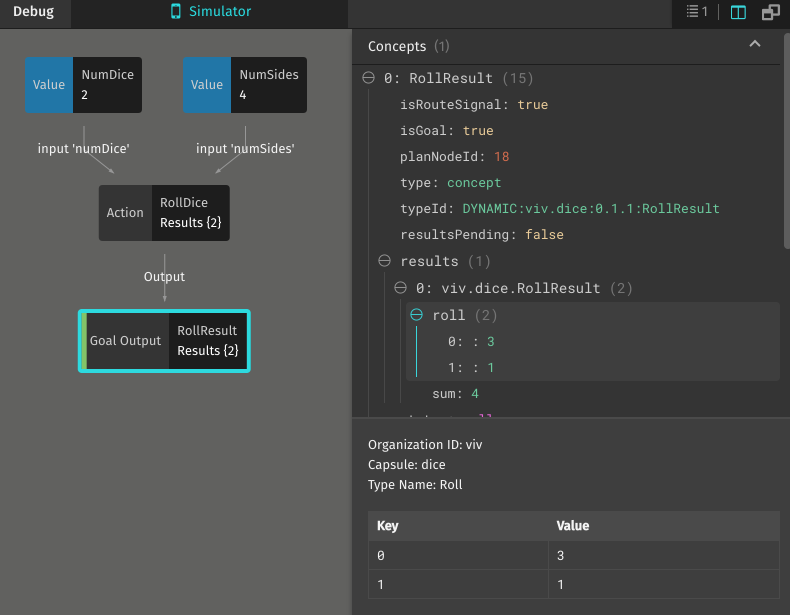
The Execution Graph will conveniently show you when required information is missing, as shown in the following image when a tip calculation query lacks a total bill amount (money.CurrencyValue):
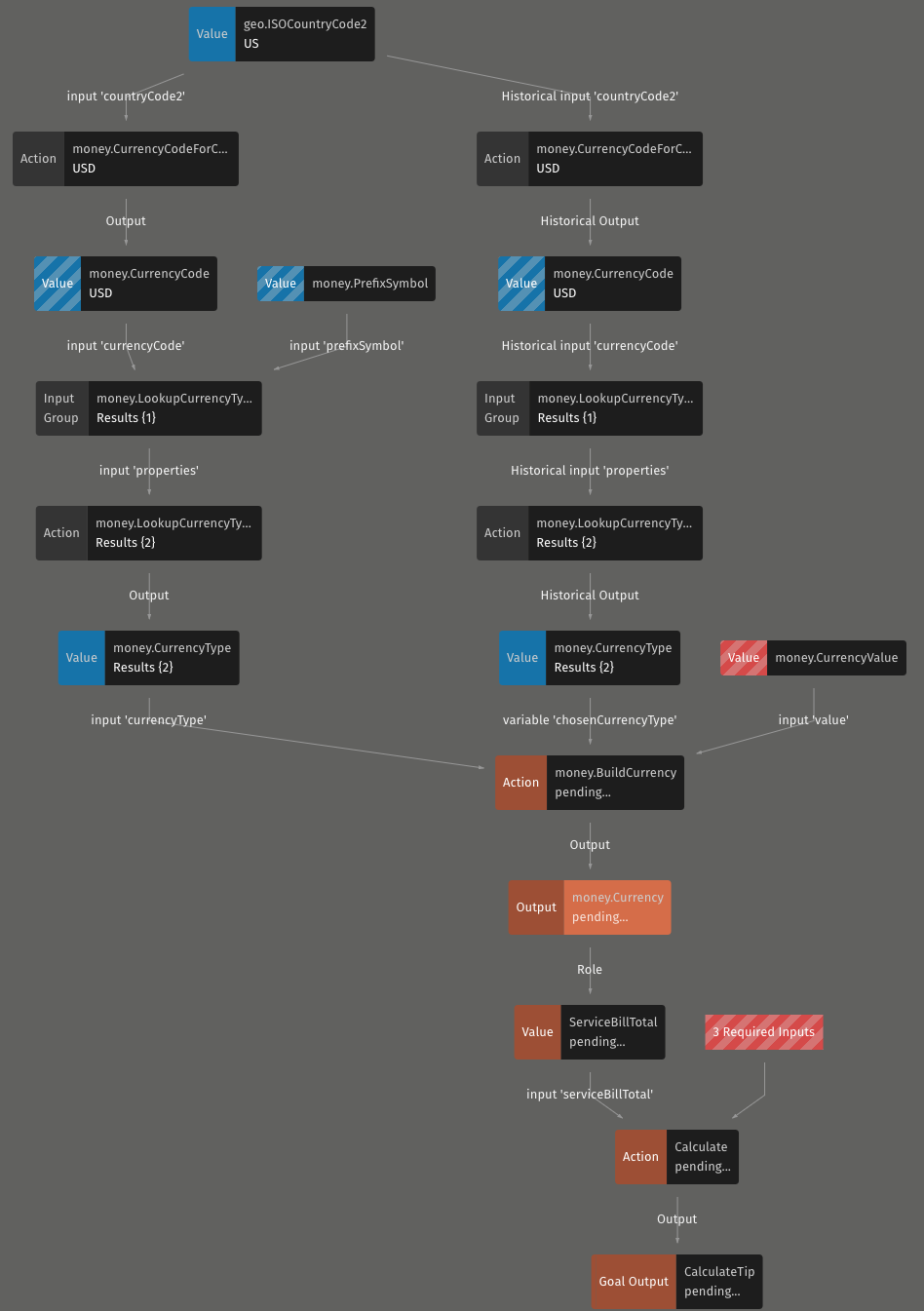
To open the Debug Console, first run a query, open the View menu and select Open Debug Console. You can also open the Debug Console in the Simulator and Bixby Developer Studio using the Debug Console icon:
![]()
Within Stories, choose a step and then choose Debug Console to see debug information specific to that step.
One of the key aspects of the new Debug Console is the X-ray Pane, which eventually will provide you with the type of information you see currently in debug logs within the Test Console. Currently, you can use the X-ray Pane with layouts:
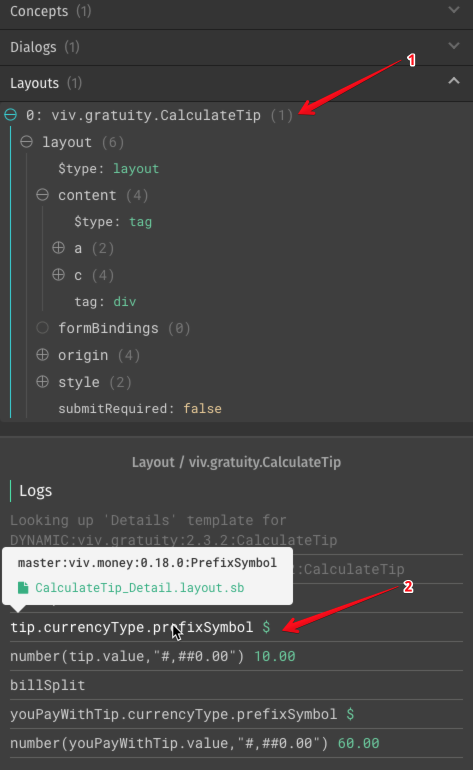
If you open up the layout pane and hover over specific entries in the X-ray Pane (as shown above), you can see corresponding files, which you can then select to open in Bixby Developer Studio.
Over the next few releases, we'll be adding more features and panes, including one for the NL Interpreter and Functions. We'll also be refining the Debug Console so that it better surfaces errors. In the mean time, do let us know if you have feedback or find any bugs.
4.20 Bixby Developer Studio Release Notes
Updated: March 5, 2018
In this release, we've made made it easier to train Bixby and add shortcuts to your capsule. We've also fixed a number of small Bixby Developer Studio bugs. Please continue to file issues if things aren't working perfectly and we'll continue to fix them as they come in.
Training on Full Utterances using Flags
DT-3018
To help you train Bixby for more ambiguous utterances, you can now use flags to add training to full utterances. This can help you add training when specific words aren't sufficient enough to provide clues to Bixby.
Flags do not replace traditional word annotation, which you still need to work with and "amplify" specific words and to work with vocabulary.
You can read about Flags in "Training for Natural Language."
Action Shortcuts using Conversation Drivers
DT-3109
We've introduced conversation drivers, which provide an easy way for you to add shortcuts to related actions within collection layouts. For example, if you have a capsule that sells shirts, you can add a conversation driver that allows users to quickly change their shirt size:
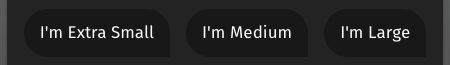
Here is the equivalent *.bxb definition within collections:
collection {
match {
Size (this)
}
//conversation drivers
conversation-drivers {
switch (this) {
// each case is different depending on
// the currently selected shirt
case (Small) {
conversation-driver {
template ("I'm Extra Small")
}
conversation-driver {
template ("I'm Medium")
}
conversation-driver {
template ("I'm Large")
}
}
...
}
}
}When users select one of these buttons, Bixby effectively runs a new utterance using the new template text.
Read more about Conversation Drivers in the Developers' Guide.
Deprecated Keys Denoted in Reference Guide
DT-2732
We now have specific styling for deprecated keys within the Reference Guide.
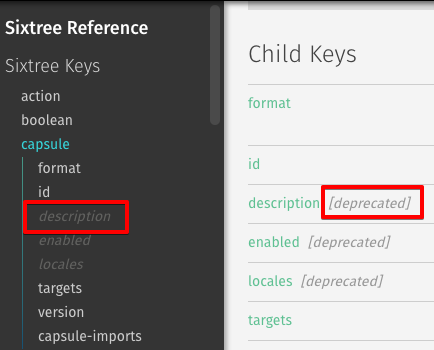
4.19 Bixby Developer Studio Release Notes
Updated: Feb 22, 2018
In this release, we fixed a number of bugs and made some small but notable updates to Bixby Developer Studio.
OAuth Authorization Prompts in the Simulator
In this release, we've fixed an issue with the Simulator that now allows it to correctly handle prompts for user authorization.
New Server URL
As we previously mentioned, the new server URL is now: https://bixbydeveloper.com/
When you update to this release, you will be logged off, which is normal. Bixby Developer Studio now pre-fills the new URL even if you previously used another server URL.
CAN Browser Removed
We've removed access to the CAN Browser, which was previously available within Bixby Developer Studio and allowed you to explore properties within capsule models. We'll be replacing it with something much better in the coming months.
4.18 Bixby Developer Studio Release Notes
Updated: Feb 12, 2018
In this release, we fixed a few important CAN compilation stability bugs that should lessen the need to reload Bixby Developer Studio. We heavily rely on you to help us uncover bugs. Please continue to file issues if things aren't working perfectly and we'll continue to fix them as they come in. This release, we have one important feature that will hopefully make filing bugs much easier!
Bug Reporting
This release includes a simple way for you to file a bug if something is not working as you expected. Simply go to Help -> Report Bug, fill out and submit the form.
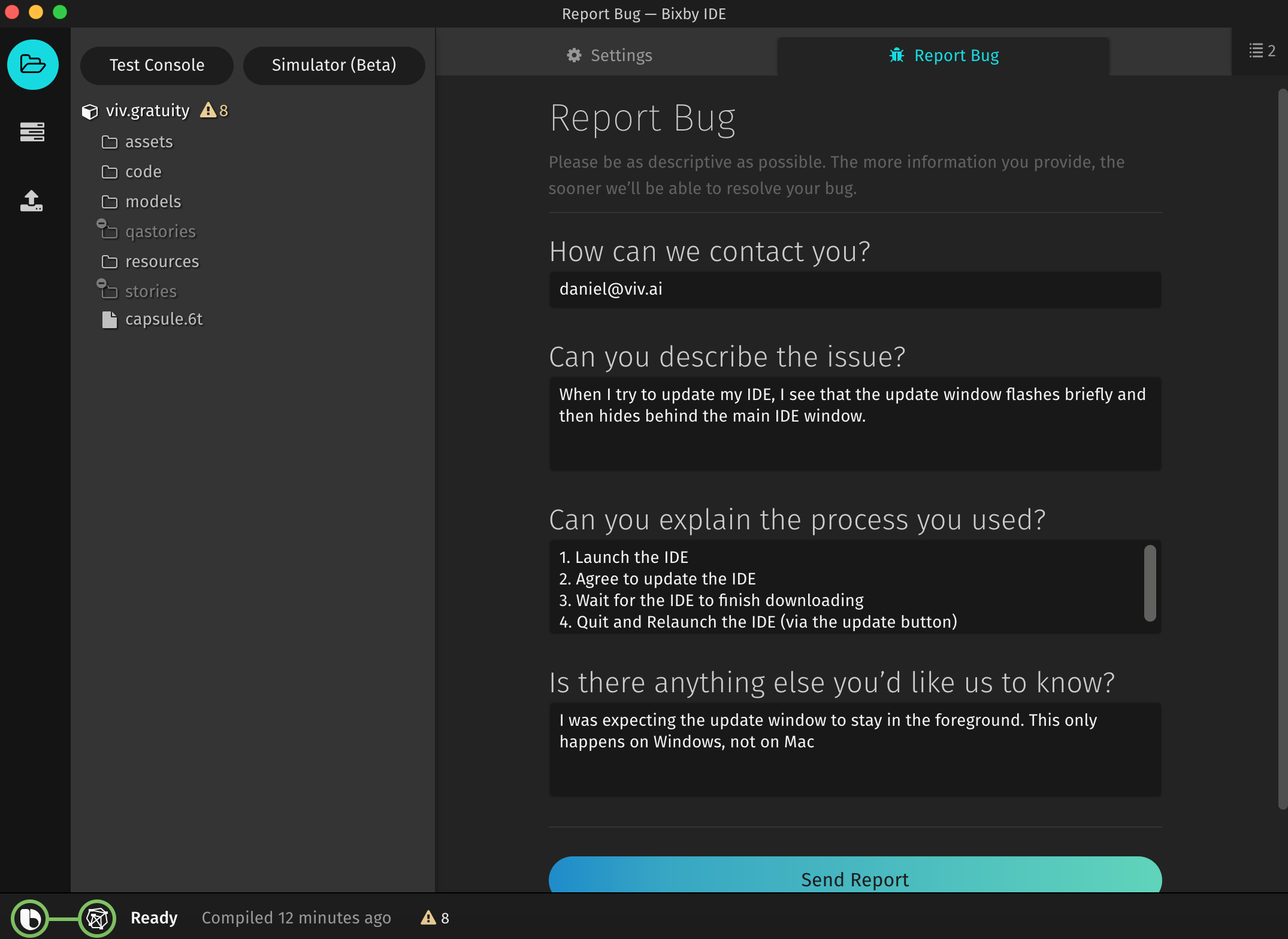
(Select the image to view a large version)
A diagnostics report will automatically be generated and attached, which will help us diagnose the bug. Please be as descriptive as you can when filing a bug. The more information you can give us upfront, the easier and faster we'll be able to solve the issue.
When you submit the bug report, you will get an email confirmation and all subsequent communication will happen over email. Our support agents may follow up with you asking additional questions.
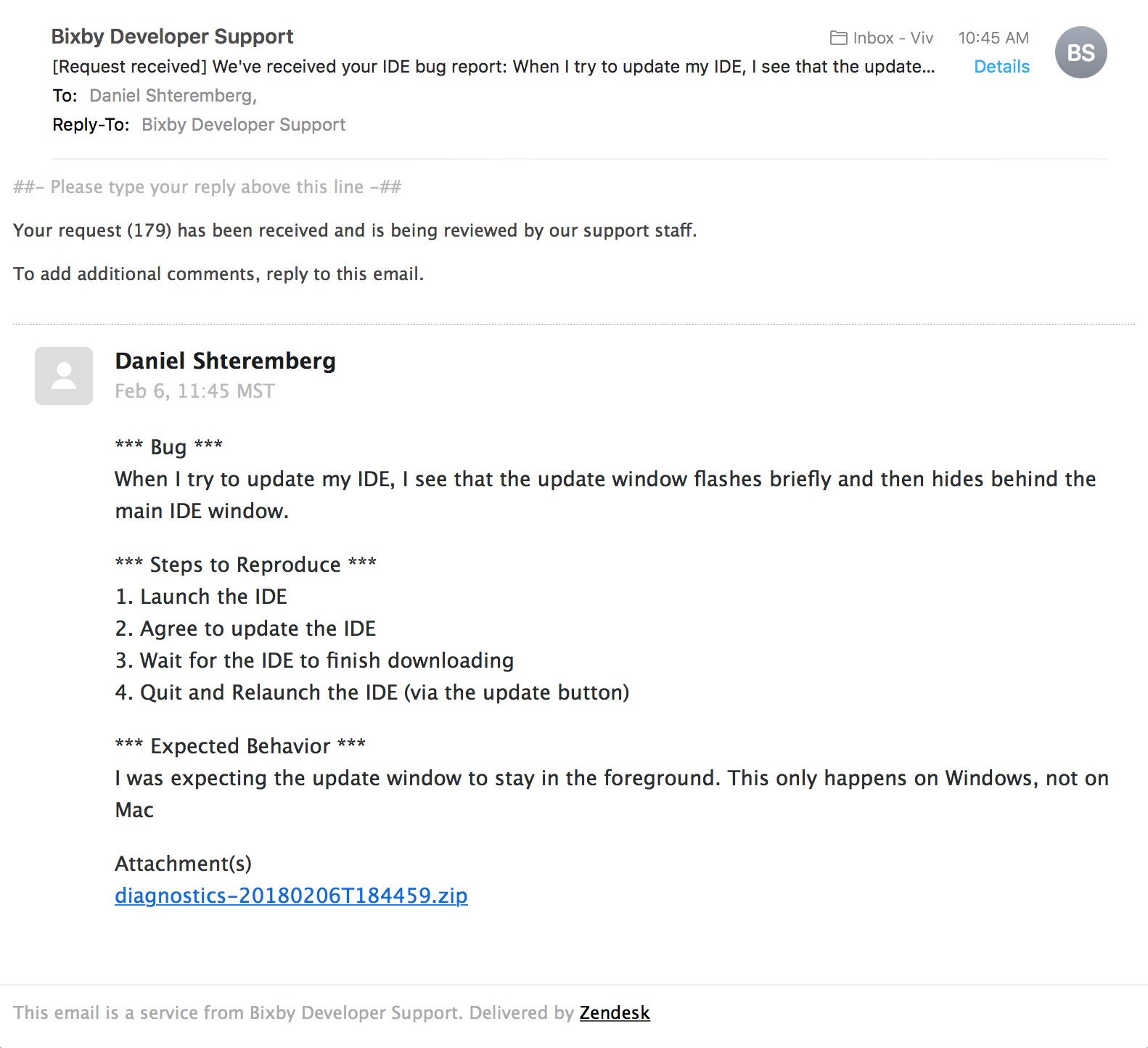
(Select the image to view a large version)
Updated Revision Selection
With the release of the 18B Capsule SDK we've simplified submissions and loading revisions in a number of ways. By default, you no longer need to select a revision. Your capsule will pull in all the necessary capsule versions through its declared dependencies. Because capsules are now versioned, there is no longer a need to have channels, so that selector has also been removed. You will still need to make a submission and manually check it out in order to test your NL training and to execute Aligned NL. To do this, make a submission and then copy and paste the revision into the Revision Override UI.
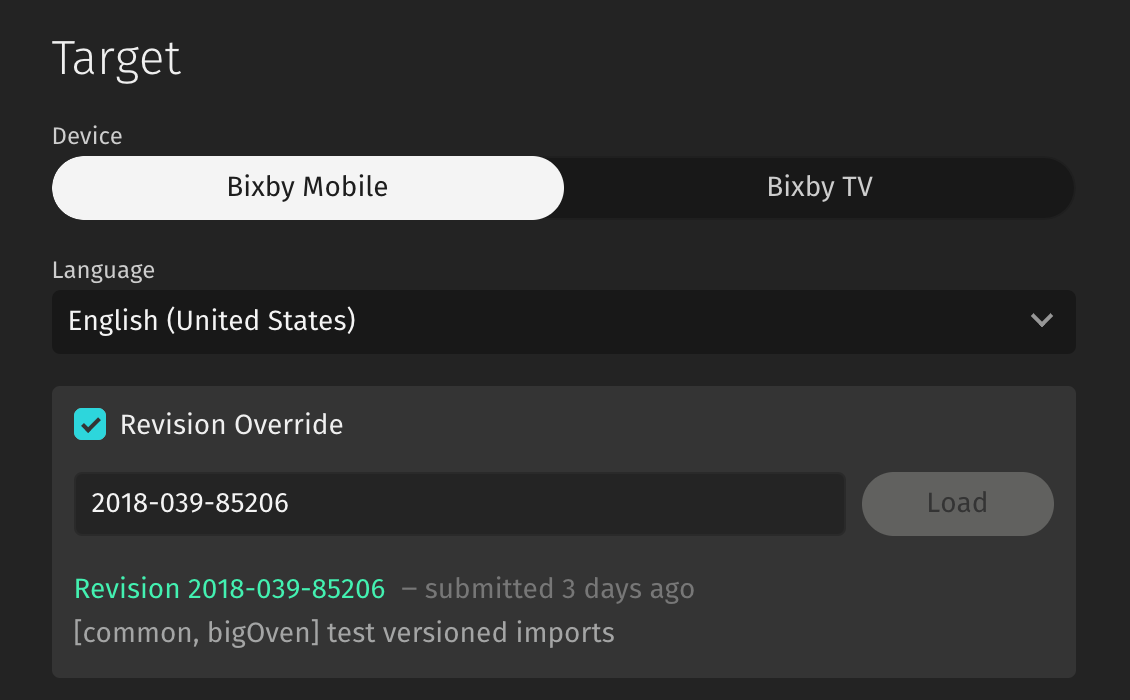
(Select the image to view a large version)
We plan to simplify this workflow in the coming months, so stay tuned for further improvements.
Note: There is currently a bug that is requiring you to increase your capsule version when making private submissions. A fix is in the works and we'll roll that out as soon as it's ready.
Updated Developer Center and URL
As many of you might have already noticed, we made an update to the landing page of the Developer Center and launched a new URL: bixbydevelopers.com. Please use this URL from now on because we will retire the old developer.viv-labs.com soon. When you launch Bixby Developer Studio, you will automatically be logged out and the default URL will be updated to bixbydevelopers.com, so you will have to log in again.
4.17 Bixby Developer Studio Release Notes
This release includes a number of new features, as well as some great bug fixes. Notably, we fixed an important security issue, so please update to this build!
Story Assertions
This release now has support for writing Story Assertions. For more information refer to the 18A Capsule SDK Release Notes.
Pinned Capsule Selector
This release includes a significant change (and a significant restriction) to how you execute NL queries in the Simulator. In the past, you were free to execute any query for any capsule in the CAN, taking advantage of the capsule classifier to select the most appropriate capsule to run the query. Starting with this build, you can no longer run NL queries for unsynced capsules. While this obviously introduces a restriction, it is a necessary one as we continue to move toward a public marketplace where each user will have their own personalized capsule classifier.
If you attempt to run a query in the Simulator without a synced capsule, the Run button is disabled.
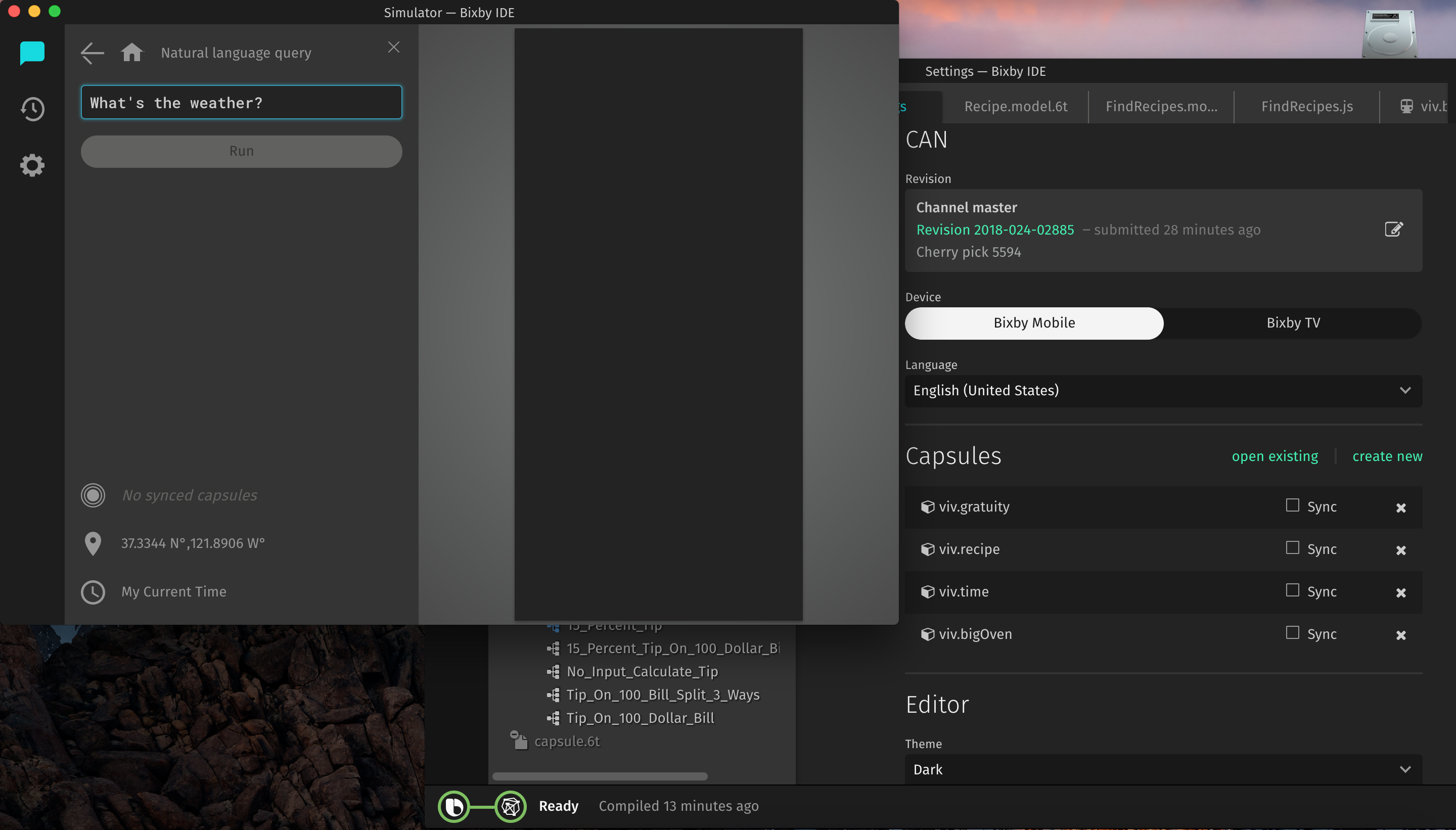
(Select the image to view a large version)
When you sync a capsule and run a query, keep in mind that the system assumes that you are sending the query to the correct capsule. If you make a mistake and select the wrong capsule, you will notice behavior that might seem incorrect, such as a weather request being interpreted as a gratuity request. Remember that end-users will not face this problem since they will have the capsule classifier to select the capsule for them. Your job as a developer is to focus on your own capsule and not worry about capsule classification. Bixby will take care of that for you :)
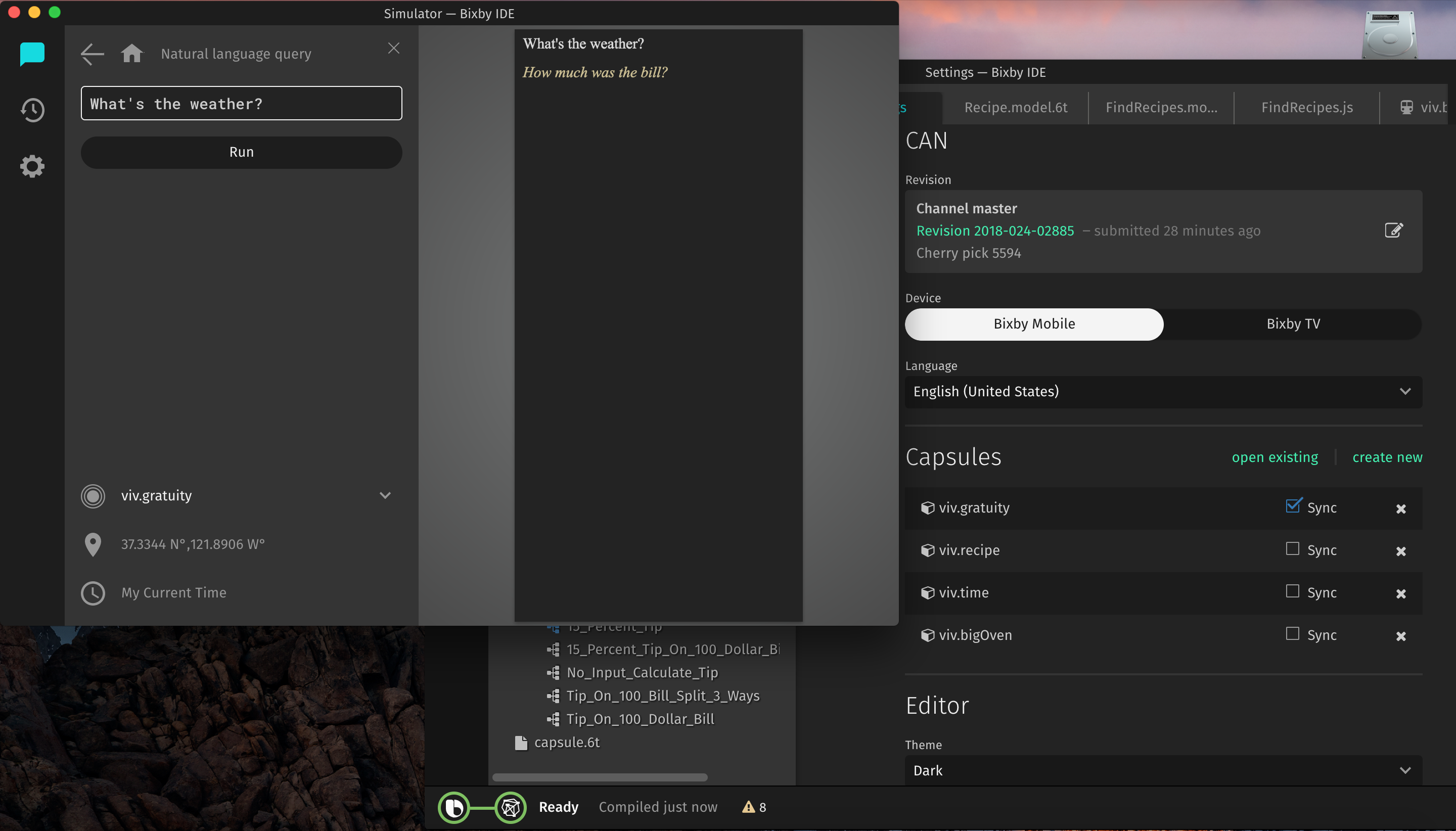
(Select the image to view a large version)
Once you select the right capsule and send the corresponding query, you'll see the behavior that you expect. If you don't see expected behavior, that means you have some work to do in your capsule!
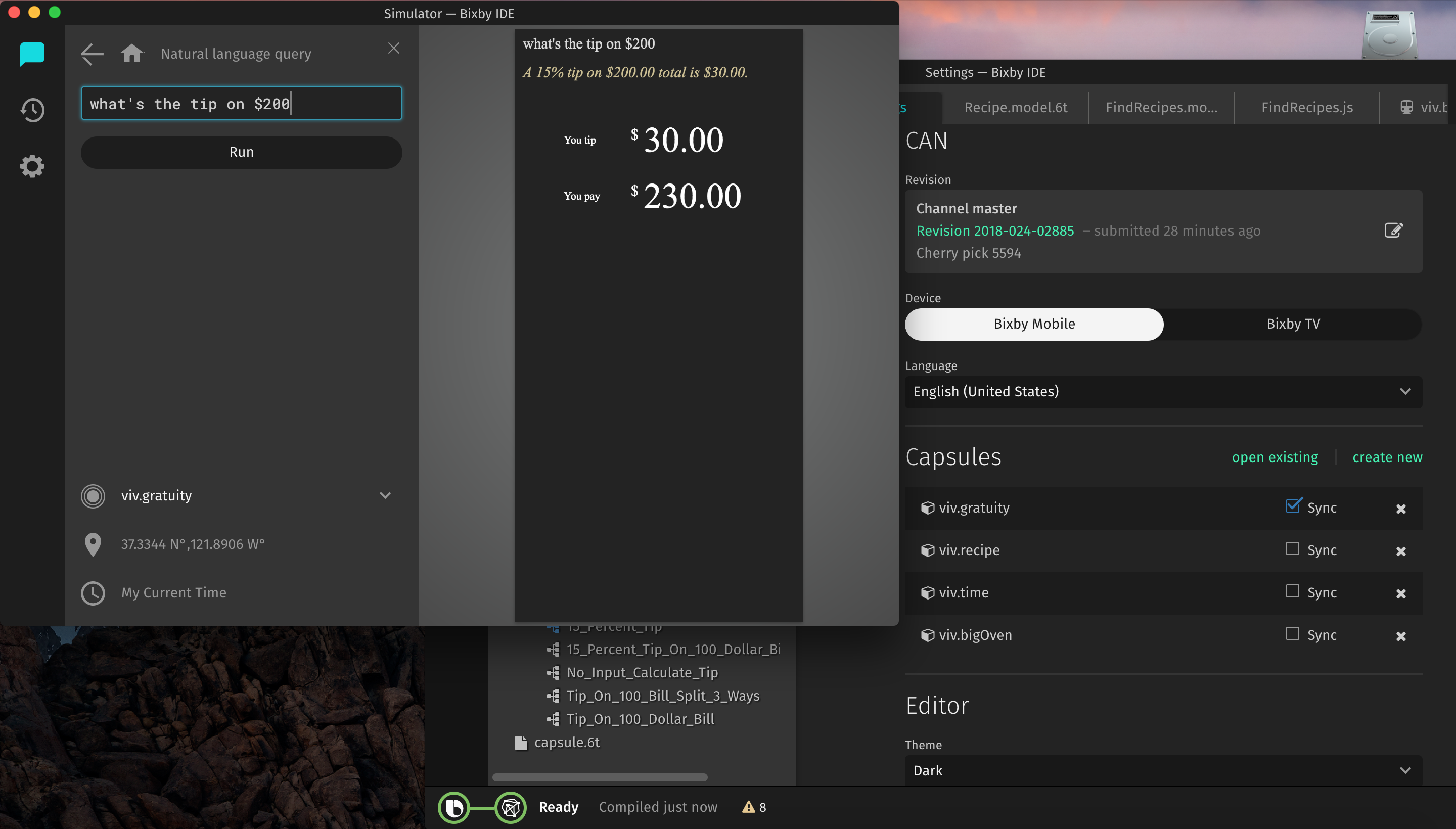
(Select the image to view a large version)
Of course, you can sync multiple capsules and toggle between the various capsules you're trying to simulate.
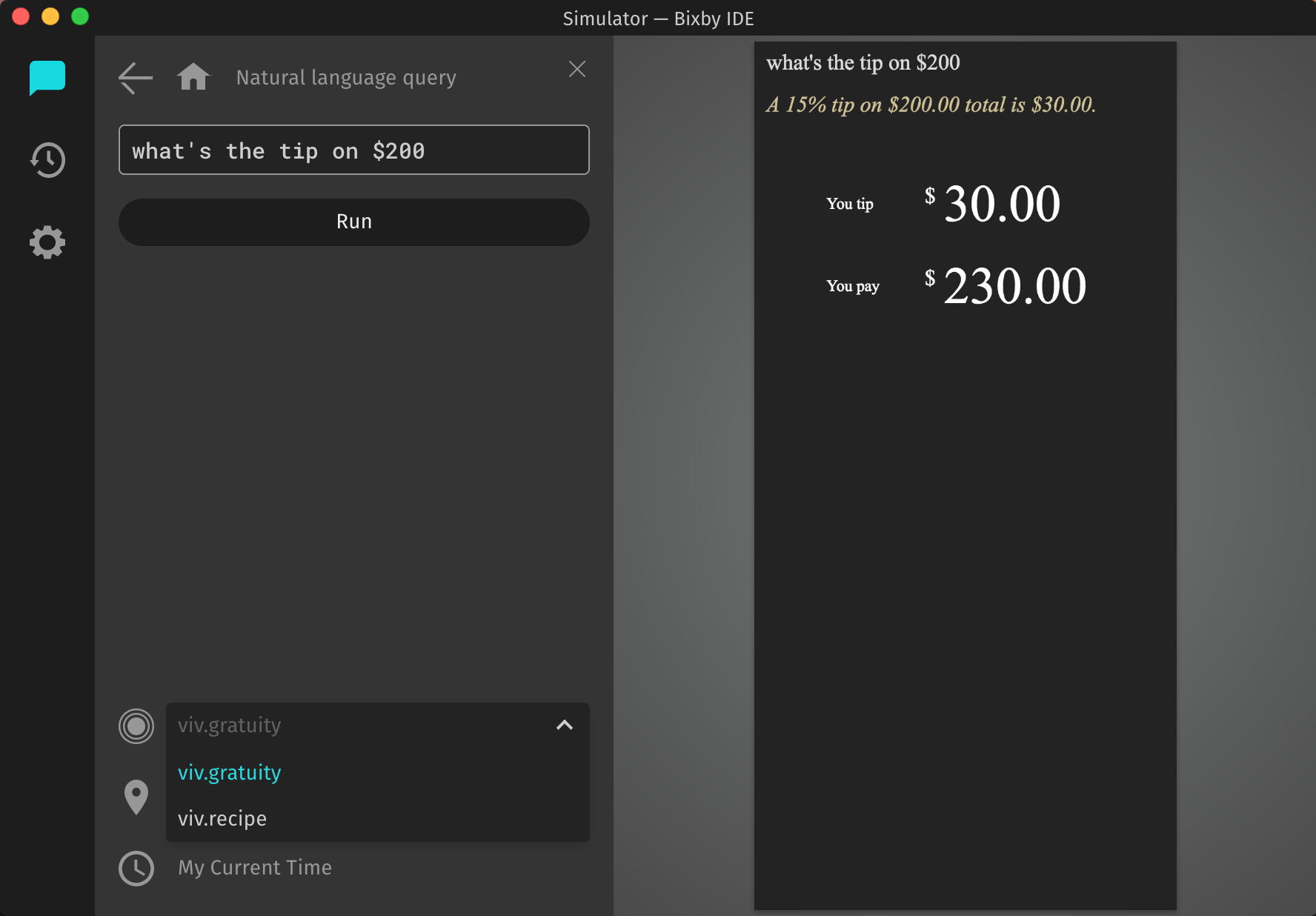
(Select the image to view a large version)
New Simulator Renderer
In this release we have completed a full rewrite of the Simulator web renderer. While this is purely an infrastructure change that should have no impact on you as a developer, we would like to make you aware of this change in case you notice subtle differences in how your capsule's layouts render or if you notice a bug.
The new renderer is enabled by default, and hopefully you won't notice any difference. However, if you do notice an issue with your layout, we've provided an option in the Simulator (View -> Advanced Features -> Use Legacy Renderer) to switch to the old renderer and quickly view if it's our problem or yours. If you do find a bug, please report it! When reporting a bug, please copy the page events (View -> Advanced Features -> Copy Page Events to Clipboard) into a text file and include it in the bug report. As always, please generate a diagnostics report via the Help menu as well.
Thanks for your help in testing out this new infrastructure. It will help us move faster implementing all the widgets for Bixby 2.0!
4.16 Bixby Developer Studio Release Notes
In this release, we fixed a number of major bugs. We also have one feature we'd like to highlight.
Unsupported Submissions
When we release a new version of the platform, the latest version of the CAN is migrated to support the latest platform version. However, previous submission revisions are not migrated in-place and you are no longer able to check those out. This has always been the case, but in this release, we highlight this and you now see submissions grayed out if they are not supported by the current platform version.
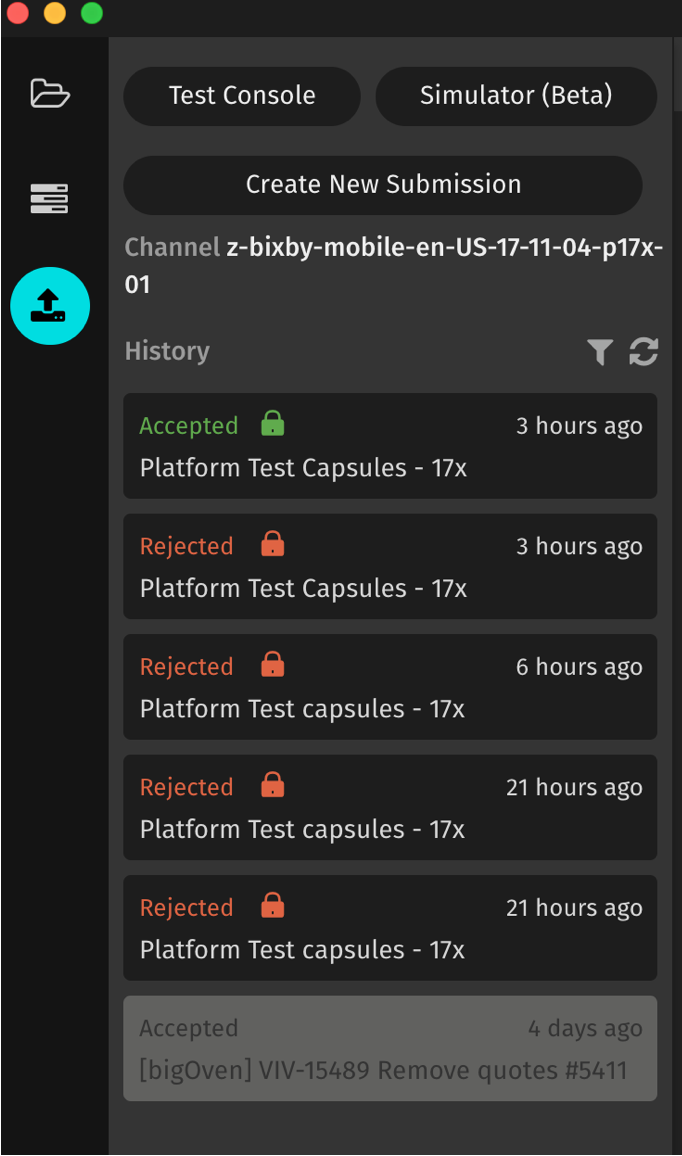
(Select the image to view a large version)
If you try to manually check out a revision that is no longer compatible, you now see an error reported.
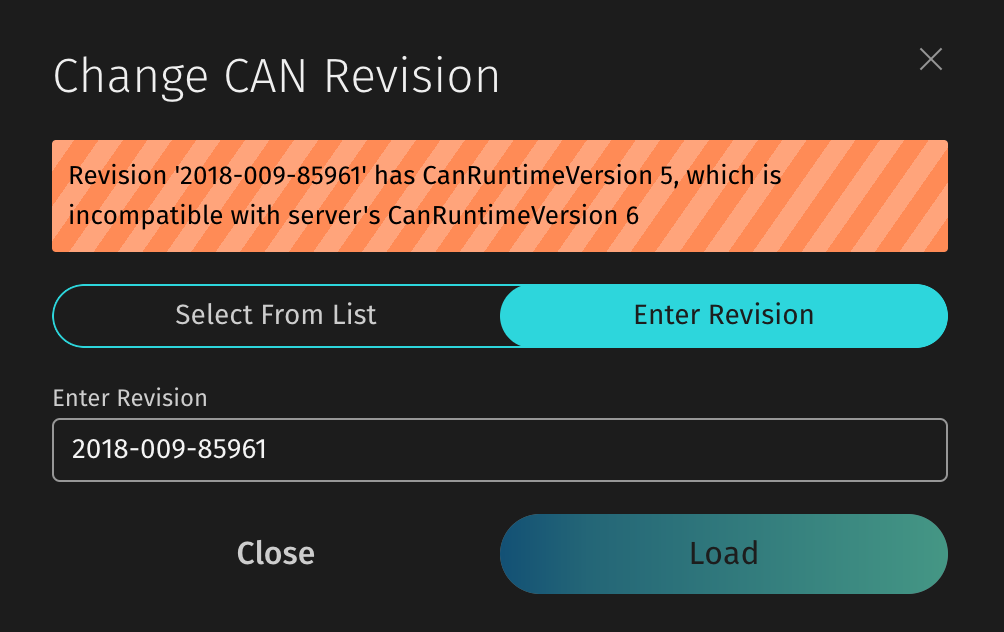
(Select the image to view a large version)
If you depend on a private submission for testing that becomes unsupported, you simply have to make another private submission.
4.15 Bixby Developer Studio Release Notes
This release contains no new features. We did squash a few bugs... Yay!