2020 January - March
7.13.0 Bixby Developer Studio Release Notes
Updated: Feb 27, 2020
Welcome to v7.13.0, the 20D release of Bixby Developer Studio. This release introduces a few small updates and bug fixes.
Limit Close Tab Commands to Current Tab Group
We've updated the close tab commands to only apply to the relevant tab group. We also added a Close Tabs to the Left command.
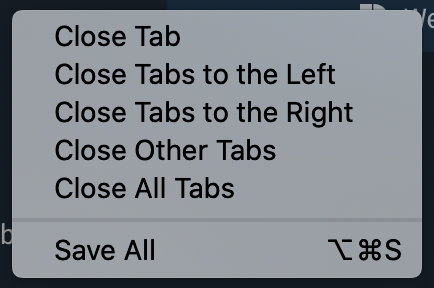
Responsive Layout for Submissions
We've made the Submissions pane accommodate split screen layouts and narrow screen sizes.
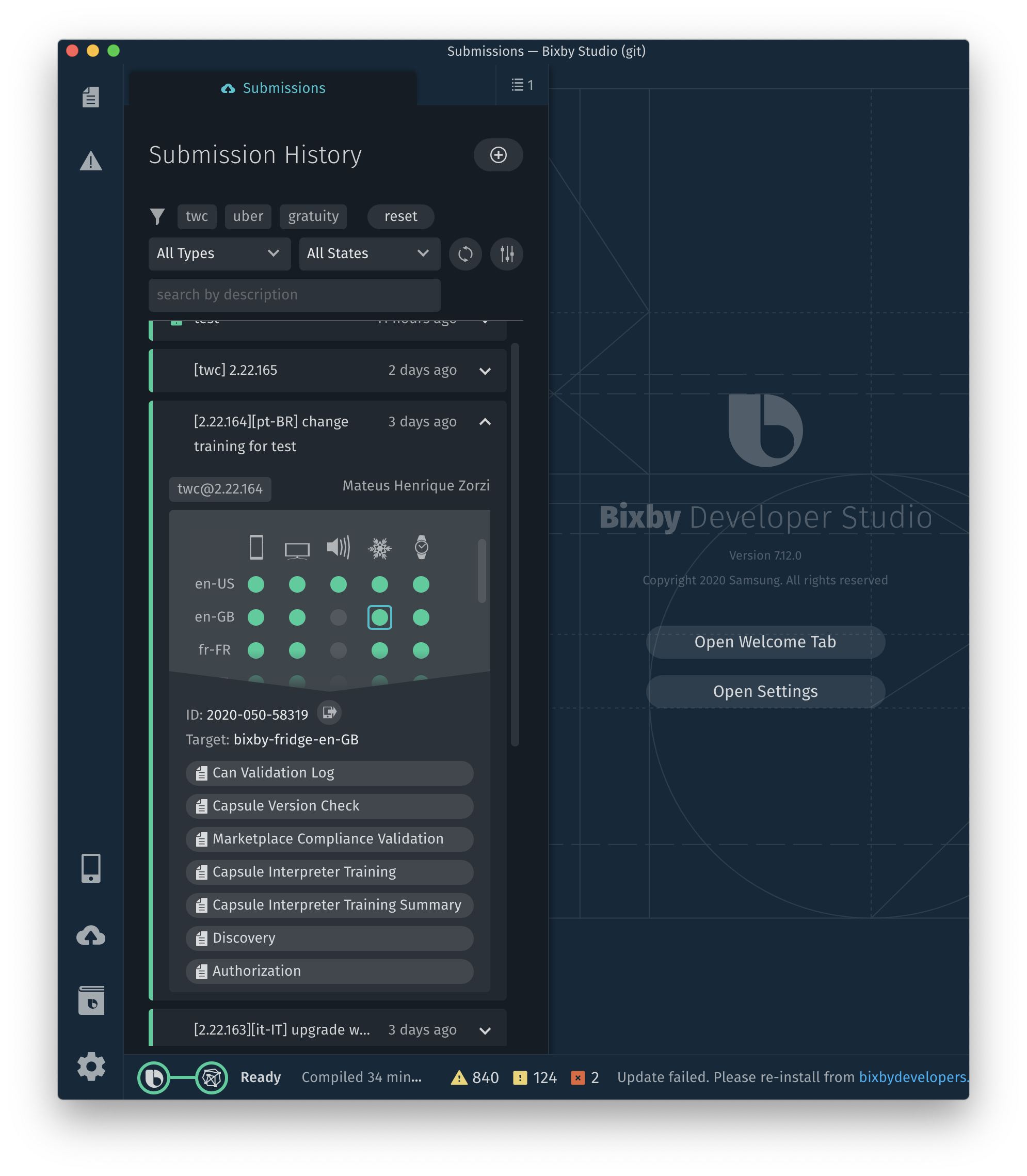
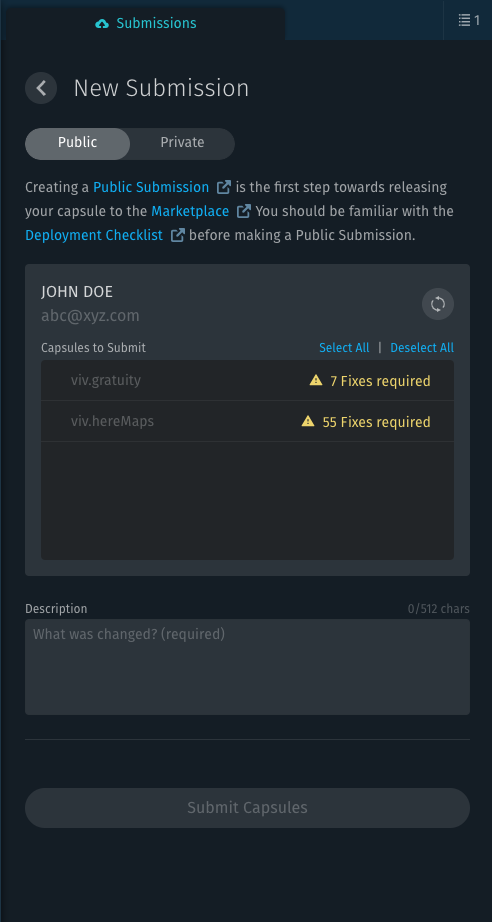
7.13.0 Bug Fixes
- [VIDE-4638] Fix close tabs to right command
- [VIDE-4640] Fix for tabs opening in wrong group when opening from empty tab pane
- [VIDE-4447] Fix time zone drop-down in Simulator being cut off
- [VIDE-4618] Export Story button shows briefly after clicking
Savein the Simulator - [VIDE-4677] Fix saving an empty Story
7.12.0 Bixby Developer Studio Release Notes
Updated: Feb 27, 2020
Welcome to v7.12.0, the 20C release of Bixby Developer Studio. This release introduces split screens for the editor, search and replace for all files in a capsule, and several bug fixes.
Split Editor Screens
We've introduced a way to view and edit the content of more than one file at a time. Now, in addition to the traditional single editor layout, you can choose from layouts that include 2 columns, 2 rows, or a grid of 4 editor areas. Move file tabs from one editor area to another by dragging the file tab into the destination area. Or you can click on an empty editor area before opening a file to have it opened there.
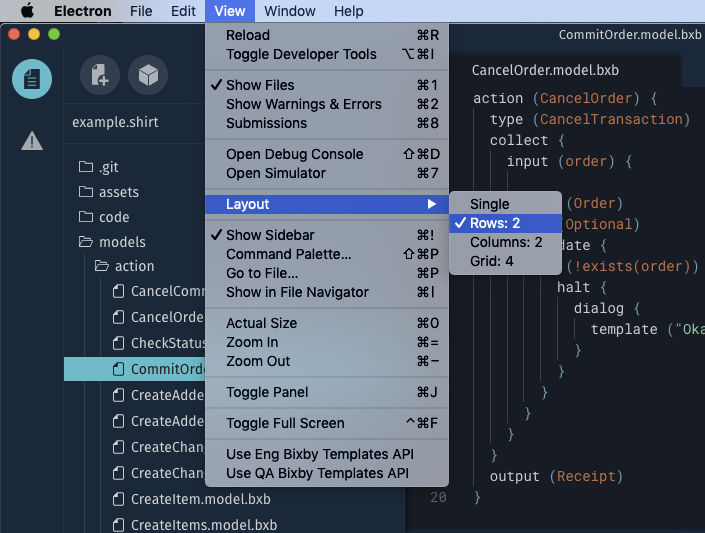
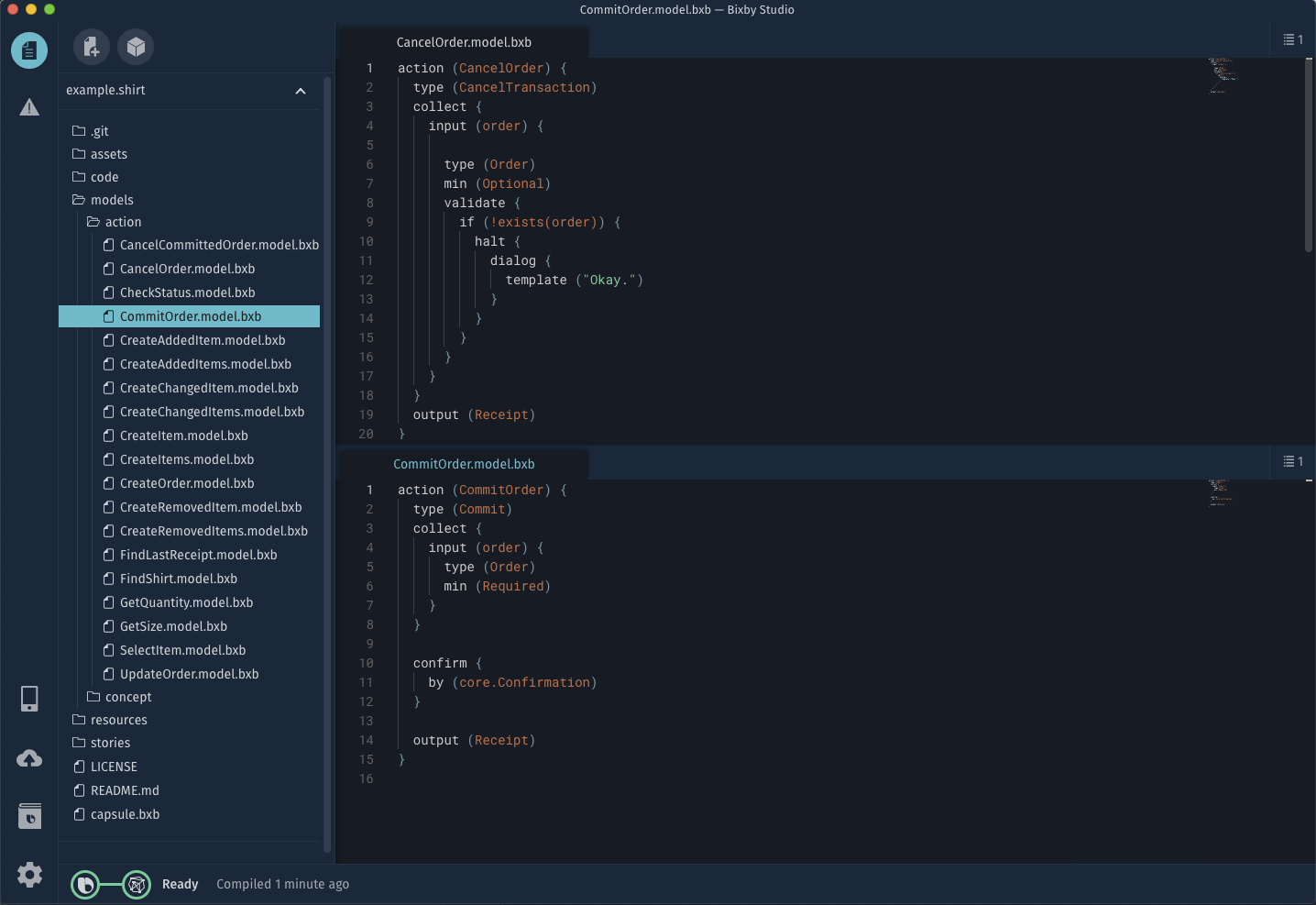
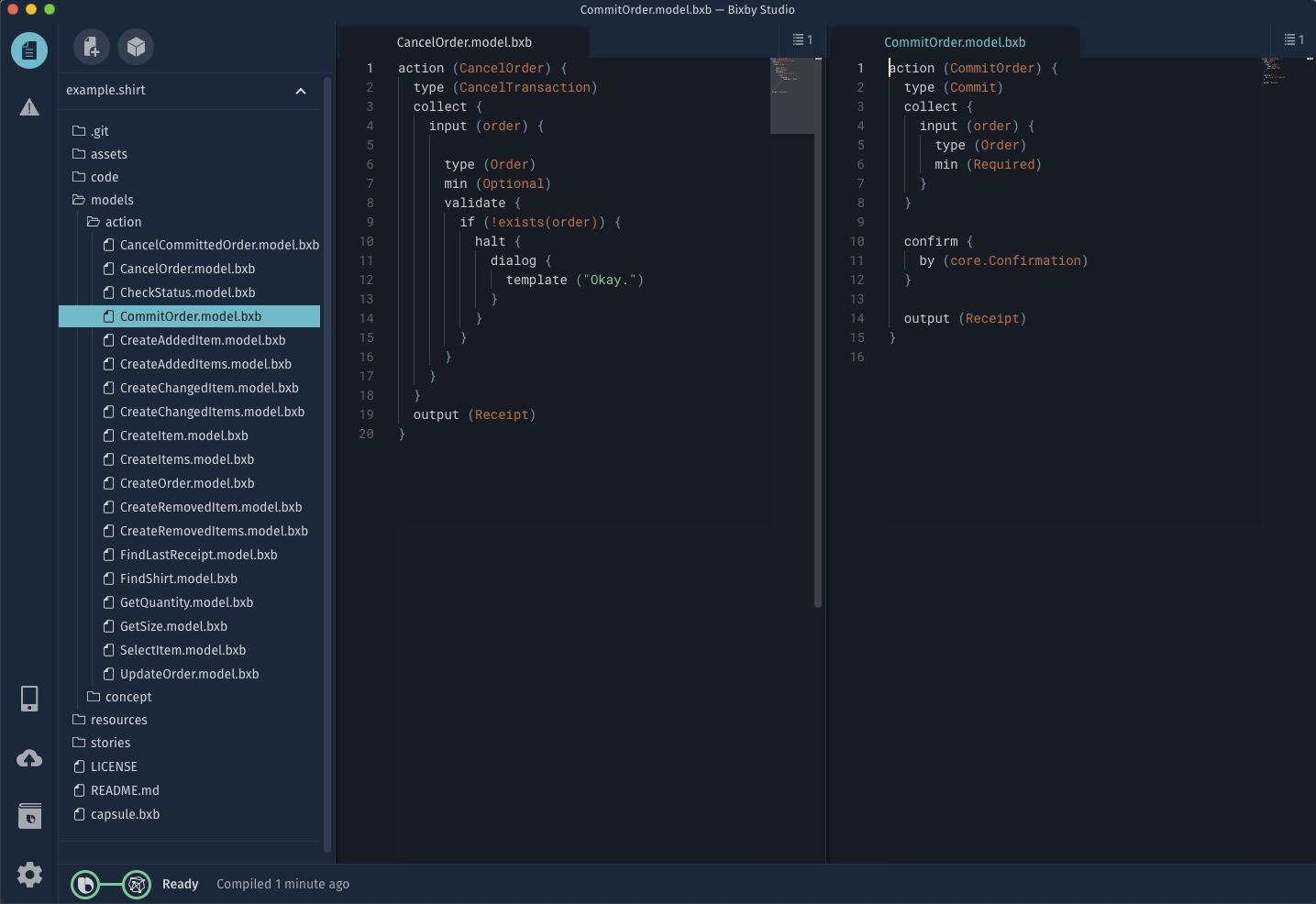
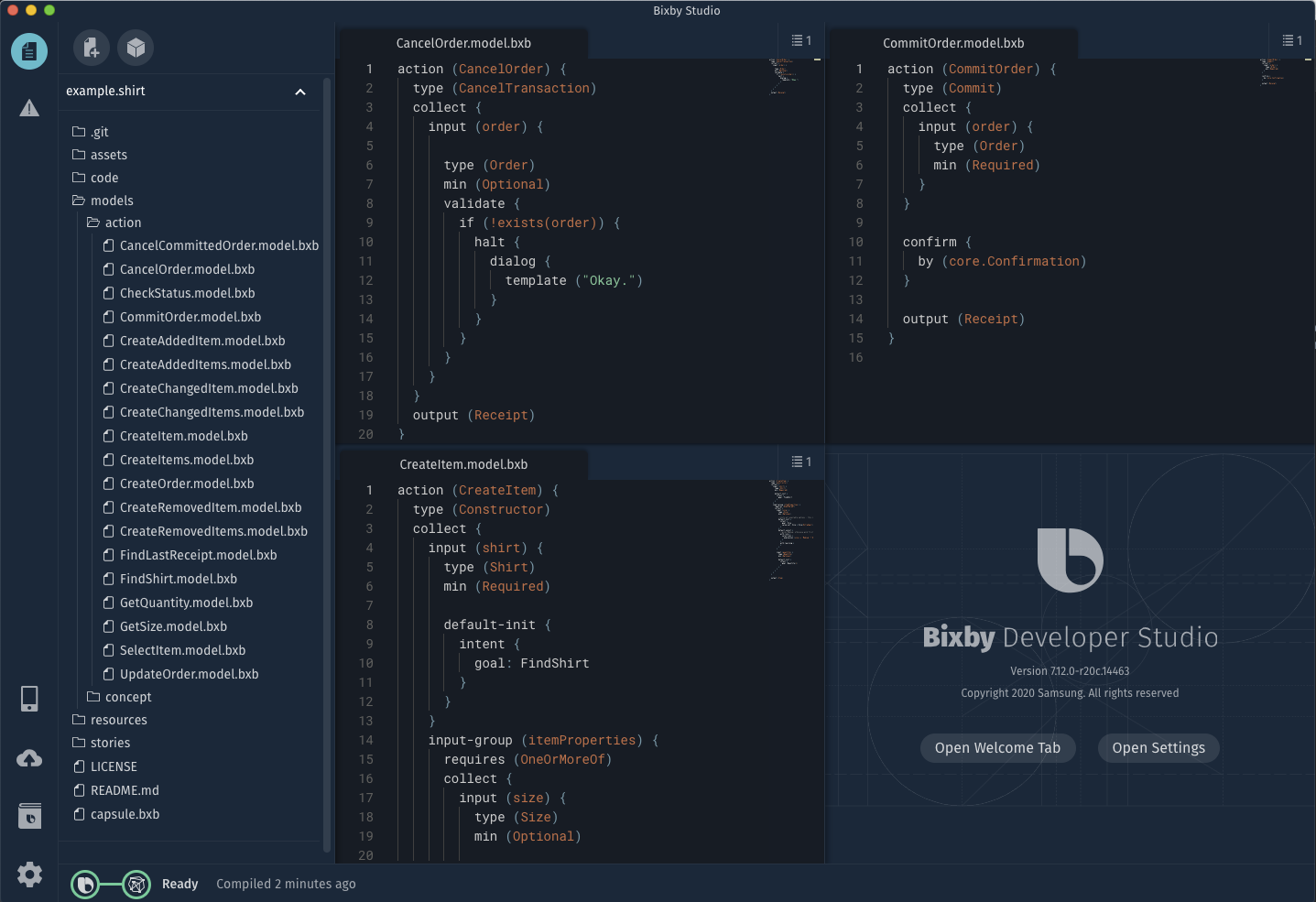
Search and Replace
All files in a capsule can now be searched to find and replace text.
This should help with finding keywords or console.log statements.
7.12.0 Bug Fixes
- Editor
- [VIDE-4625] Editor auto-suggestions are sometimes for the wrong capsule
- Simulator
- [VIDE-3117] Browser zoom increasing margins around simulator webview
- [VIDE-4211] Simulator audio player stopping for infinite length MP3s
- [VIDE-4587] Simulator does not list capsule permissions for revision overrides
- Submissions
- [VIDE-4563] Should not be able select a capsule while validating capsules
- Debug Console
- [VIDE-4496] Stop displaying execution duration as "NaN" ms
7.11.0 Bixby Developer Studio Release Notes
Updated: Feb 12, 2020
Welcome to v7.11.0, the 20B release of Bixby Developer Studio. This release introduces a new tab for Release Notes in the editor, improvements to Simulator and Stories, and several bug fixes.
Release Notes Tab
We've introduced a Release Notes tab in the editor. The links to the release notes can be found in the Welcome tab.
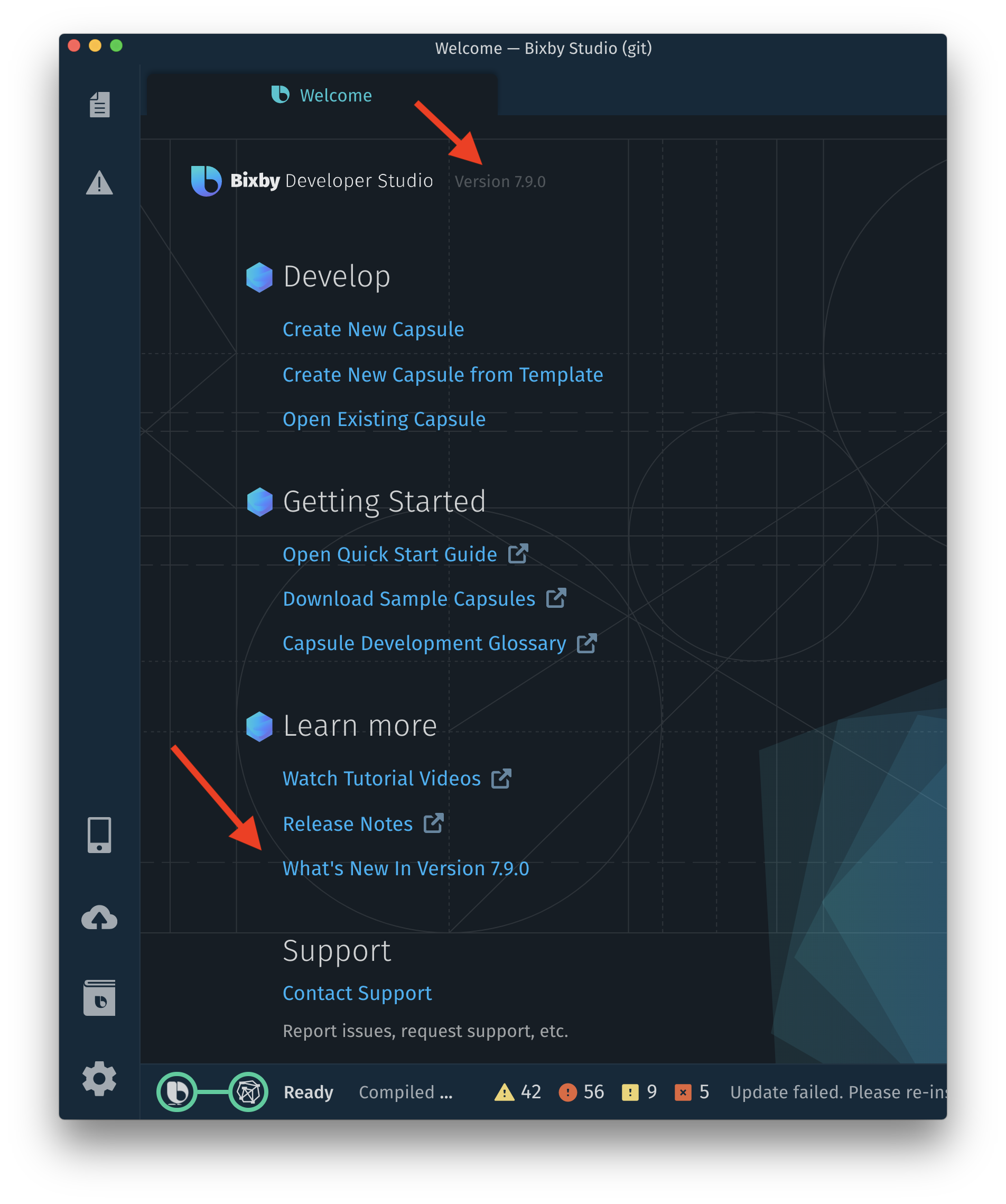
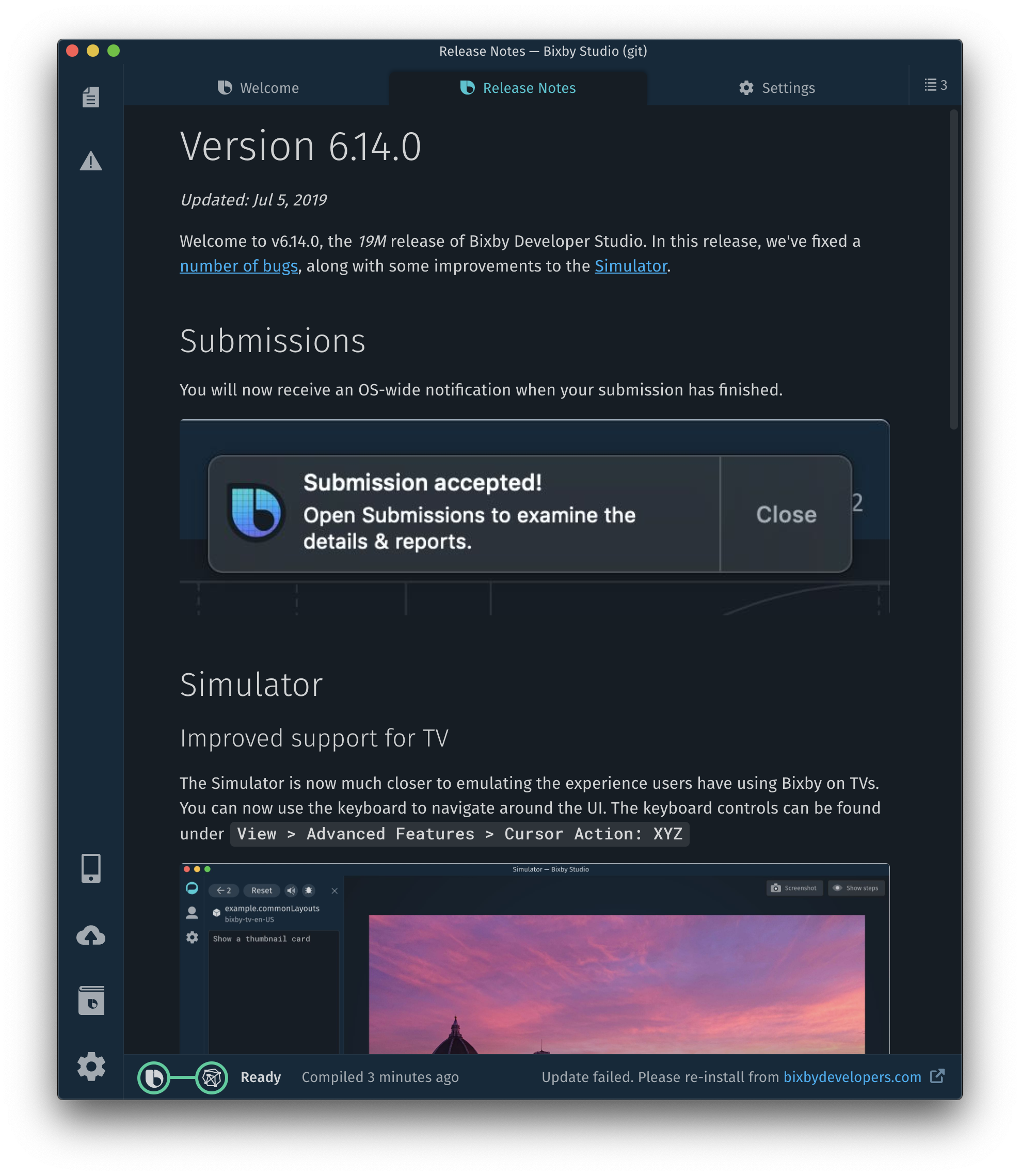
The release notes tab will automatically open when you start Bixby Developer Studio with a new version, unless it is a fresh install.
Simulator and Stories Updates
The Simulator now tracks deleted steps.
Until now, you could not use the Export Story button in the Simulator to export deleted steps. As a result, you couldn't create stories that involve transactions. Now you can export stories, and every step is included in the story, even those that are deleted during the process.
Example for Deleted Steps
Here's what the new export story flow looks like when you use the shirt sample capsule to select a shirt, select a size, and buy the shirt:
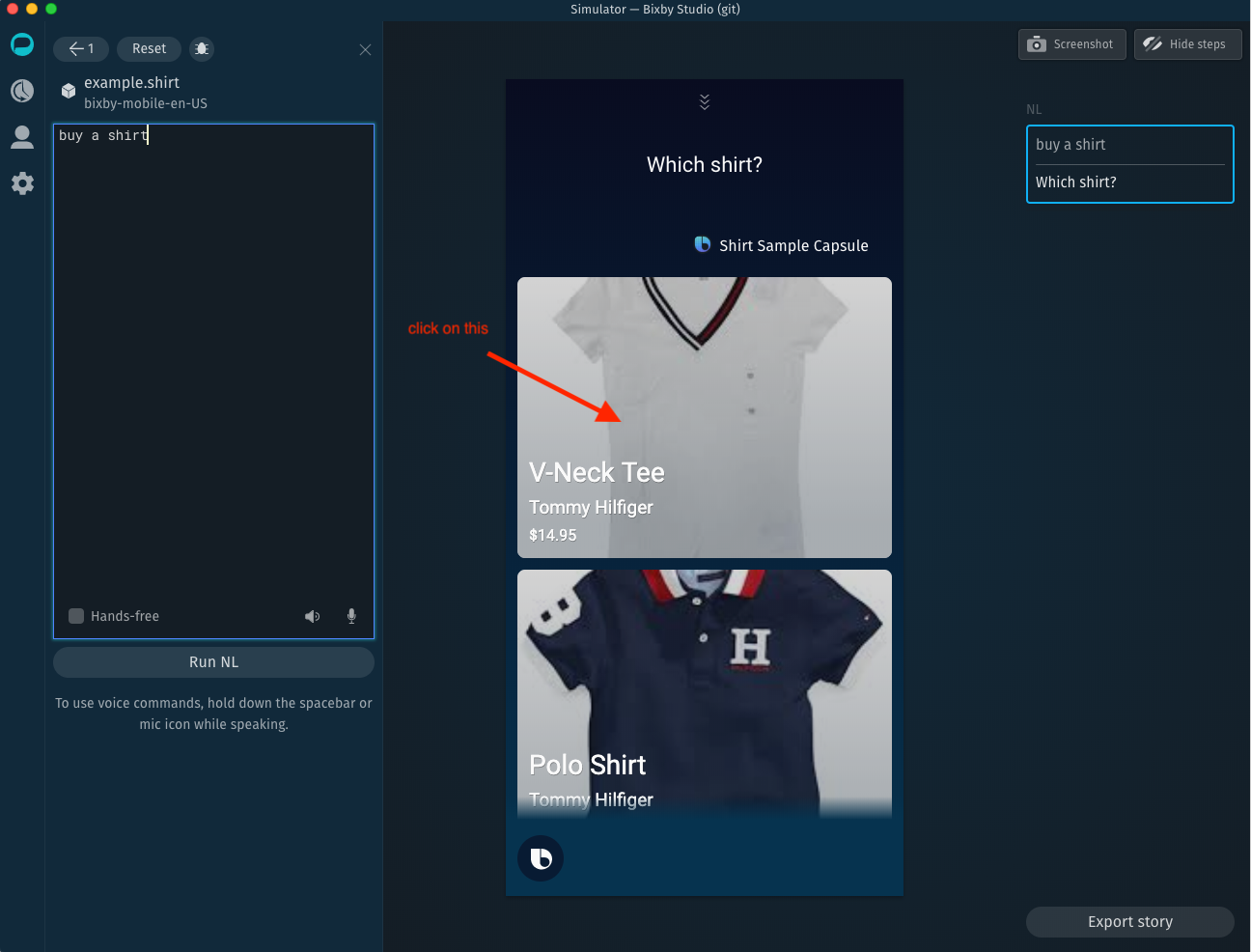
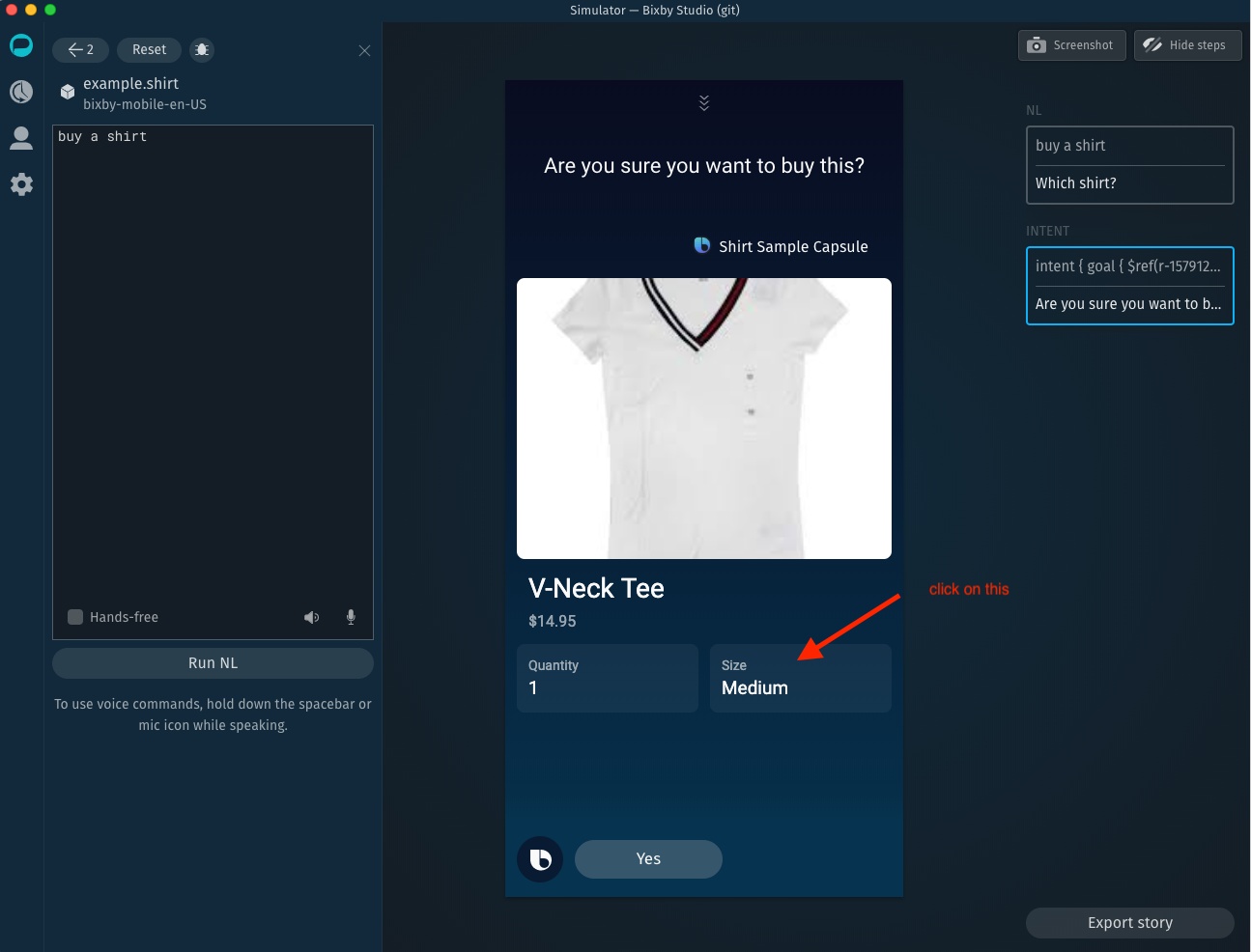
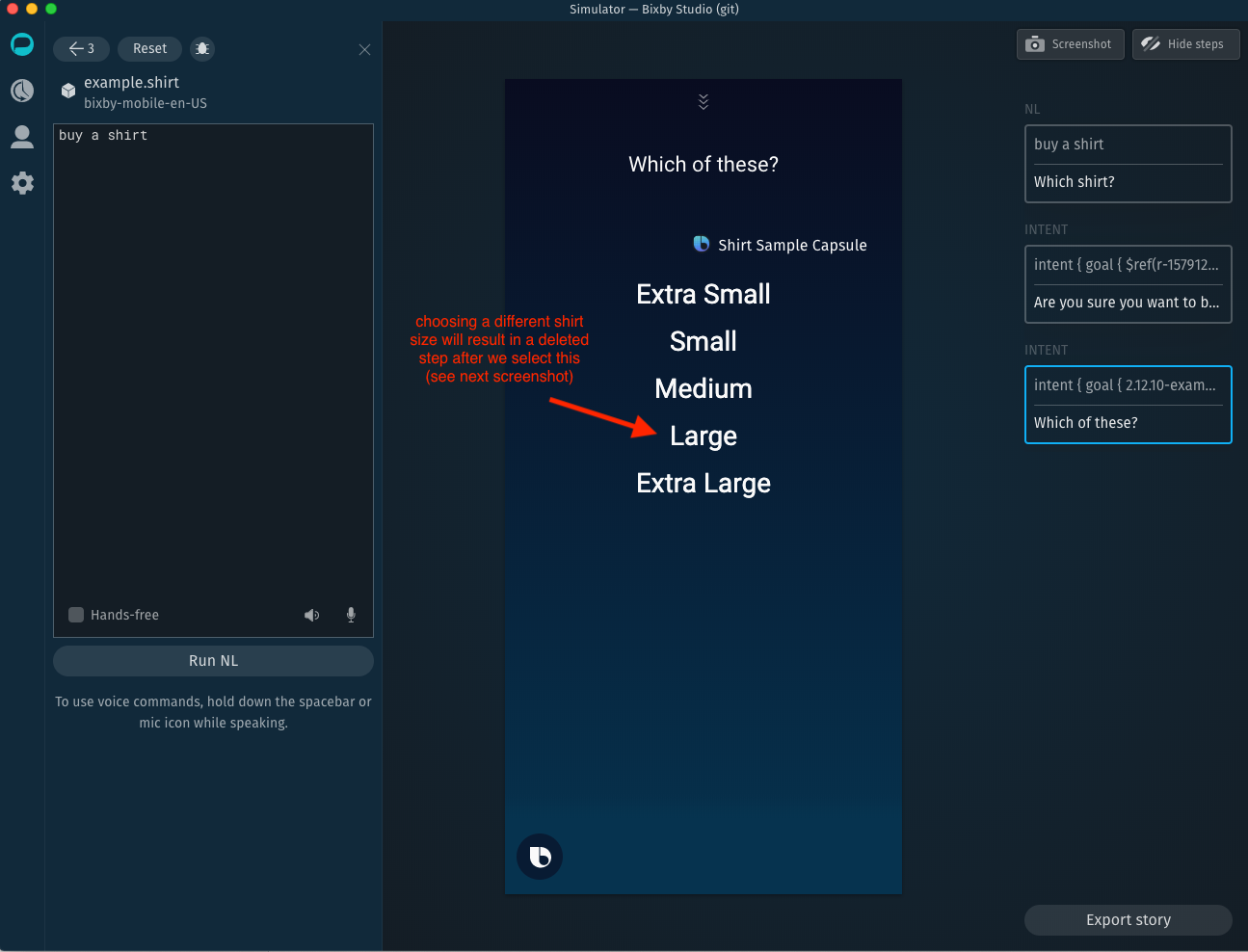
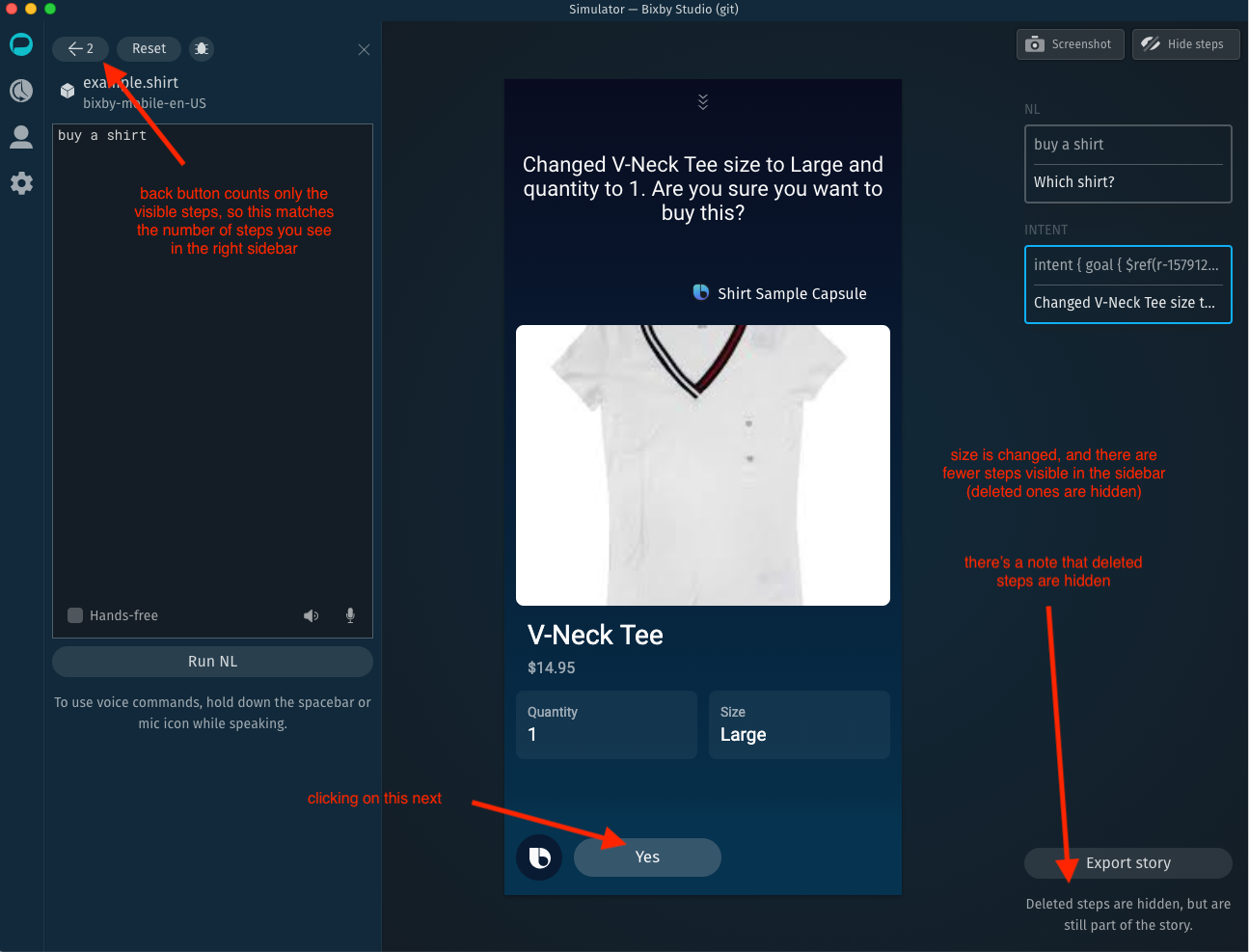
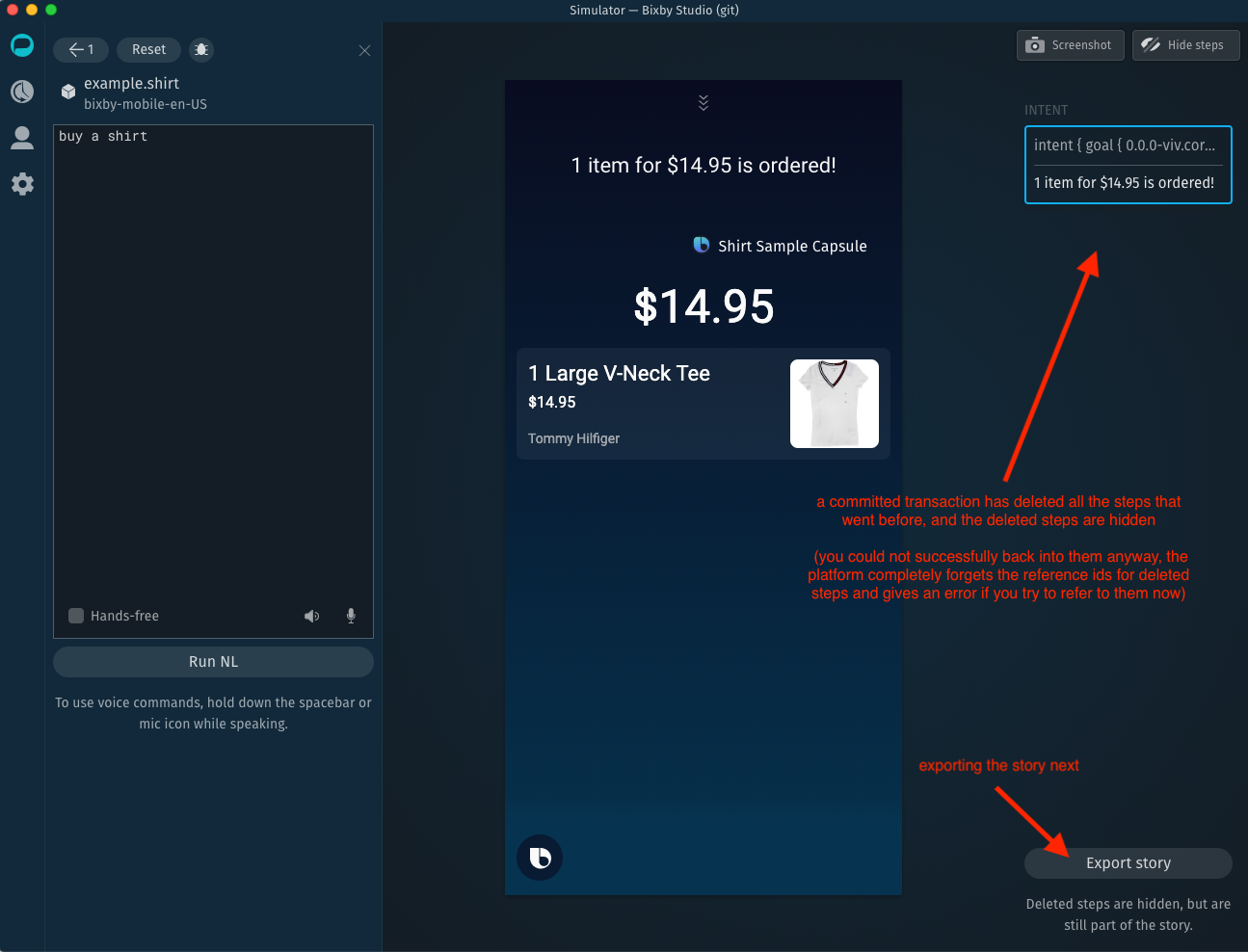
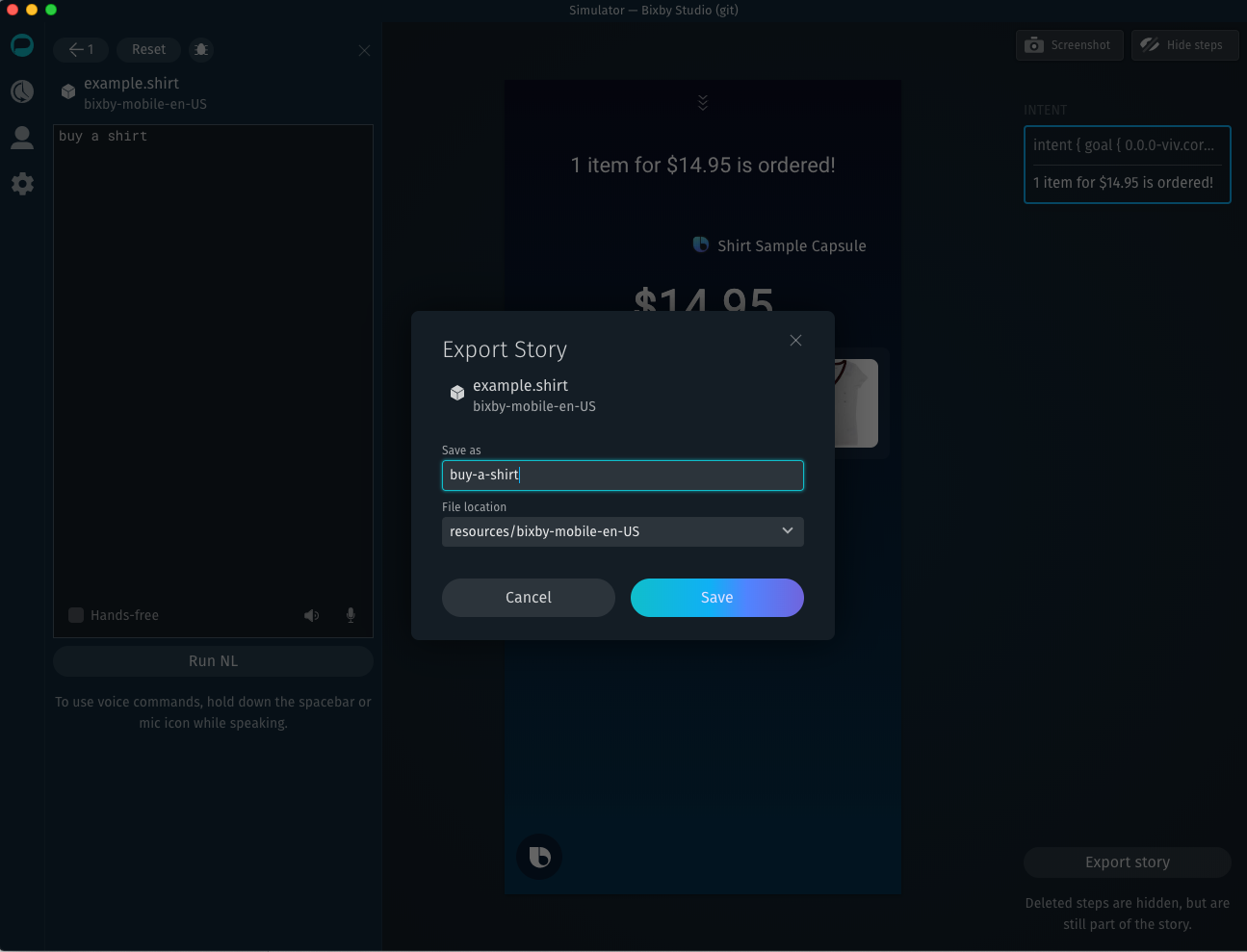
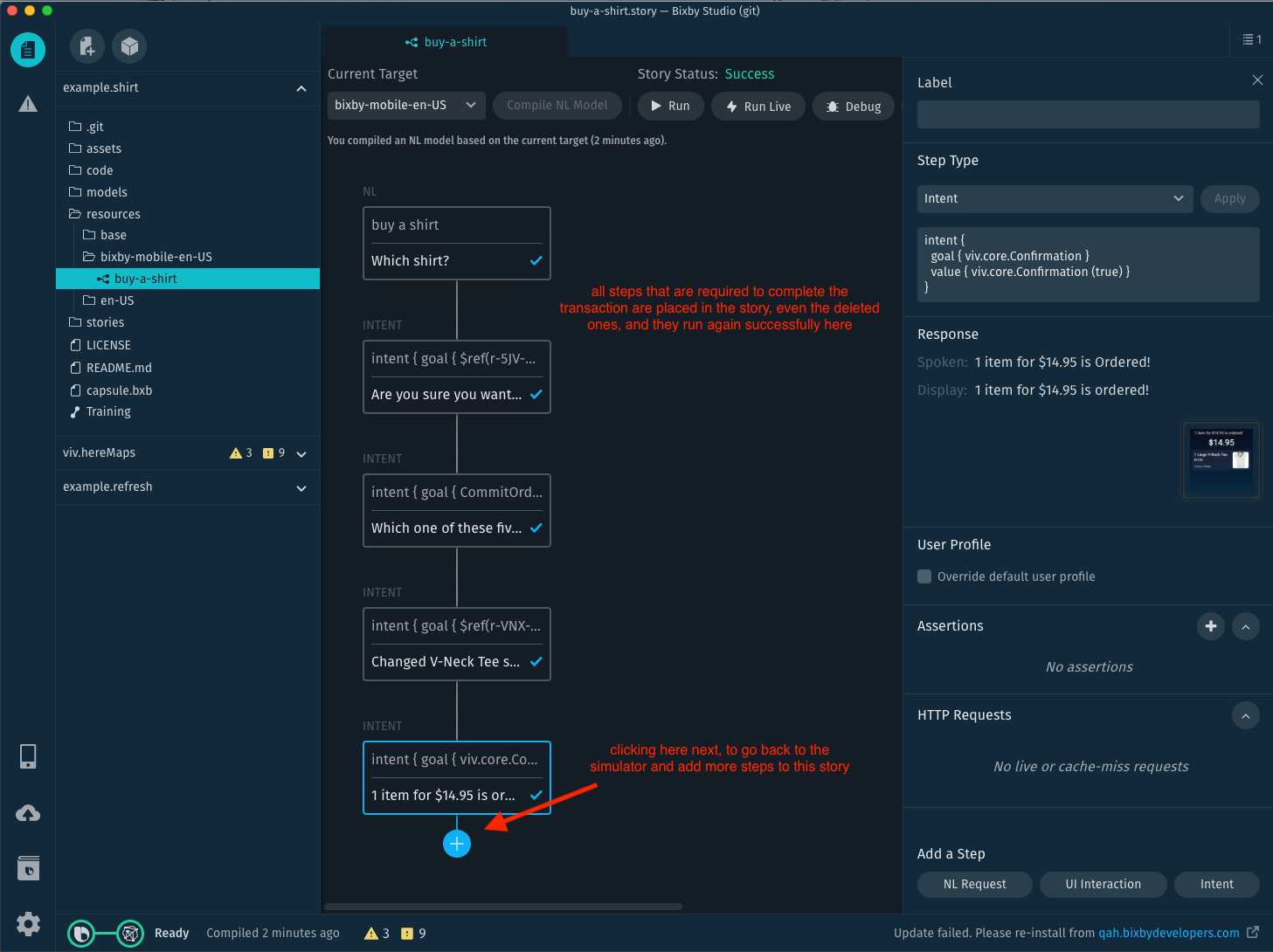
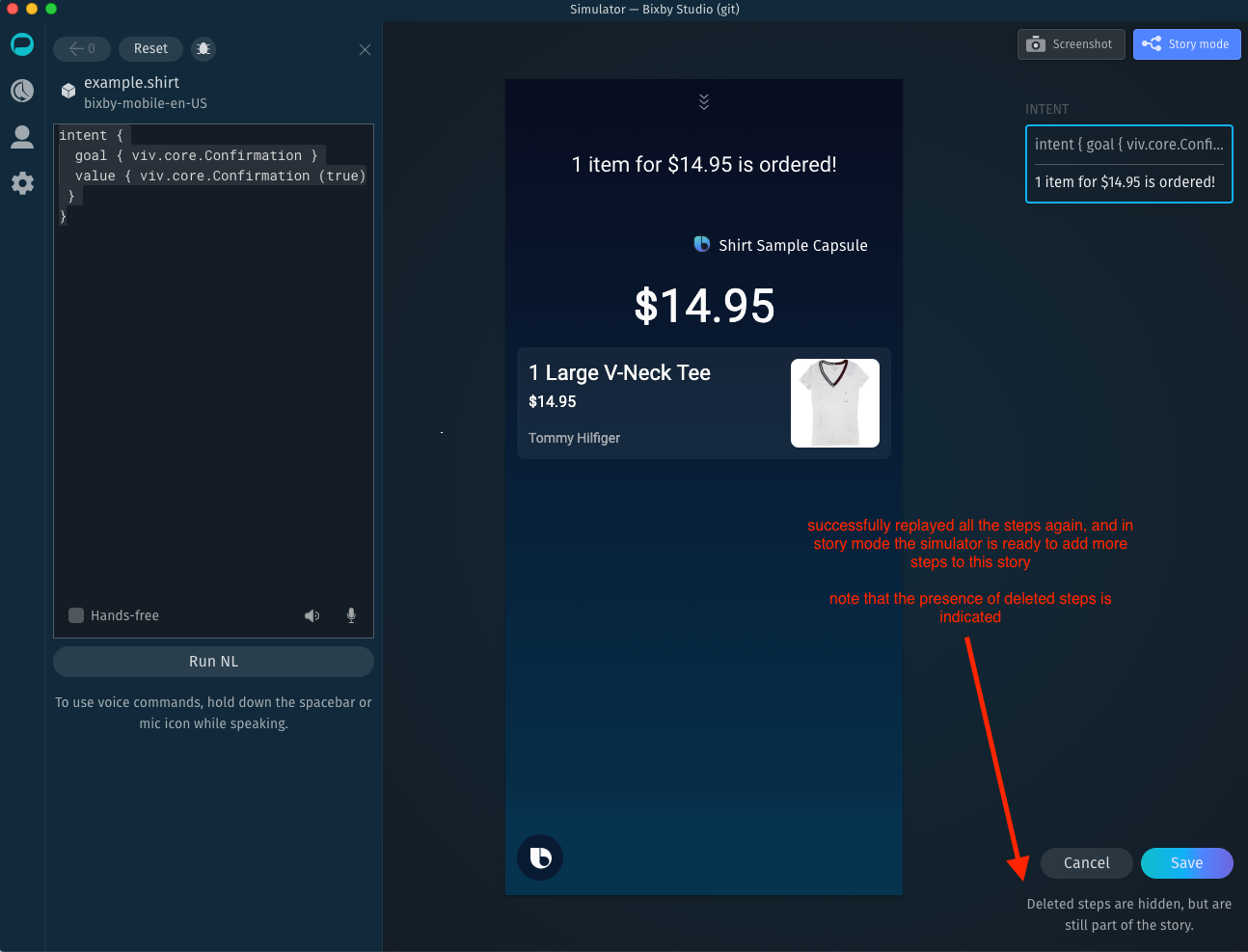
7.11.0 Enhancements
Keyboard Shortcuts
We've updated the keyboard shortcuts to toggle the sidebar and the panel.
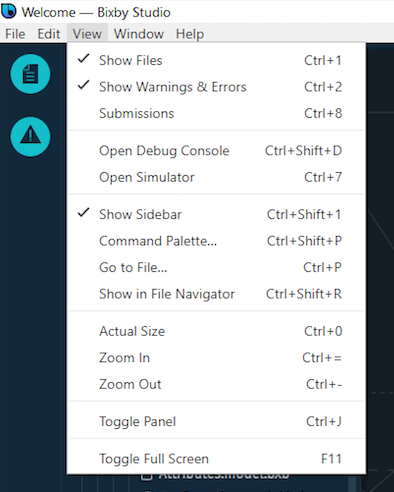
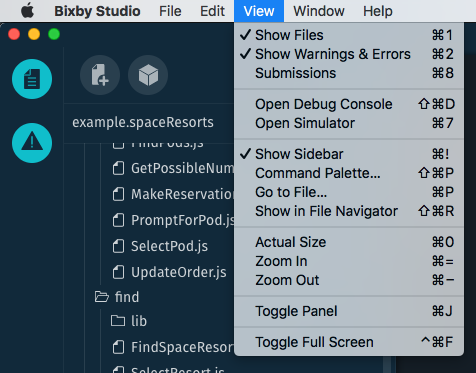
File Renaming Improved
Renaming a file now targets the filename instead of the filename and the extension:
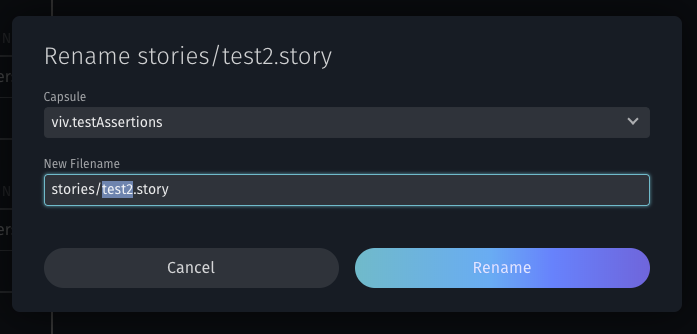
Image Preview Tab Now Shows Metadata
The Image Preview Tab Pane now shows additional file metadata:
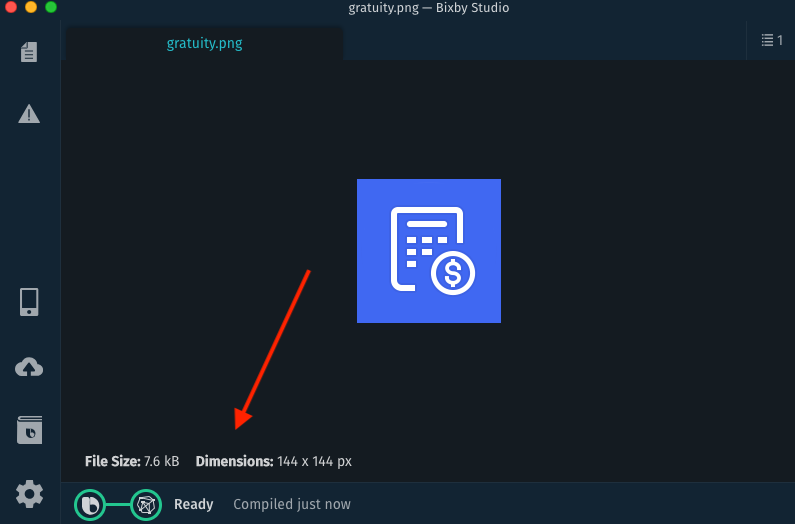
Expandable Directories in Explorer
Special directories (Stories and Training) are now expandable in the Explorer:
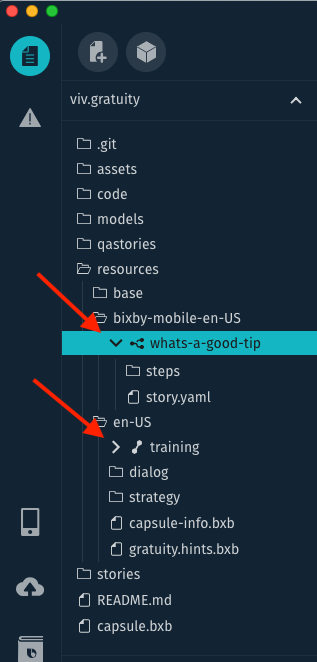
Focused vs. Unfocused Window States
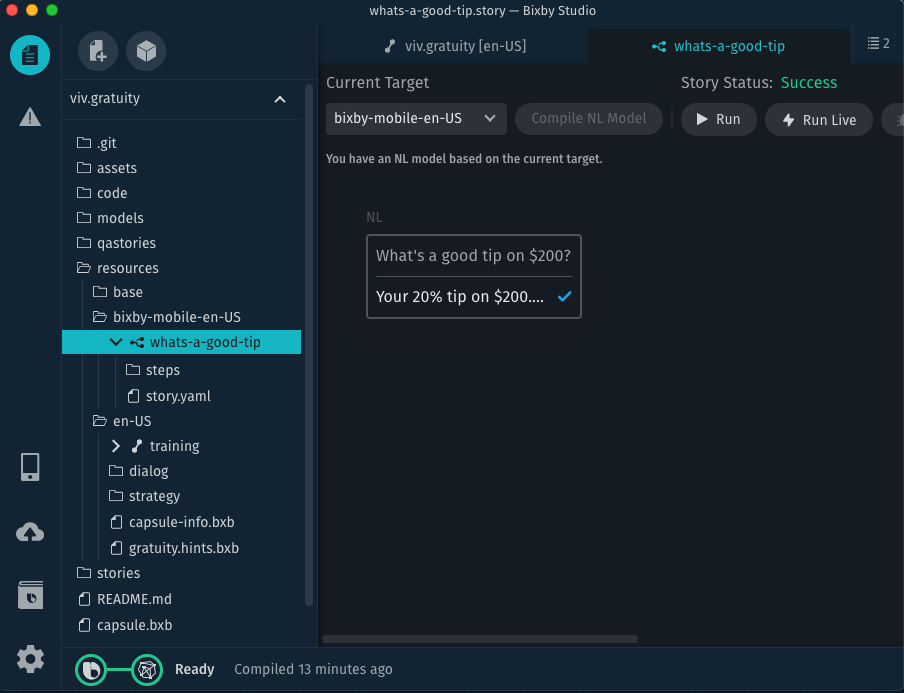
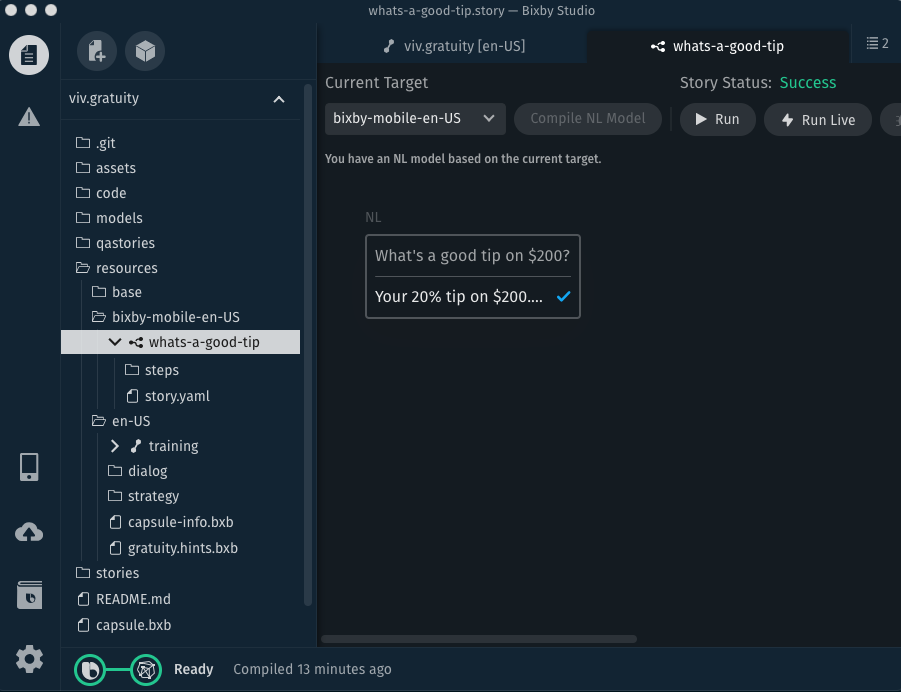
7.11.0 Bug Fixes
- General
- [VIDE-4601] Fix editor losing changes in Auto Save mode (Windows only)
- [VIDE-4127] Fix incorrect app menu showing when switching apps windows (macOS only)
- [VIDE-4553] Fix unsaved files contents not persisting after restarting IDE
- [VIDE-4483] In an Image Preview tab pane, fix incorrect image ratio when resizing IDE window
- [VIDE-4423] Fix auto indent for bxb files
- [VIDE-4506] Fix different case highlighting bug
- [VIDE-4525] Fix Template buttons being pushed off the screen
- Training
- [VIDE-4507] Cannot add training folder when capsule target did not have a region
- Stories
- [VIDE-3907] Story step HTTP cache info does not show up until you re-open tab
- [VIDE-4425] Editing
assertions.yamlfile does not always update Story
- Submissions
- [VIDE-4521] Fix scroll missing on submission logs [VIDE-4563] Before a capsule is finished compiling, it can be selected for submission even if it has errors (#2242)
- Debug Console
- [VIDE-4582] Fix missing debug console tabs (#2244)