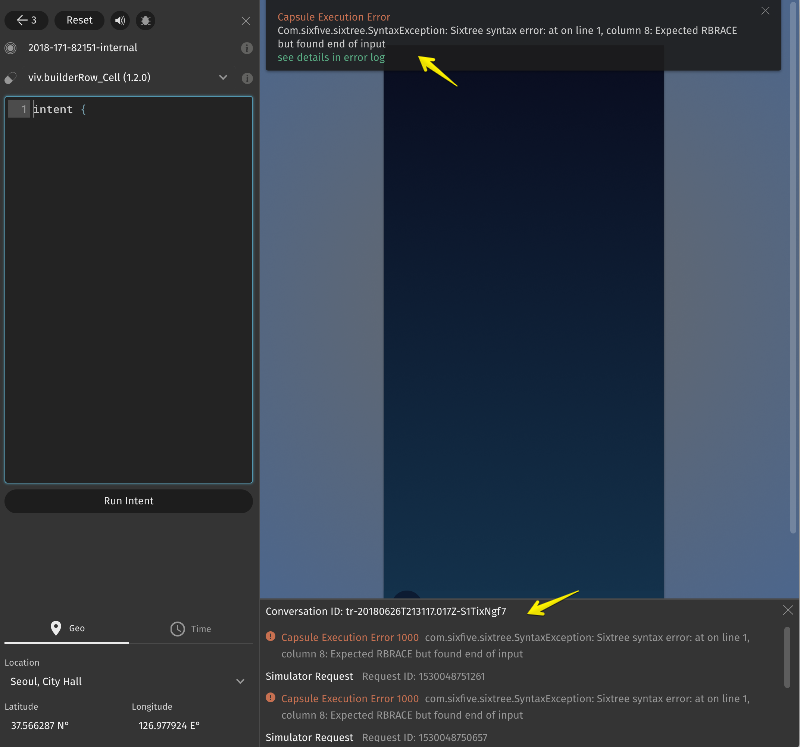2018 July - September
5.9 Bixby Developer Studio Release Notes
Updated: Sept 19, 2018
Though this release doesn't have major features, it does have a number of bug fixes. Enjoy, and do continue to let us know if you have any issues.
5.8 Bixby Developer Studio Release Notes
Updated: Sept 19, 2018
Introduction of Teams & Capsules
DC-144
With this release, you can now manage your team and collaborate on capsules using the Developer Console. Within your team you can set up your team and manage access to your capsule or capsules. Depending on whether you are a team admin, capsule collaborator, or just a member, you can get permissions such as creating capsules, editing capsules, submitting capsules, and updating team information.
For more information, learn about the Developer Console.
5.8 Bixby Developer Studio Updates
New File Extensions
IDE-4142
With this release, we're adopting new file extensions for capsules.
The new file extension for .6t is .bxb, while the new extension for .sb is .bml.
The older file extensions will continue to work for now, but we encourage you to adopt the new file extensions in your capsule.
Target Device and Locale Settings Relocated
IDE-4537, IDE-4541
The setting to choose a target device and locale has been moved out of the Bixby Developer Studio Settings. You can now choose a target device and locale within the Simulator, the training tool, and Stories.
Simulator:
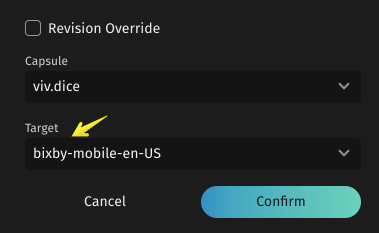
Training:
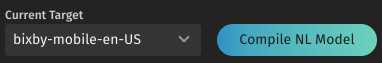
Stories Dashboard:
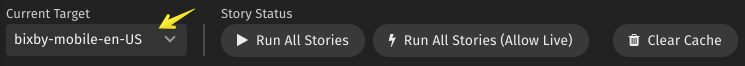
Stories Editor:
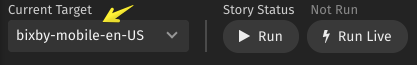
5.8 Simulator Updates
Geo and Time Override Location
IDE-4356
The settings to override the default geo and time information are now located within the User settings of the Simulator:
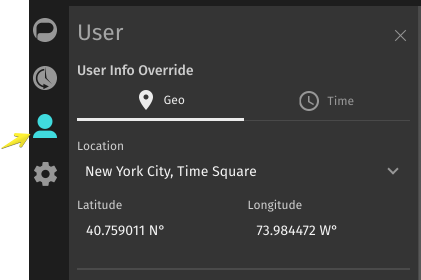
You can also override geo and time within the Stories dashboard, editor, and each stories step.
Stories Editor:
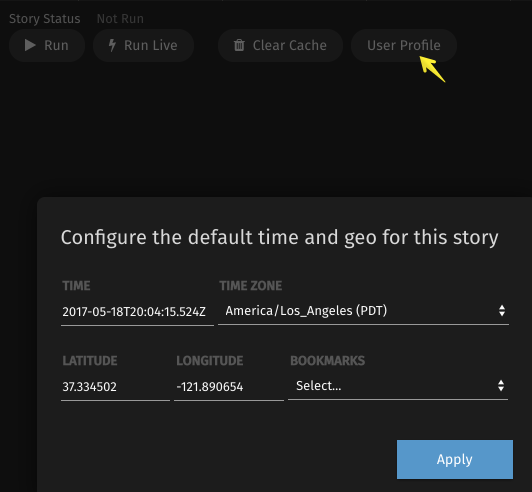
Stories Step:
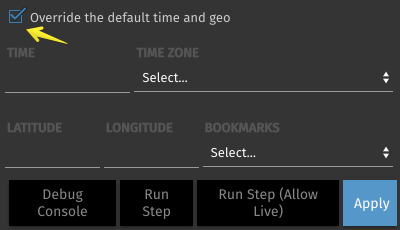
Changes to Revision Override
IDE-4537
With the introduction of On-Demand Training, we've updated the Revision Override option. When you load a revision ID, Bixby Developer Studio now behaves as an end-user client and no longer uses your local workspace content and training with the Simulator. For example, if you add training or update your capsule modeling, then load another Revision ID, your Simulator will only use the revision that you have loaded. You local training and content is no longer considered within the Simulator.
5.6 Bixby Developer Studio Release Notes
Updated: Aug 13, 2018
5.6 Bixby Developer Studio Updates
On-Demand Training
DT-4340, DT-4454
In this release, we've introduced On-Demand Training, which allows you to compile and test natural language training immediately without the need for a private submission.
With On-Demand Training, you can simply add and annotate utterances, select the Compile NL Model button, and, about 3 seconds later, test the utterance in the Simulator. Bixby Developer Studio doesn't detect when the interpreter is stale, so you should compile whenever you make changes in training.
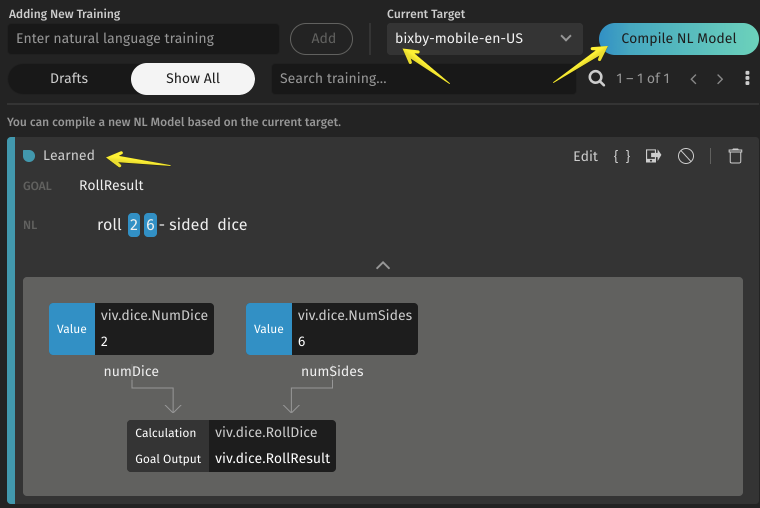
The new training editor lets you select more than one target if you have a multi-target capsule.
Revision override is currently still available for debugging, though it no longer affects the status of training.
You can learn more about On-Demand Training in the Training for Natural Language.
New Selector in the Simulator
DT-4340
The Simulator now incorporates selectors for capsule, target, and revision override. You can also compile the NL model using the Compile button.
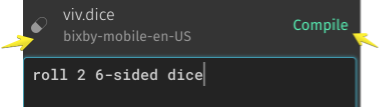
While you can still choose a target device in Settings, that setting now only affects Stories.
Debug Console Updates
Conversation Pane
DT-3408
The Debug Console now has a Conversation pane that allows you to drill down into user input, such as what Bixby understood to be the utterance, goal, and values. You also can see the Aligned NL and intent for the utterance.
The Conversation pane also provides some context about the current conversation, including:
- whether conversation learning is in use
- the location used for the utterance
- the time zone used for the utterance
- whether hands-free mode was used
- whether the screen is locked
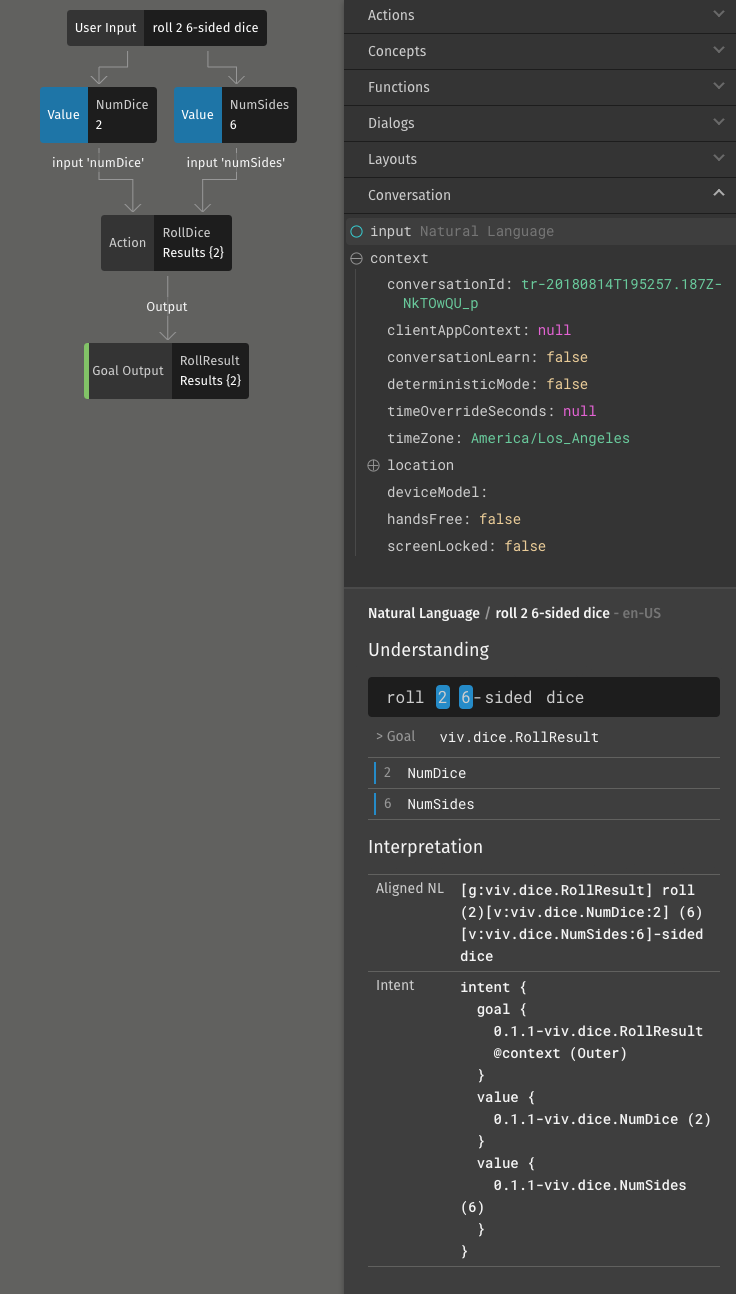
Multi-Select Nodes
DT-1902
You can now select multiple nodes within the Debug Console plan graph. Use the Shift key to select or deselect each node.
You can then see compiled information for nodes you select. For example, when you select two Value nodes, you can see the corresponding two concepts in the Concept pane:
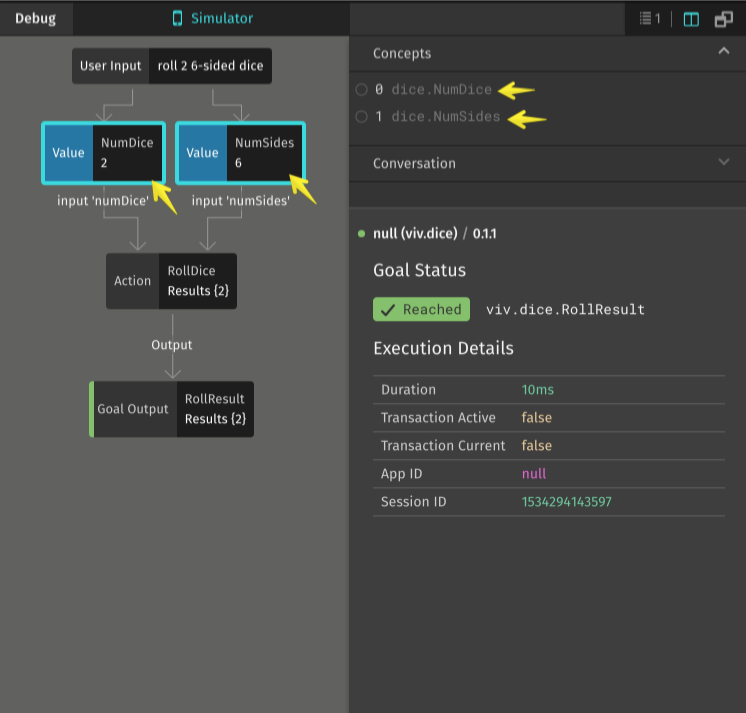
5.5 Bixby Developer Studio Release Notes
Updated: July 25, 2018
5.5 Bixby Developer Studio Updates
No Indicator for Uncompiled Files and Folders
We now compile all targets that are listed in the capsule.bxb file, so while we do show indicators for unsynced capsules, we no longer show them for uncompiled files or folders.
Retry Sync Button
DT-4338
When there is a sync error, you now can use the retry sync button to manually resync specific capsules.
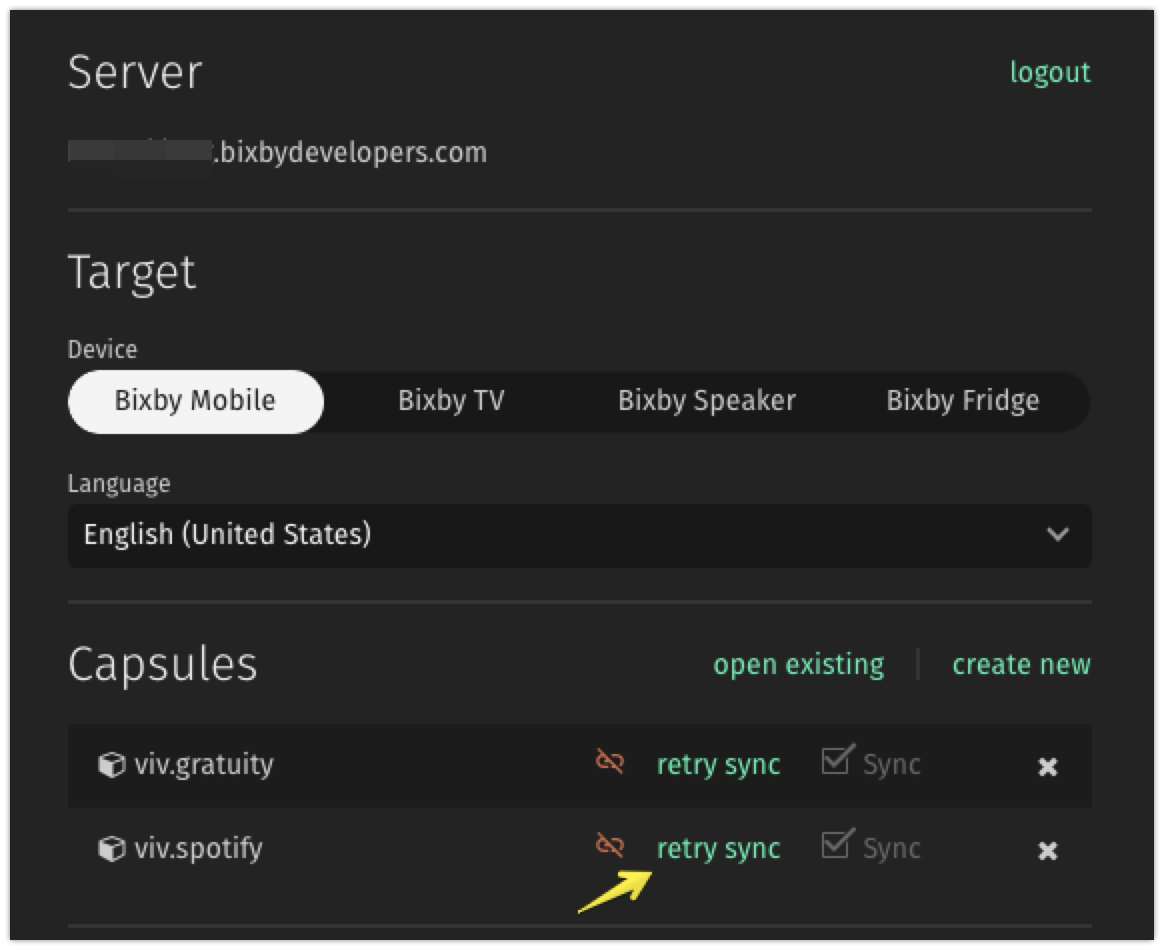
Bug Fixes
Fixed Issue with HTTP Errors
DT-4376
We've fixed an issue that caused erroneous results when 401, 403, and 410 errors are encountered within Bixby Developer Studio.
Fixed Training Searches on Windows
DT-4298
We've fixed an issue that caused multiple hidden training files to show when searching for training within Bixby Developer Studio.
5.4 Bixby Developer Studio Release Notes
Updated: July 10, 2018
5.4 Simulator Updates
No Loading Release Submissions
Starting with 18M, you can no longer load release submissions in Bixby Developer Studio. Overall, we think this is a healthy change, though this might require you to adjust your workflow.
If you leave the CAN revision override empty on a non-IDE client (such as a mobile device), you will access the CAN release submission currently deployed to the environment.
Initially, we will only deploy CAN release submissions from the Bixby 2.0 release-manifest. A new end-user environment will be available soon that will allow you to test your capsule on a real device (such as mobile). It will also allow favoriting so that users have personalized CANs, each trained with different subsets of capsules.
You can continue to load private and public submissions. To test your capsules, please create private submissions (containing a single capsule) and load those submissions in the Simulator or non-Bixby Developer Studio clients. It should be fast and reliable.
If you have previously loaded a release submission in the Simulator, you will need to clear it. Otherwise, you will receive errors.
Support for Layout Hyperlinks
DT-4237
If you have hyperlinks within your capsule layouts, those are now clickable when shown in the Simulator.
New Simulator Processing Animation
DT-4074
The Simulator now shows a processing animation when it is waiting or pending.
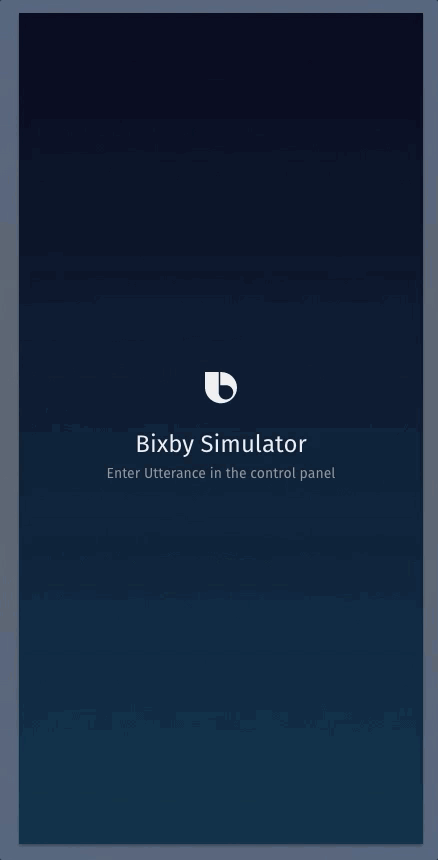
Show All Errors in Simulator
DT-4052
We now show all errors, both fatal and non-fatal, in the Simulator: