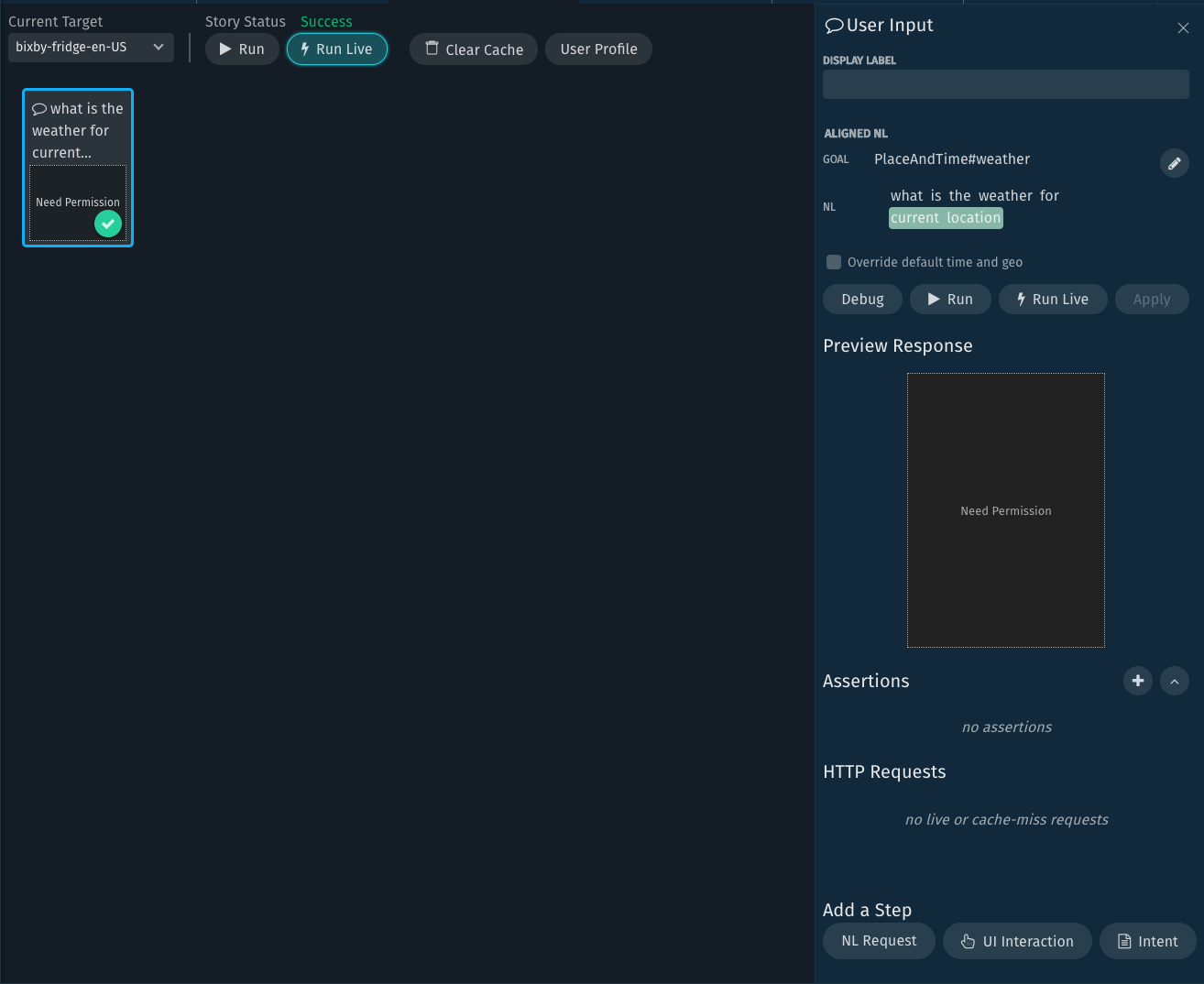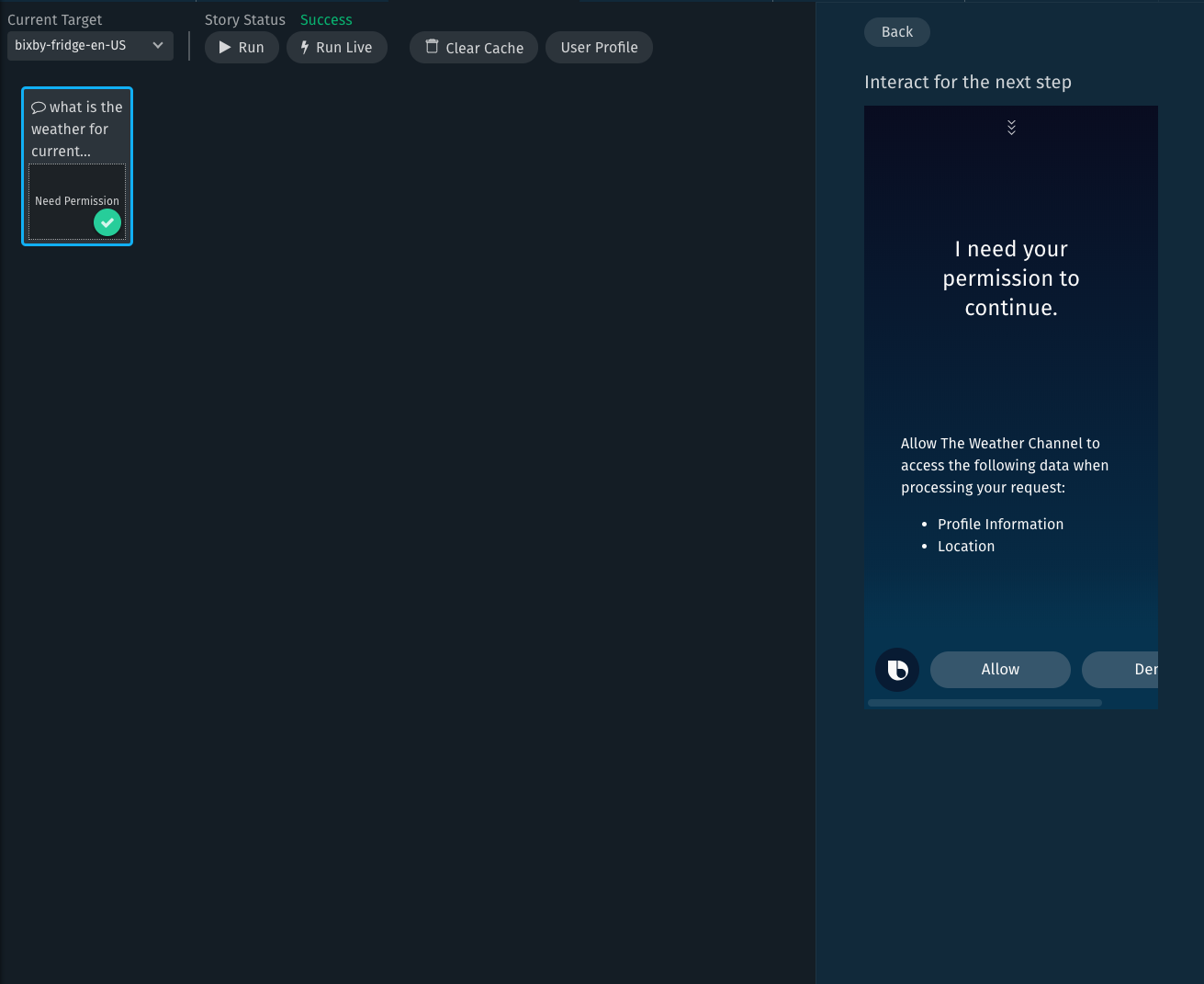2019 April - June
6.12.0 Bixby Developer Studio Release Notes
Updated: Jun 11, 2019
Welcome to v6.12.0, the 19K release of the Bixby Developer Studio. In this release, we've fixed a number of bugs, added the ability for Simulator to display an audio player, and to persist user permissions. We hope you enjoy the release!
6.12.0 Simulator Updates
Audio Playback
We have added playback support to the Simulator. It now handles the Play client function call, which provides a list of tracks to play. It also has other settings that affect playback, such as the "repeat" setting or queuing behavior.
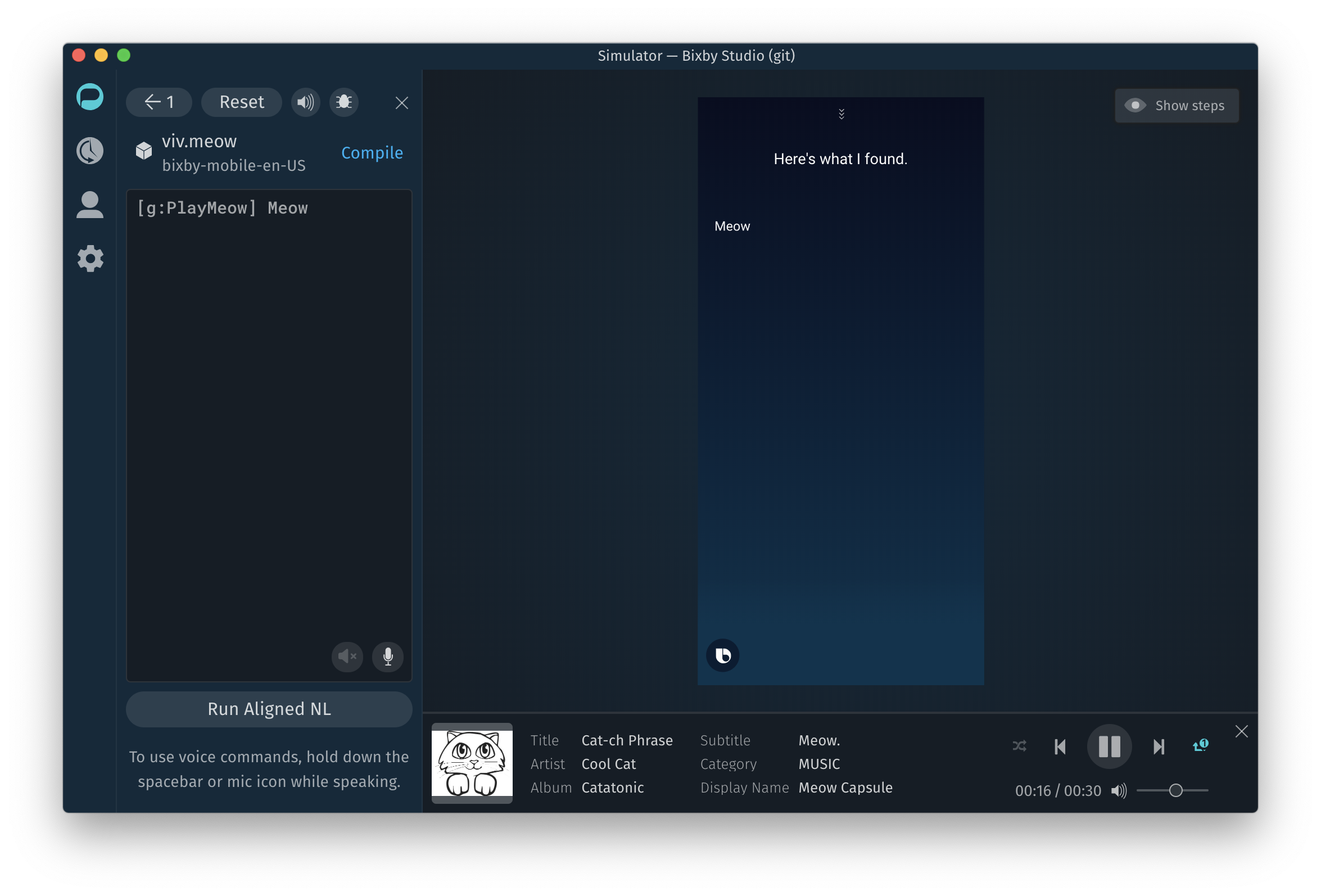
Persist Capsule Permissions
When a permission page appears in the Simulator, clicking the Allow button persists the granted permissions. You won't see the permission page again unless you go to the User tab and revoke the permission by unchecking the corresponding box.
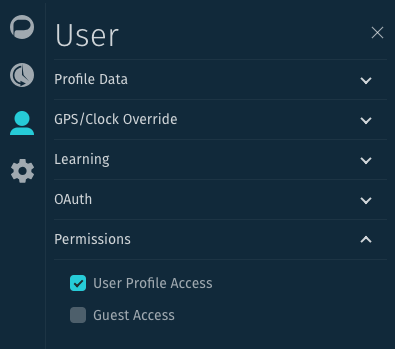
6.12.0 Bug Fixes
Application
- [IDE-5709] You can now create files anywhere in the file tree
- [IDE-5692] Fixed the 'Close All Tabs to the Right' menu item
Simulator
- [IDE-5636] Fixed an issue where the capsule name was missing after switching capsule and moving the folder
- [IDE-5695] Fixed an issue where the Export story dialog cursor jumped to the end of filename when editing
- [IDE-5532] Fixed an issue where styling could break after changing capsule target
- [IDE-5702] Updated
Export storybutton to be enabled only when learning is disabled
6.11.0 Bixby Developer Studio Release Notes
Updated: May 23, 2019
Welcome to v6.11.0, the 19J release of Bixby Developer Studio. In this release, we've fixed a number of bugs and added the ability to export the current conversation in the Simulator to a story.
6.11.0 Simulator Updates
Export to a Story
IDE-5447
We've added the Export story button to the Simulator underneath the conversation steps, unlocking the ability to export your conversation steps to a story.
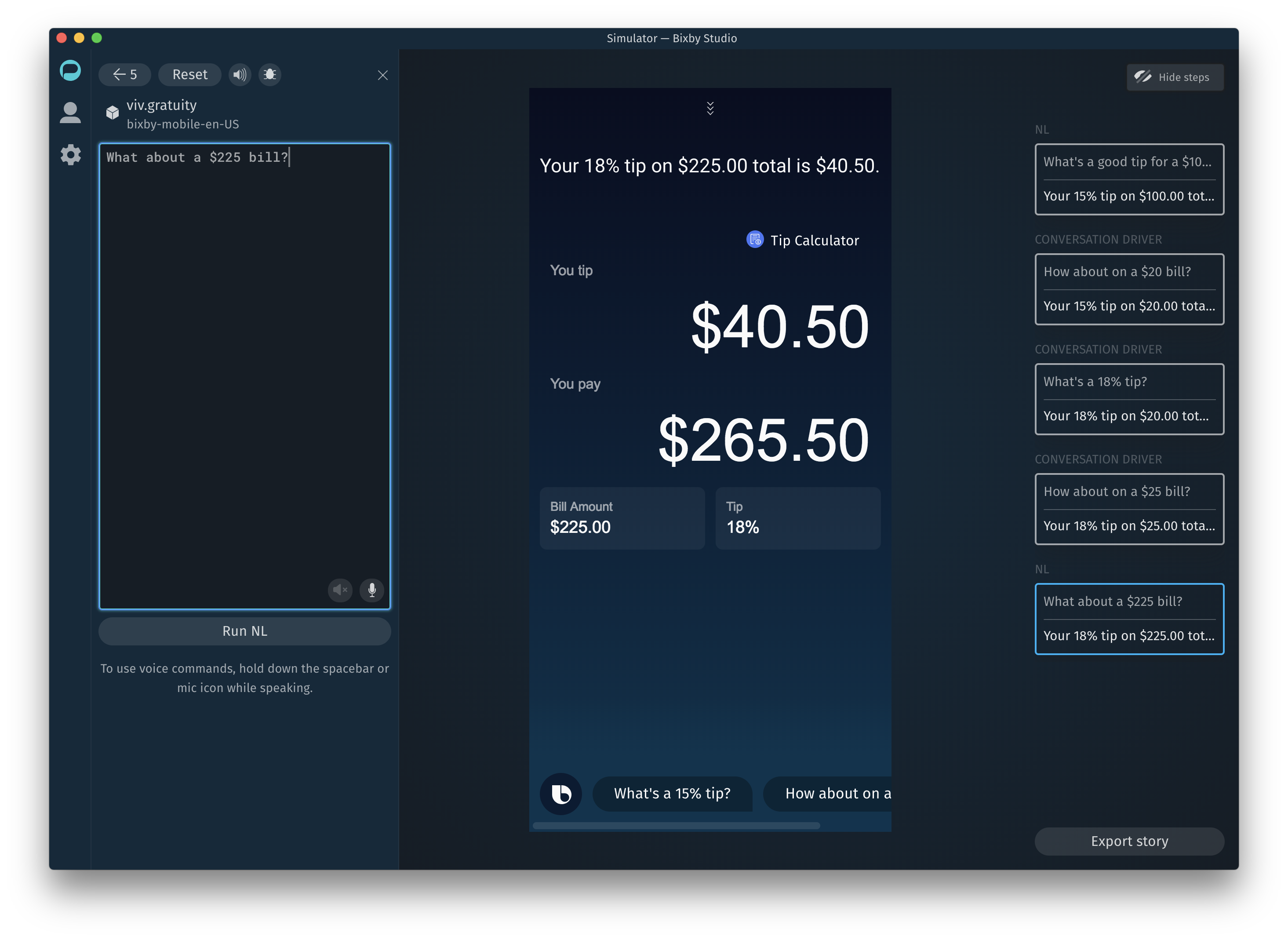
When you press the button, you get an Export story prompt that helps you choose the filename and folder for the story.
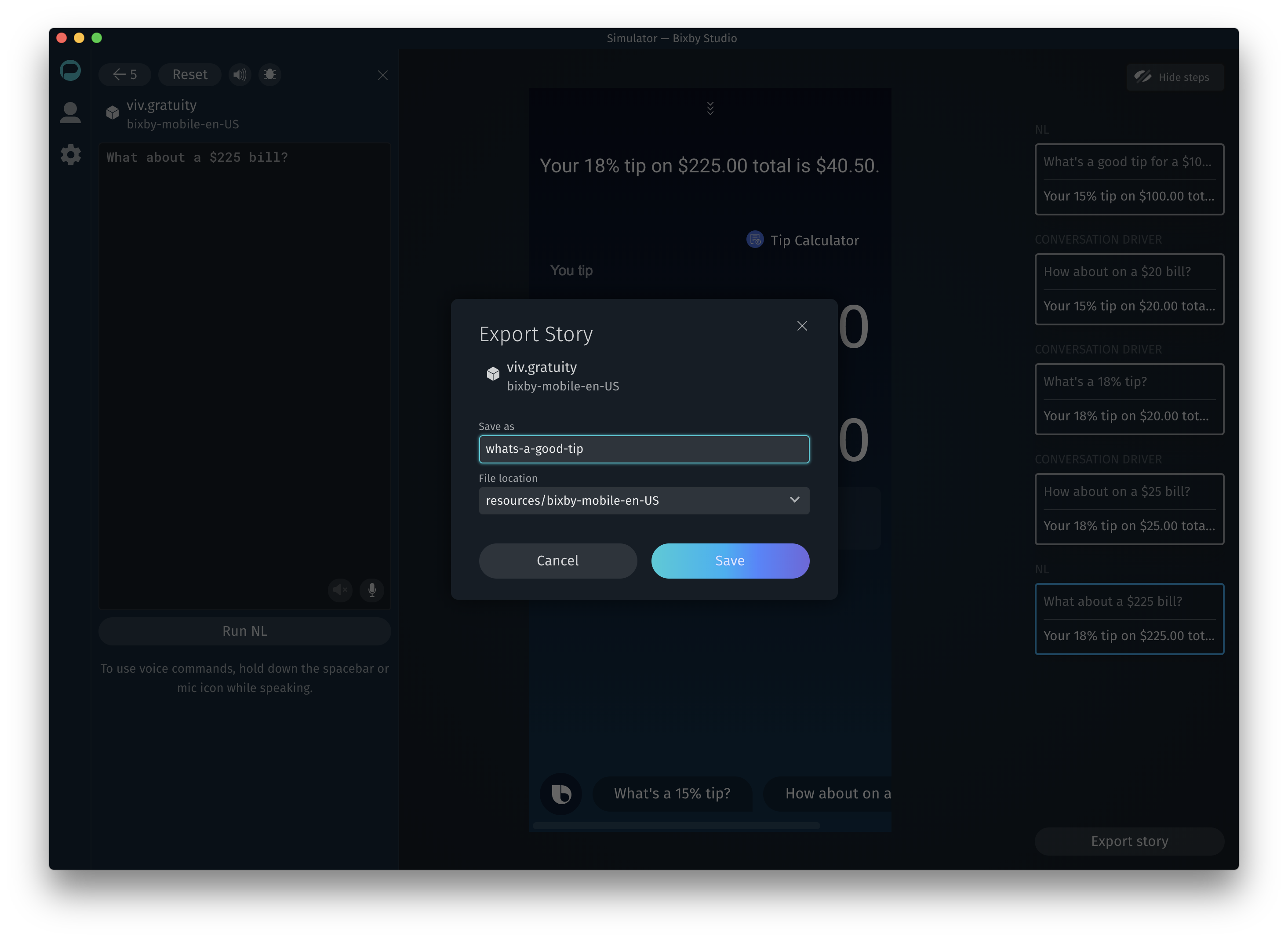
The file location drop-down presents a few suggested locations based on your capsule's targets.
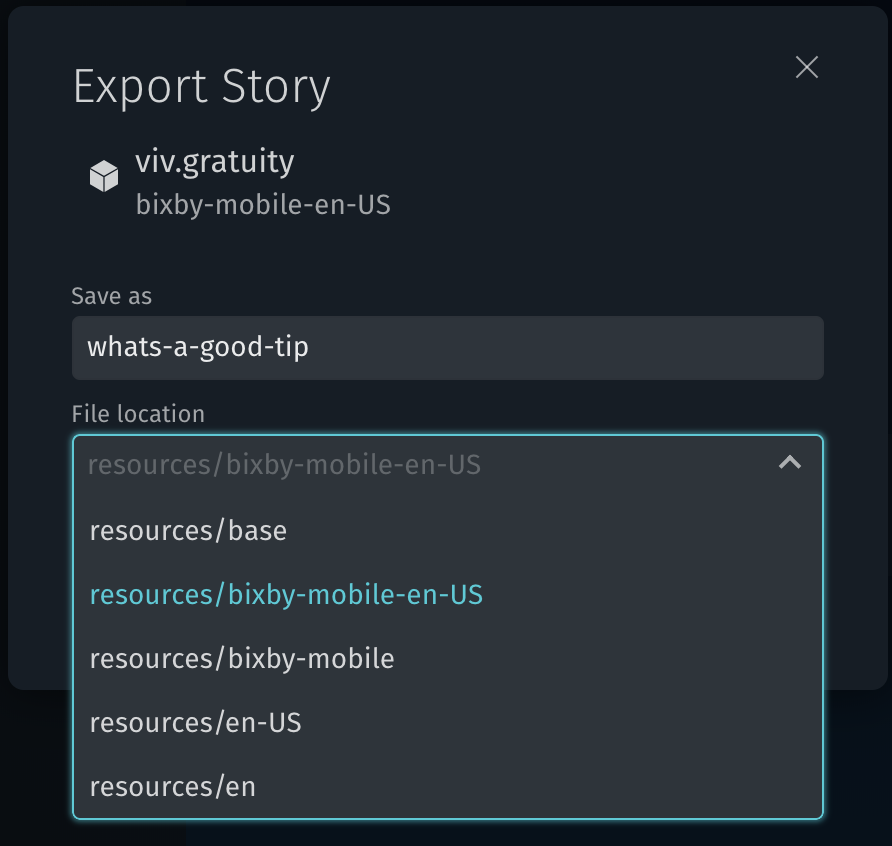
Once you confirm the name and location, Bixby Studio saves the conversation steps to the appropriate resource folder, runs the story, and displays the thumbnails.
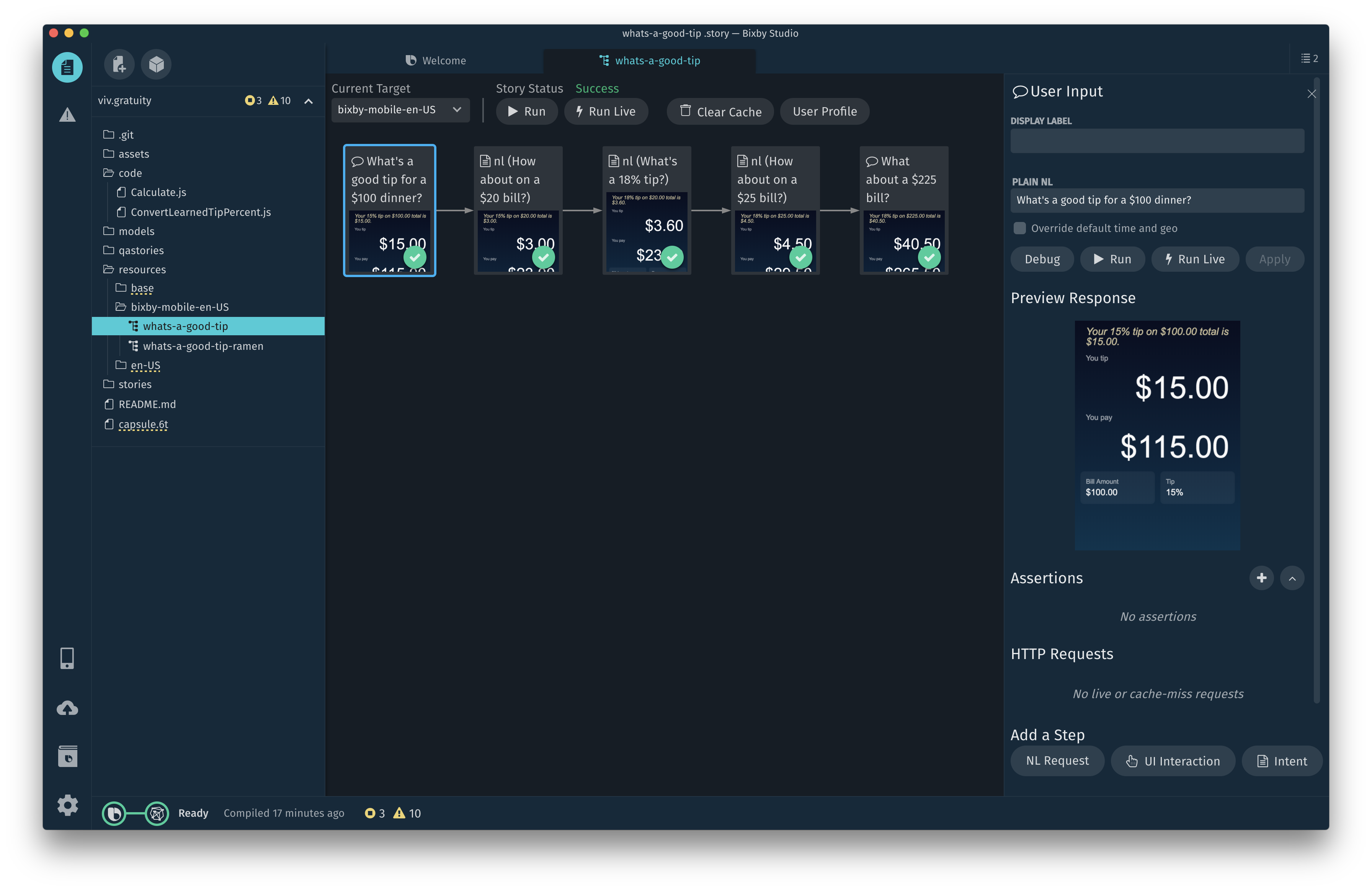
6.11.0 Bug Fixes
- IDE
- [IDE-5671] Fixed a display issue with long file names in a modal dialog
- Simulator
- [IDE-5376] Fixed an issue where the understanding page was not being carried over to the next page in the Simulator
- [IDE-5630] Fixed a display issue where punch-out screen was not removed after going back a step in the Simulator
6.10.0 Bixby Developer Studio Release Notes
Updated: May 10, 2019
Welcome to v6.10.0, the 19I release of Bixby Developer Studio.
6.10.0 Simulator Updates
Handling ESC Key
You can now press the ESC key in the Simulator to individually close any non-permanent UI elements (such as the target modal or error banners). If there are no such items on the screen, you toggle the simulator log instead.
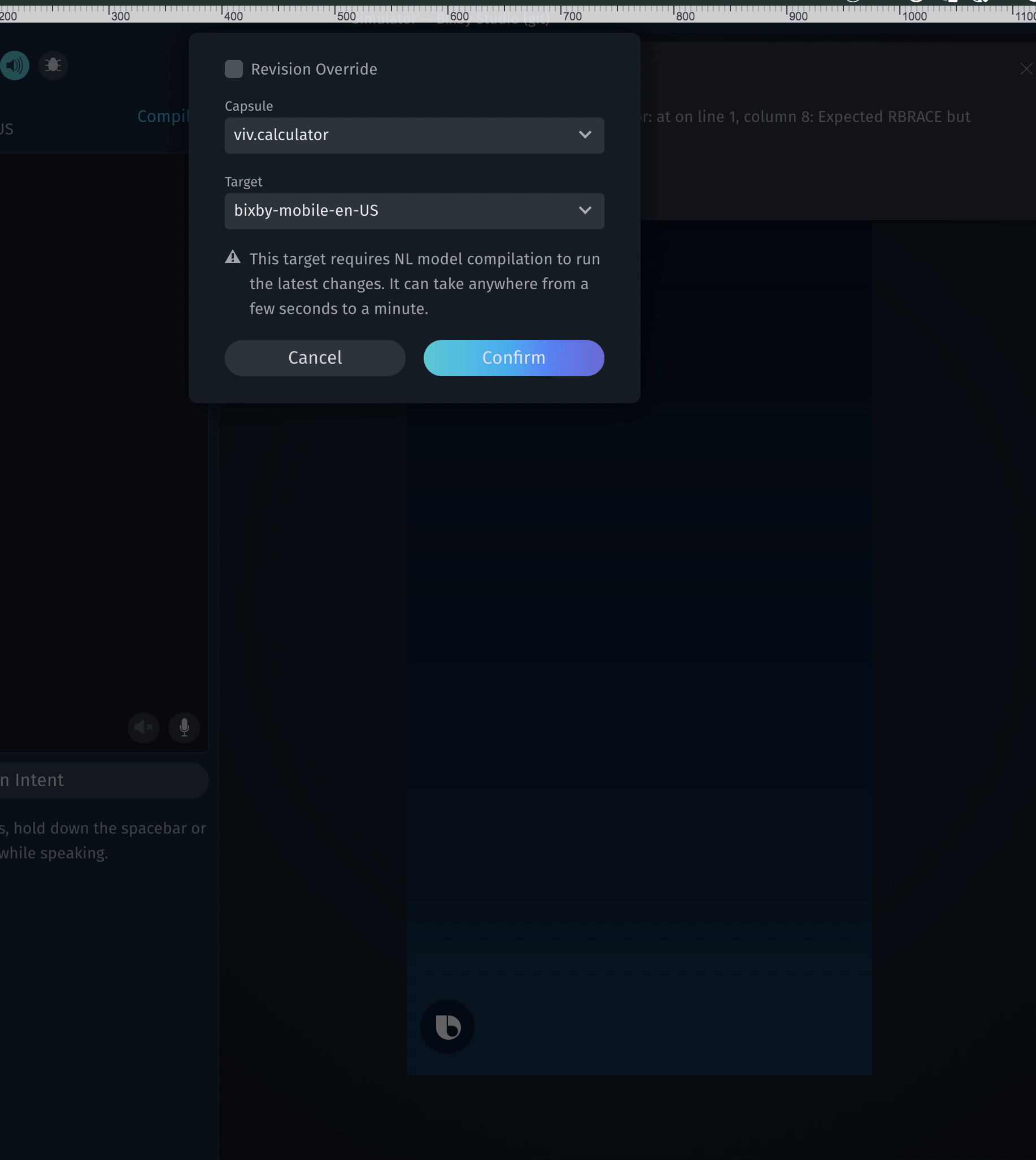
Authorization File Template
We added a new template for *.authorization.bxb files. We also cleaned up deprecated usages of other file templates.
6.10.0 Bug Fixes
- Simulator
- [IDE-5525] Fixed an issue where the conversation driver and the content provider logo persists even when the corresponding capsule is closed
- [IDE-5565] Fixed an issue with the Simulator crashing when a device target is not defined
- [IDE-5572] Fixed a bug with voice command in the Simulator where it was possible for "Listening..." to appear immediately upon the window opening
- [IDE-5599] Capsule target now correctly shows the capsule ID when the target is changed or when the capsule ID is changed
- Training
- [IDE-5167] Clicking on a training error in the sidebar now takes the user to the corresponding training entry even when the training tab is open
- [IDE-5245] The training serializer now properly escapes special characters in value annotations
- [IDE-5527] Fixed an issue where the annotation editor and the training entry UI overlap
6.9.0 Bixby Developer Studio Release Notes
Updated: May 6, 2019
Welcome to v6.9.0, the 19H release of the Bixby Developer Studio. In this release, we've fixed a number of bugs and added some new features to the Simulator. We hope you enjoy the release!
Simulator Conversation Steps
Previously, the only visual cue about conversation depth was the Simulator back button ( )). Now, you can visualize the conversation depth by toggling the "Show Steps" action on the right pane of the Simulator.
)). Now, you can visualize the conversation depth by toggling the "Show Steps" action on the right pane of the Simulator.
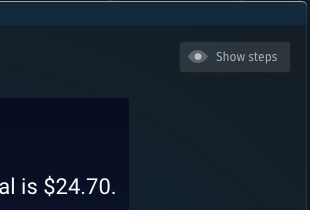
When shown, the Steps pane displays a card for each request within the active conversation. Each card in the pane displays a textual synopsis of the request. Cards are added to the bottom of the list as new requests are made within the conversation.
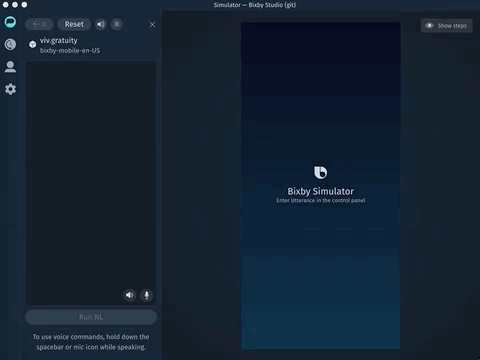
Conversation Steps are part of an ongoing effort to move story authoring to the simulator. Stay tuned to our future release notes for more updates!
6.9.0 Bug Fixes
- Debug Console
- [IDE-5383] Fixed an issue where the layout labels in the X-Ray pane did not properly show the originating concept type
- [IDE-5426] Fixed a rendering glitch with the plan graph when debugging stories
- Simulator
- [IDE-5454] Fixed an intermittent issue where the Simulator fails draw action buttons & follow-ups
- [IDE-5489] Fixed content shifting up and down when transitioning to a details page
- Stories
- [IDE-5211] Handled function failures to no longer fail a story step
- Submissions
- [IDE-5519] Fixed an edge-case where the submission payload is invalid but an insufficient permission warning is displayed instead
- Misc
- [IDE-5494] Fixed an issue with the support ticket tab that caused tab state to be reset when changing tabs (#1690)
6.8 Bixby Developer Studio Release Notes
Updated: April 9, 2019
6.8 Simulator Updates
Updated Simulator Dialog Font
We've updated the font for dialog on the Simulator to now match how it looks on devices:
Before:
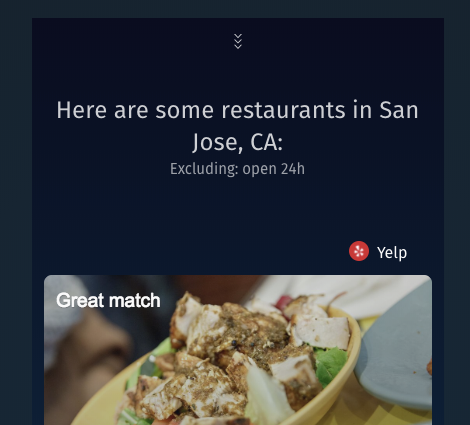
After:
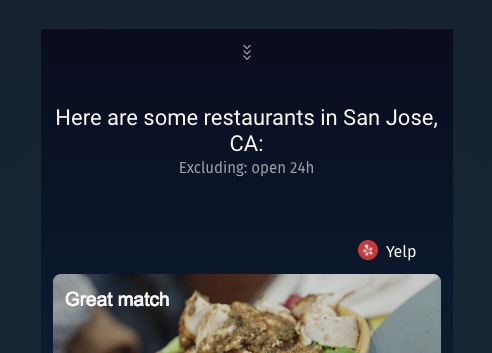
Non-Temporary Dialog Events Now Accumulate
If your capsule presents to users a non-temporary dialog message, those messages now accumulate, even when there is a temporary message that appears.
For example, take the following sequences of messages:
- Non-temporary dialog message: "This tour is unavailable. Please choose a different one."
- Temporary: "Looking for tours..."
- Non-temporary: "Which one?"
This sequences of messages now appears like this:
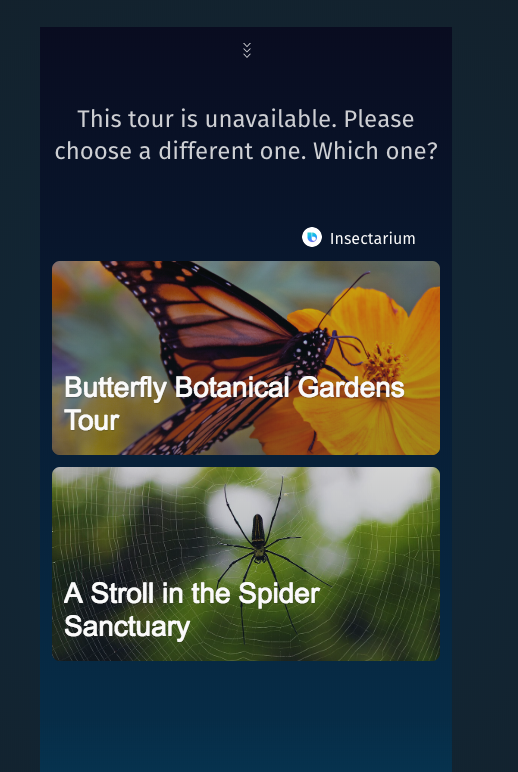
Simulator Now Shows Services Used
The Simulator understanding page now shows you the services that were used as part of the query:
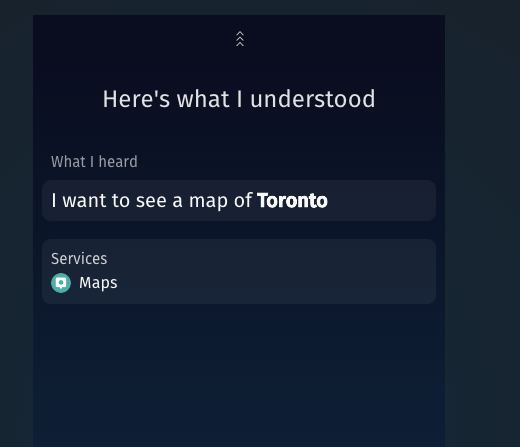
Support for Permissions in Stories
If your capsule requires special permissions, Stories will now prompt for them: